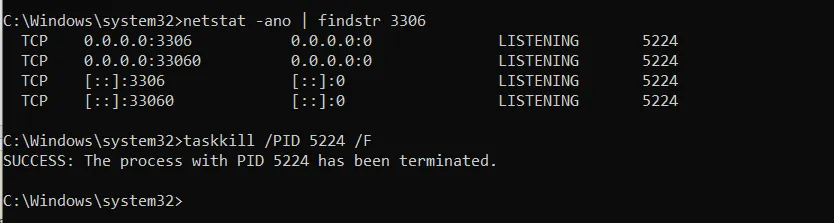我的Apache服务器运行正常,但是MySQL服务器出现了以下错误
Error: MySQL shutdown unexpectedly.
[mysql] This may be due to a blocked port, missing dependencies,
[mysql] improper privileges, a crash, or a shutdown by another method.
[mysql] Press the Logs button to view error logs and check
[mysql] the Windows Event Viewer for more clues
[mysql] If you need more help, copy and post this
[mysql] entire log window on the forums
我试图删除ibdata1、ib_logfile0、ib_logfile1和ib_logfile101文件,但没有成功。请帮我解决这个问题。