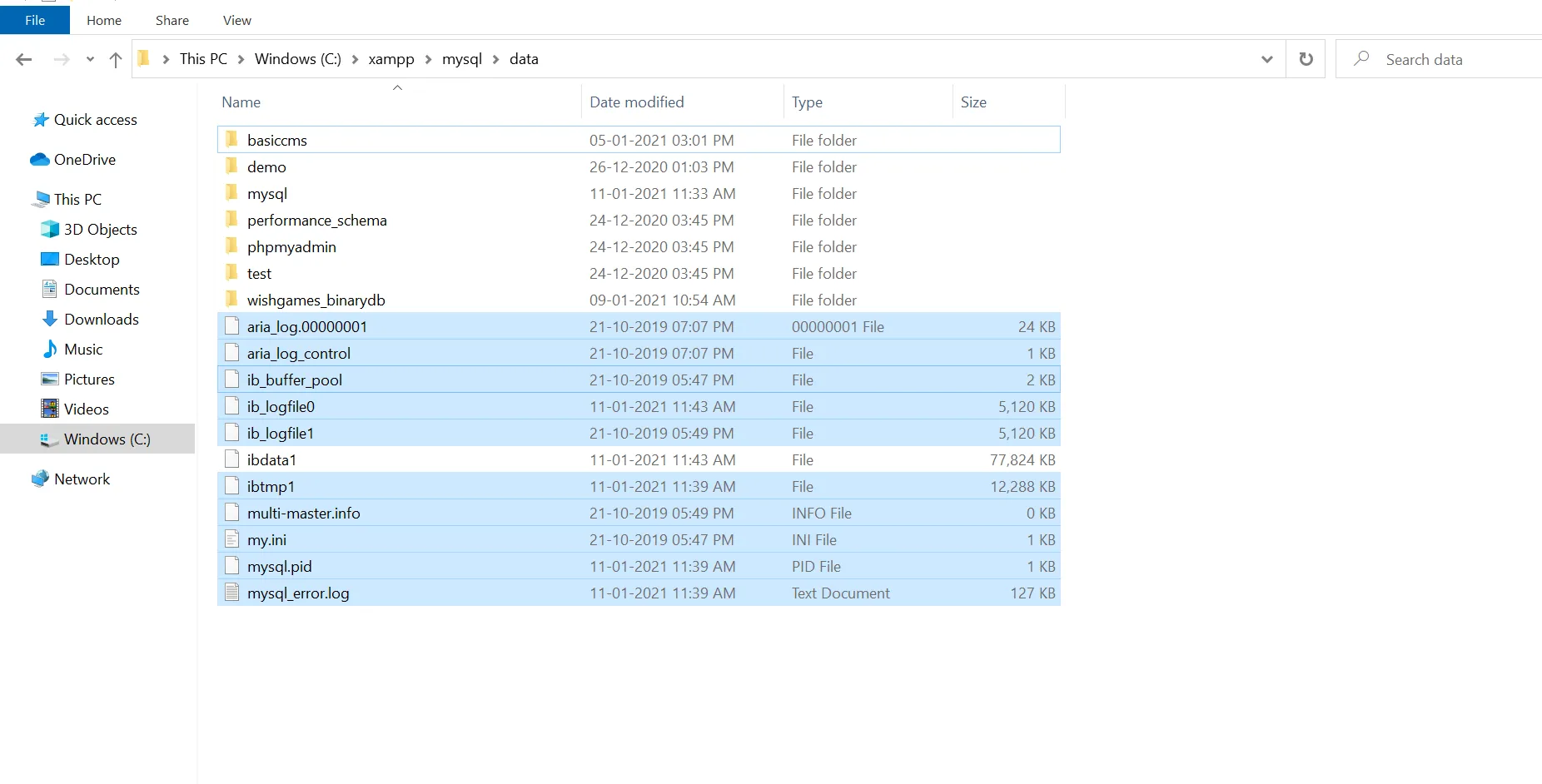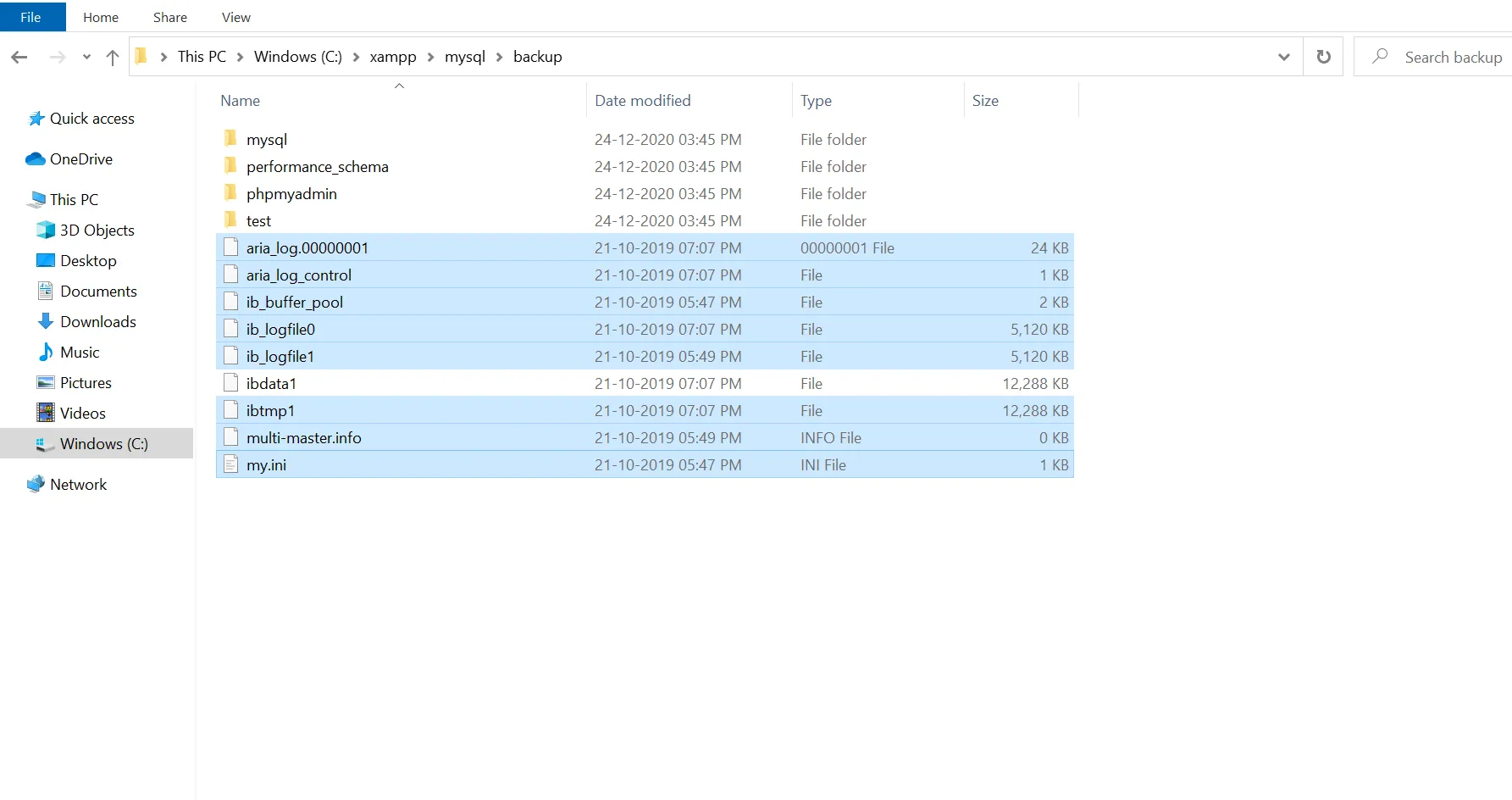当我启动mysql时,出现以下错误:
最终,我将xampp/mysql/backup文件夹移动到xampp/mysql/data文件夹中,并重新运行mysql。然后,它就可以正常工作了!但我不知道为什么会出现这个问题。希望有人能解答我的疑问!
17:43:13 [mysql] Error: MySQL shutdown unexpectedly.
17:43:13 [mysql] This may be due to a blocked port, missing dependencies,
17:43:13 [mysql] improper privileges, a crash, or a shutdown by another method.
17:43:13 [mysql] Press the Logs button to view error logs and check
17:43:13 [mysql] the Windows Event Viewer for more clues
17:43:13 [mysql] If you need more help, copy and post this
17:43:13 [mysql] entire log window on the forums
然后,我检查了mysql_error.log文件:
2017-05-03 17:39:39 202c InnoDB: Warning: Using innodb_additional_mem_pool_size is DEPRECATED. This option may be removed in future releases, together with the option innodb_use_sys_malloc and with the InnoDB's internal memory allocator.
170503 17:39:39 [Note] InnoDB: Using mutexes to ref count buffer pool pages
170503 17:39:39 [Note] InnoDB: The InnoDB memory heap is disabled
170503 17:39:39 [Note] InnoDB: Mutexes and rw_locks use Windows interlocked functions
170503 17:39:39 [Note] InnoDB: Memory barrier is not used
170503 17:39:39 [Note] InnoDB: Compressed tables use zlib 1.2.3
170503 17:39:39 [Note] InnoDB: Not using CPU crc32 instructions
170503 17:39:39 [Note] InnoDB: Initializing buffer pool, size = 16.0M
170503 17:39:39 [Note] InnoDB: Completed initialization of buffer pool
170503 17:39:39 [Note] InnoDB: Highest supported file format is Barracuda.
170503 17:39:39 [Note] InnoDB: The log sequence numbers 0 and 0 in ibdata files do not match the log sequence number 1600674 in the ib_logfiles!
170503 17:39:39 [Note] InnoDB: Database was not shutdown normally!
170503 17:39:39 [Note] InnoDB: Starting crash recovery.
170503 17:39:39 [Note] InnoDB: Reading tablespace information from the .ibd files...
170503 17:39:39 [Note] InnoDB: Restoring possible half-written data pages
170503 17:39:39 [Note] InnoDB: from the doublewrite buffer...
170503 17:39:39 [Note] InnoDB: 128 rollback segment(s) are active.
170503 17:39:39 [Note] InnoDB: Waiting for purge to start
170503 17:39:40 [Note] InnoDB: Percona XtraDB (http://www.percona.com) 5.6.22-72.0 started; log sequence number 1600674
170503 17:39:40 [Note] Plugin 'FEEDBACK' is disabled.
170503 17:39:40 [Note] Server socket created on IP: '::'.
最终,我将xampp/mysql/backup文件夹移动到xampp/mysql/data文件夹中,并重新运行mysql。然后,它就可以正常工作了!但我不知道为什么会出现这个问题。希望有人能解答我的疑问!