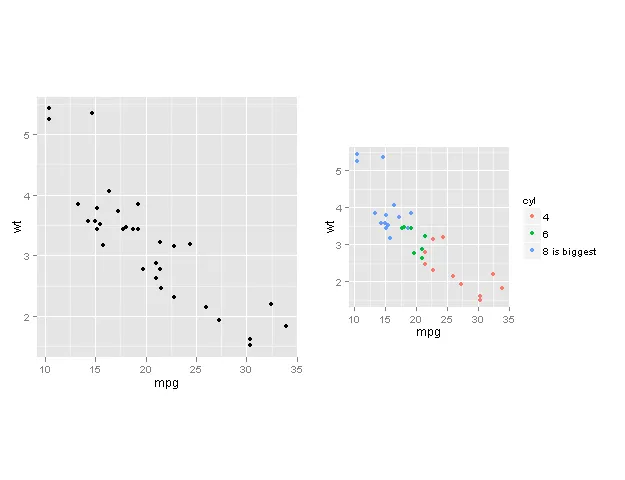我使用
我想保持图形的“正方形度”,因此希望在我的
有什么方法可以排除图例对纵横比的影响吗?使用
ggplot2和knitr发布带有右侧图例的散点图。图例包含在纵横比中,因此破坏了图形的“正方形度”,如默认主题所示。当图例文本变得比“a”和“b”稍长时,图形会变成“长方形”而不是“正方形”。我想保持图形的“正方形度”,因此希望在我的
ggplot2图形中将图例从纵横比中排除。我的.Rprofile文件包含以下信息,以强制ggplot2生成低色彩的图形,并具有更大的文本和轴标题周围的空间:theme_set(theme_bw(16))
theme_update(
axis.title.y = element_text(angle = 90, vjust = -.25),
axis.title.x = element_text(vjust = -1),
plot.margin = unit(c(1,1,1,1), "cm")
)
有什么方法可以排除图例对纵横比的影响吗?使用
coord_equal 和 coord_fixed 进行操作以及使用 fig.width 和 fig.height 选项均未成功。感谢您的帮助!编辑: 工作示例已删除,下面是带有完整示例代码的答案(抱歉批准答案的延迟)。