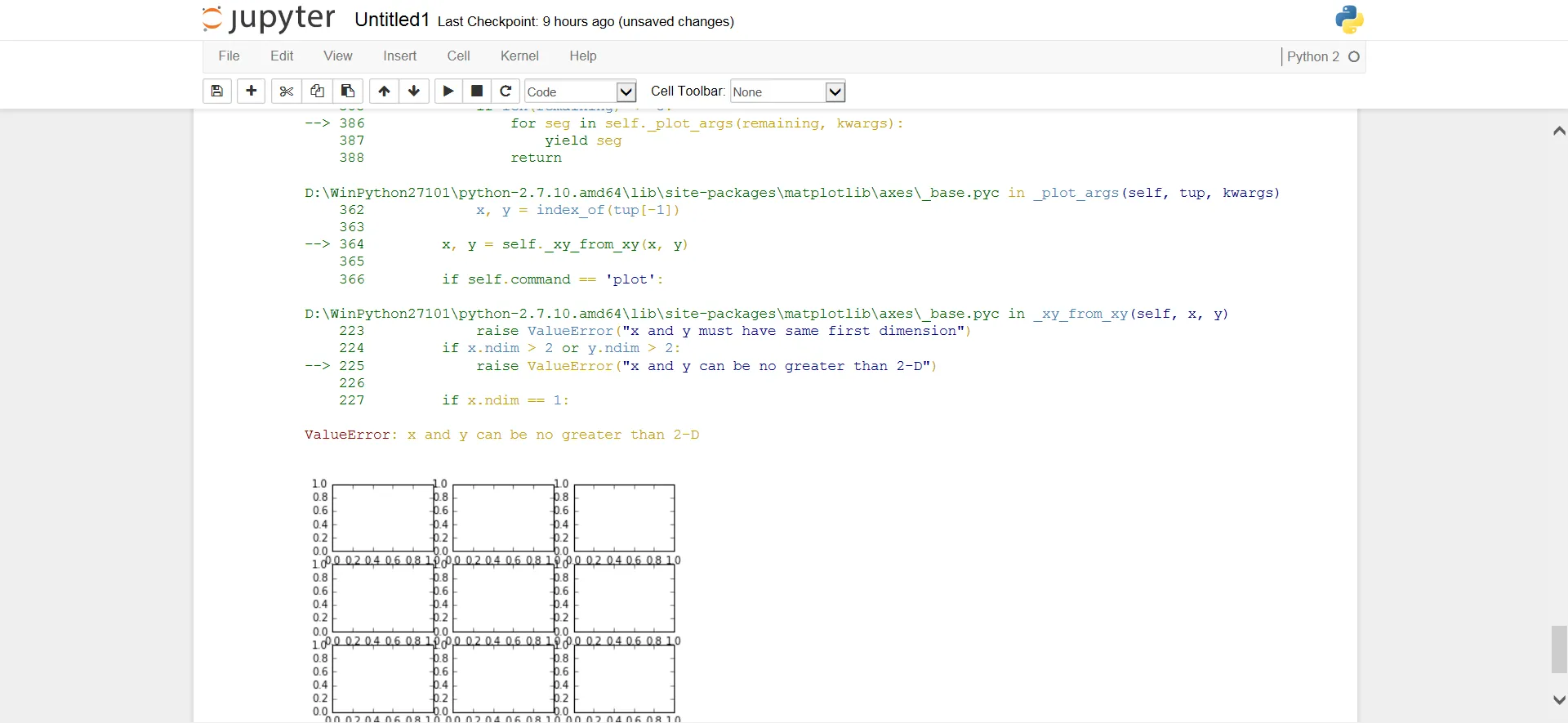我想创建一个矩阵子图,将来自一个目录的每个BMP文件显示在不同的子图中,但是我找不到适合我的问题的解决方案,能有人帮助我吗?
这是我拥有的代码:
import os, sys
from PIL import Image
import matplotlib.pyplot as plt
from glob import glob
bmps = glob('*trace*.bmp')
fig, axes = plt.subplots(3, 3)
for arch in bmps:
i = Image.open(arch)
iar = np.array(i)
for i in range(3):
for j in range(3):
axes[i, j].plot(iar)
plt.subplots_adjust(wspace=0, hspace=0)
plt.show()