我正在将Material Design应用于我的应用程序,该应用程序具有导航抽屉。在所有不同的Nav. Drawer和Toolbar与Material Design的实现中(请参见此帖子);我选择保持应用程序感觉类似于ICS / Halo设计,并使Nav抽屉从工具栏下滑出。问题是当导航抽屉打开时,工具栏会像活动的其余部分一样变暗。我该如何保持工具栏不变暗?如果您查看我上面链接的帖子中的图像,我想要#6、3或5,但现在我的外观更像#9。
示例(来自上面的帖子):
我想要的(工具栏上没有阴影):
示例(来自上面的帖子):
我想要的(工具栏上没有阴影):

我目前得到的(当导航抽屉打开时,工具栏会变暗):
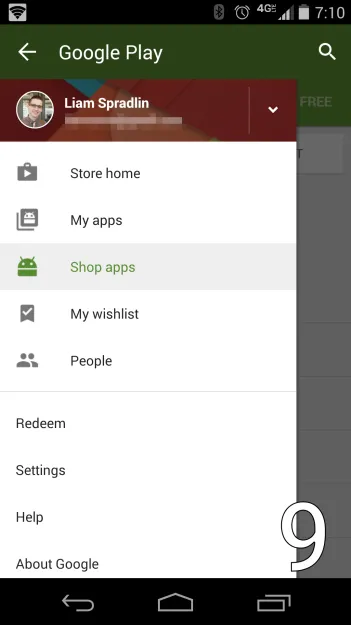
这是我的主活动XML的代码:
<android.support.v4.widget.DrawerLayout
xmlns:android="http://schemas.android.com/apk/res/android"
xmlns:tools="http://schemas.android.com/tools"
android:id="@+id/drawer_layout"
android:layout_width="match_parent"
android:layout_height="match_parent"
android:fitsSystemWindows="true"
tools:context="com.funkhaus.navdrawer.app.MainActivity">
<!-- As the main content view, the view below consumes the entire
space available using match_parent in both dimensions. -->
<FrameLayout
android:layout_width="match_parent"
android:layout_height="match_parent">
<!-- We use a Toolbar so that our drawer can be displayed
in front of the action bar; Added for Material Design -->
<android.support.v7.widget.Toolbar
android:id="@+id/my_awesome_toolbar"
android:layout_height="wrap_content"
android:layout_width="match_parent"
android:minHeight="?attr/actionBarSize"
android:background="?attr/colorPrimary" />
<FrameLayout
android:id="@+id/container"
android:layout_width="match_parent"
android:layout_height="match_parent"
android:layout_marginTop="?attr/actionBarSize" />
</FrameLayout>
<fragment android:id="@+id/navigation_drawer"
android:layout_width="@dimen/navigation_drawer_width"
android:layout_height="match_parent"
android:layout_marginTop="?attr/actionBarSize"
android:fitsSystemWindows="true"
android:layout_gravity="start"
android:name="com.funkhaus.brewwerks.NavigationDrawerFragment" />
<FrameLayout>是我所有片段被填充的地方,它的marginTop被设置为工具栏的高度,以便其内容位于工具栏下方。同样,导航抽屉片段也将其marginTop设置为工具栏的高度,以便在其下方滑出。