我正在完成使用ggplot2生成的图形,就像这样...
ggplot(timeSeries, aes(x=Date, y=Unique.Visitors, colour=Revenue))
+ geom_point() + stat_smooth() + scale_y_continuous(formatter=comma)
我已经附上了结果,您可以看到收入图例中的数字值没有逗号。如何在这些值中添加逗号?我能够使用scale_y_continuous来调整坐标轴,那么是否也可以用于图例?
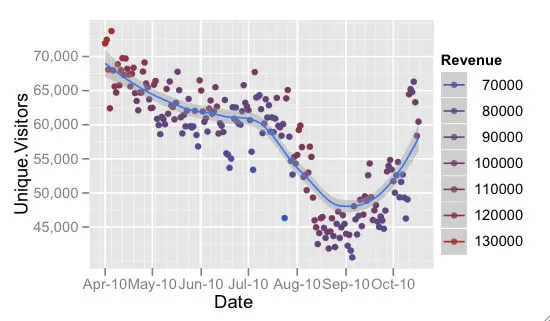
aes()中设置了size(而不是colour),那么请使用scale_size_continuous(labels = comma),类似地,对于形状和填充也是如此。 - PatrickT