我在R中使用ggplot2制作了一张图表。很不幸,我在这里没有足够的声望来上传该图表。现在,我想改变我的图例标题和两条线的标签名称。
因此,我将 scale_fill_continuous(name = "新图例标题", labels=c("控制组", "治疗组")) 添加到代码中。
ggplot(data=descripintens,
aes(x=syear, y=workingintensity, group= treatment, colour=factor(treatment))) +
geom_line() +
xlab("Year") +
ylab("Working intensity") +
scale_fill_continuous(name = "New Legend Title", labels=c("Control", "Treatment"))
这是stackoverflow和ggplot2速查表中建议的内容。没有任何更改,甚至没有出现错误。
我的代码有什么问题?
谢谢!
编辑:我用于绘图的数据是一个表格,基于这个代码:
descripintens<-intensity141516 %>%
group_by(syear, treatment) %>%
summarise(workingintensity=mean(intensity))
表格descripintens看起来像这样:
Translated text:
表格descripintens看起来像这样:
syear Treatment workingintensity
1 2014 0 96.2
2 2014 1 98.4
3 2015 0 101.00000
4 2015 1 102.00000
5 2016 0 105.9
6 2016 1 106.2
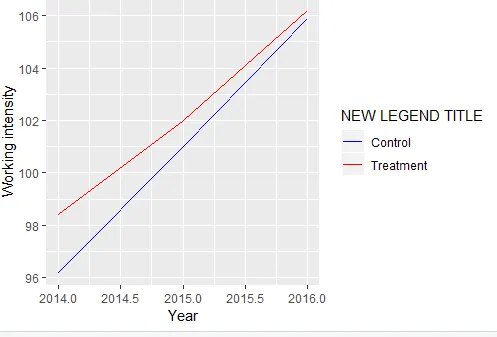
str()、head()或截图)?您可以使用reprex和datapasta包来协助您完成这个过程。另外,还可以参考 Help me Help you 和 How to make a great R reproducible example?。 - Tung