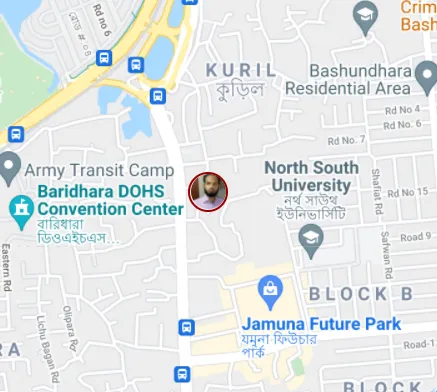function CustomMarker(latlng, map, imageSrc) {
this.latlng_ = latlng;
this.imageSrc = imageSrc;
this.setMap(map);
}
CustomMarker.prototype = new google.maps.OverlayView();
CustomMarker.prototype.draw = function() {
var div = this.div_;
if (!div) {
div = this.div_ = document.createElement('div');
div.className = "customMarker"
var img = document.createElement("img");
img.src = this.imageSrc;
div.appendChild(img);
var me = this;
google.maps.event.addDomListener(div, "click", function(event) {
google.maps.event.trigger(me, "click");
});
var panes = this.getPanes();
panes.overlayImage.appendChild(div);
}
var point = this.getProjection().fromLatLngToDivPixel(this.latlng_);
if (point) {
div.style.left = point.x + 'px';
div.style.top = point.y + 'px';
}
};
CustomMarker.prototype.remove = function() {
if (this.div_) {
this.div_.parentNode.removeChild(this.div_);
this.div_ = null;
}
};
CustomMarker.prototype.getPosition = function() {
return this.latlng_;
};
var map = new google.maps.Map(document.getElementById("map"), {
zoom: 17,
center: new google.maps.LatLng(37.77088429547992, -122.4135623872337),
mapTypeId: google.maps.MapTypeId.ROADMAP
});
var data = [{
profileImage: "http://www.gravatar.com/avatar/d735414fa8687e8874783702f6c96fa6?s=90&d=identicon&r=PG",
pos: [37.77085, -122.41356],
}, {
profileImage: "http://placekitten.com/90/90",
pos: [37.77220, -122.41555],
}]
for (var i = 0; i < data.length; i++) {
new CustomMarker(new google.maps.LatLng(data[i].pos[0], data[i].pos[1]), map, data[i].profileImage)
}
.customMarker {
position: absolute;
cursor: pointer;
background: #424242;
width: 100px;
height: 100px;
margin-left: -50px;
margin-top: -110px;
border-radius: 50%;
padding: 0px;
}
.customMarker:after {
content: "";
position: absolute;
bottom: -10px;
left: 40px;
border-width: 10px 10px 0;
border-style: solid;
border-color: #424242 transparent;
display: block;
width: 0;
}
.customMarker img {
width: 90px;
height: 90px;
margin: 5px;
border-radius: 50%;
}
<script src="https://maps.google.com/maps/api/js?key=AIzaSyCkUOdZ5y7hMm0yrcCQoCvLwzdM6M8s5qk"></script>
<div id="map" style="width: 640pxpx; height: 480px;">map div</div>