我在Google Maps v3 API上画了一个圆形。用户绘制完圆形(或者多边形,如果他们选择的话),可以将数据保存到服务器。如果用户选择了半径搜索,则中心坐标和半径以英尺为单位存储到数据库中。这意味着当用户重新加载搜索时,它可以再次拉出圆形(如下图所示)。
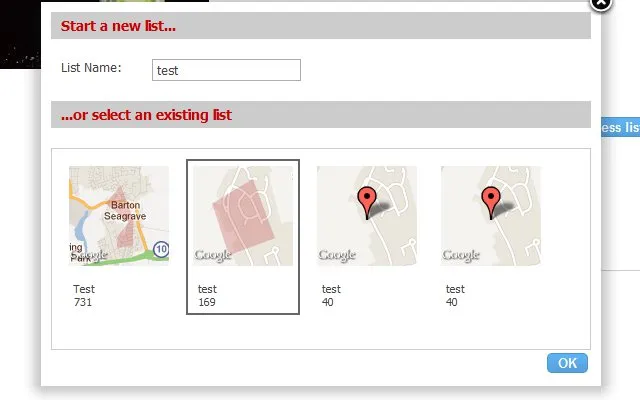
但是我有一个问题,就是当用户选择要使用哪种搜索时,它可以很好地加载多边形,如果他们绘制了多边形,并且如果它是圆形,则会拉出中心点的标记。然而,我需要在静态地图中编写一个画圆的函数。
我在Google Maps v3 API上画了一个圆形。用户绘制完圆形(或者多边形,如果他们选择的话),可以将数据保存到服务器。如果用户选择了半径搜索,则中心坐标和半径以英尺为单位存储到数据库中。这意味着当用户重新加载搜索时,它可以再次拉出圆形(如下图所示)。
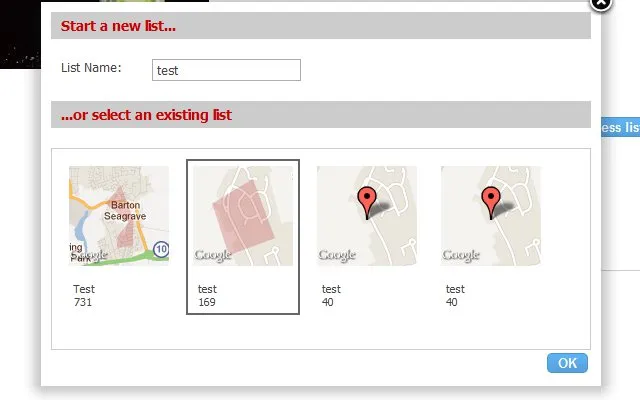
但是我有一个问题,就是当用户选择要使用哪种搜索时,它可以很好地加载多边形,如果他们绘制了多边形,并且如果它是圆形,则会拉出中心点的标记。然而,我需要在静态地图中编写一个画圆的函数。
function GMapCircle($Lat,$Lng,$Rad,$Detail=8){
$R = 6371;
$pi = pi();
$Lat = ($Lat * $pi) / 180;
$Lng = ($Lng * $pi) / 180;
$d = $Rad / $R;
$points = array();
$i = 0;
for($i = 0; $i <= 360; $i+=$Detail):
$brng = $i * $pi / 180;
$pLat = asin(sin($Lat)*cos($d) + cos($Lat)*sin($d)*cos($brng));
$pLng = (($Lng + atan2(sin($brng)*sin($d)*cos($Lat), cos($d)-sin($Lat)*sin($pLat))) * 180) / $pi;
$pLat = ($pLat * 180) /$pi;
$points[] = array($pLat,$pLng);
endfor;
require_once('PolylineEncoder.php');
$PolyEnc = new PolylineEncoder($points);
$EncString = $PolyEnc->dpEncode();
return $EncString['Points'];
}
/* set some options */
$MapLat = '-42.88188'; // latitude for map and circle center
$MapLng = '147.32427'; // longitude as above
$MapRadius = 100; // the radius of our circle (in Kilometres)
$MapFill = 'E85F0E'; // fill colour of our circle
$MapBorder = '91A93A'; // border colour of our circle
$MapWidth = 640; // map image width (max 640px)
$MapHeight = 480; // map image height (max 640px)
/* create our encoded polyline string */
$EncString = GMapCircle($MapLat,$MapLng, $MapRadius);
/* put together the static map URL */
$MapAPI = 'http://maps.google.com.au/maps/api/staticmap?';
$MapURL = $MapAPI.'center='.$MapLat.','.$MapLng.'&size='.$MapWidth.'x'.$MapHeight.'&maptype=roadmap&path=fillcolor:0x'.$MapFill.'33%7Ccolor:0x'.$MapBorder.'00%7Cenc:'.$EncString.'&sensor=false';
/* output an image tag with our map as the source */
echo '<img src="'.$MapURL.'" />'
function GMapCircle(lat,lng,rad,detail=8){
var uri = 'https://maps.googleapis.com/maps/api/staticmap?';
var staticMapSrc = 'center=' + lat + ',' + lng;
staticMapSrc += '&size=100x100';
staticMapSrc += '&path=color:0xff0000ff:weight:1';
var r = 6371;
var pi = Math.PI;
var _lat = (lat * pi) / 180;
var _lng = (lng * pi) / 180;
var d = (rad/1000) / r;
var i = 0;
for(i = 0; i <= 360; i+=detail) {
var brng = i * pi / 180;
var pLat = Math.asin(Math.sin(_lat) * Math.cos(d) + Math.cos(_lat) * Math.sin(d) * Math.cos(brng));
var pLng = ((_lng + Math.atan2(Math.sin(brng) * Math.sin(d) * Math.cos(_lat), Math.cos(d) - Math.sin(_lat) * Math.sin(pLat))) * 180) / pi;
pLat = (pLat * 180) / pi;
staticMapSrc += "|" + pLat + "," + pLng;
}
return uri + encodeURI(staticMapSrc);}
Javascript版本
|fillcolor:${circleHexColor}(注意使用 | 分隔符而不是 :)。 - Made in Moonstring连接到staticMapSrc字符串后面,如下所示:staticMapSrc += string。 - Made in Moon根据Jomac的答案,这是相同代码的Java/Android版本。
它使用PolyUtil类从Google Maps Android API Utility Library编码路径。
import android.location.Location;
import com.google.android.gms.maps.model.LatLng;
import com.google.maps.android.PolyUtil;
import java.util.ArrayList;
public class GoogleStaticMapsAPIServices
{
private static final double EARTH_RADIUS_KM = 6371;
private static String GOOGLE_STATIC_MAPS_API_KEY = "XXXXXXXXXXXXX";
public static String getStaticMapURL(Location location, int radiusMeters)
{
String pathString = "";
if (radiusMeters > 0)
{
// Add radius path
ArrayList<LatLng> circlePoints = getCircleAsPolyline(location, radiusMeters);
if (circlePoints.size() > 0)
{
String encodedPathLocations = PolyUtil.encode(circlePoints);
pathString = "&path=color:0x0000ffff%7Cweight:1%7Cfillcolor:0x0000ff80%7Cenc:" + encodedPathLocations;
}
}
String staticMapURL = "https://maps.googleapis.com/maps/api/staticmap?size=640x320&markers=color:red%7C" +
location.getLatitude() + "," + location.getLongitude() +
pathString +
"&key=" + GOOGLE_STATIC_MAPS_API_KEY;
return staticMapURL;
}
private static ArrayList<LatLng> getCircleAsPolyline(Location center, int radiusMeters)
{
ArrayList<LatLng> path = new ArrayList<>();
double latitudeRadians = center.getLatitude() * Math.PI / 180.0;
double longitudeRadians = center.getLongitude() * Math.PI / 180.0;
double radiusRadians = radiusMeters / 1000.0 / EARTH_RADIUS_KM;
double calcLatPrefix = Math.sin(latitudeRadians) * Math.cos(radiusRadians);
double calcLatSuffix = Math.cos(latitudeRadians) * Math.sin(radiusRadians);
for (int angle = 0; angle < 361; angle += 10)
{
double angleRadians = angle * Math.PI / 180.0;
double latitude = Math.asin(calcLatPrefix + calcLatSuffix * Math.cos(angleRadians));
double longitude = ((longitudeRadians + Math.atan2(Math.sin(angleRadians) * Math.sin(radiusRadians) * Math.cos(latitudeRadians), Math.cos(radiusRadians) - Math.sin(latitudeRadians) * Math.sin(latitude))) * 180) / Math.PI;
latitude = latitude * 180.0 / Math.PI;
path.add(new LatLng(latitude, longitude));
}
return path;
}
}
r、d 和 brng 变量实际代表方面非常有帮助。 - Ciprian Teiosanu我认为在静态的谷歌地图上画一个圆是不可能的。你需要用折线来近似表示这个圆(最好使用编码格式)。这已经在Stackoverflow中提到过,并且例如Free Map Tools已经演示了这一点。
分享我的C#版本
private string GMapCircle(double lat, double lng, double rad, int detail = 8)
{
const string uri = "https://maps.googleapis.com/maps/api/staticmap?";
var staticMapSrc = "center=" + lat + "," + lng;
staticMapSrc += "&zoom=16";
staticMapSrc += "&maptype=satellite";
staticMapSrc += "&key=[YOURKEYHERE]";
staticMapSrc += "&size=640x426";
staticMapSrc += "&path=color:0xff0000ff:weight:1";
const int r = 6371;
const double pi = Math.PI;
var latAux = (lat * pi) / 180;
var longAux = (lng * pi) / 180;
var d = (rad / 1000) / r;
var i = 0;
if (rad > 0)
{
for (i = 0; i <= 360; i += detail)
{
var brng = i * pi / 180;
var pLat = Math.Asin(Math.Sin(latAux) * Math.Cos(d) + Math.Cos(latAux) * Math.Sin(d) * Math.Cos(brng));
var pLng = ((longAux + Math.Atan2(Math.Sin(brng) * Math.Sin(d) * Math.Cos(latAux), Math.Cos(d) - Math.Sin(latAux) * Math.Sin(pLat))) * 180) / pi;
pLat = (pLat * 180) / pi;
staticMapSrc += "|" + pLat + "," + pLng;
}
}
else
{
//TODO - Add marker
}
return uri + staticMapSrc;
}
此解决方案使用更加灵活多变的Canvas API来在地图图像上进行绘制。 所有代码均用Typescript编写,因此如果您使用Javascript,只需删除类型声明即可。
CANVAS的优点:
用法:
// DEFINE BASIC VARIABLES
const latitude: -34.3566871,
const longitude: 18.4967666
const mapZoom = 12;
const imageWidth: 100;
const imageHeight: 100;
// INVOKE UTILITY FUNCTION
savePlaceImage({
// SET BASIC PROPS
latitude,
longitude,
mapZoom,
imageWidth,
imageHeight,
fileName: 'Cape Point',
// DRAW IMAGE USING CANVAS API
draw: ctx => {
// draw location as dot
ctx.fillStyle = '#FF3366';
ctx.beginPath();
ctx.arc(imageWidth / 2, imageHeight / 2, 10, 0, 2 * Math.PI);
ctx.fill();
// draw circle around location with 1 kilometer radius
ctx.strokeStyle = '#0000FF';
ctx.beginPath();
ctx.arc(imageWidth / 2, imageHeight / 2, pixelsPerMeter(latitude) * 1000, 0, 2 * Math.PI);
ctx.stroke();
}
})
实用工具:
function savePlaceImage(
config: {
latitude: number,
longitude: number,
mapZoom: number,
imageWidth: number,
imageHeight: number,
fileName: string,
draw: (ctx: CanvasRenderingContext2D) => void,
},
) {
// DOWNLOAD MAP IMAGE FROM GOOGLE'S STATIC MAPS API AS A BLOB
return from(axios.get<Blob>(`https://maps.googleapis.com/maps/api/staticmap`, {
params: {
key: GOOGLE_MAPS_API_KEY,
size: `${config.imageWidth}x${config.imageHeight}`,
zoom: `${config.mapZoom}`,
center: `${config.latitude},${config.longitude}`,
style: 'feature:all|element:labels|visibility:off',
},
responseType: 'blob',
// CONVERT BLOB TO BASE64 ENCODED STRING
}).then(response => {
const reader = new FileReader();
reader.readAsDataURL(response.data);
return new Promise<string>(resolve => reader.onloadend = () => resolve(reader.result as string));
// CREATE HTML IMG ELEMENT, SET IT'S SRC TO MAP IMAGE, AND WAIT FOR IT TO LOAD
}).then(response => {
const image = document.createElement('img');
image.src = response;
return new Promise<HTMLImageElement>(resolve => image.onload = () => resolve(image));
// CREATE HTML CANVAS ELEMENT, THEN DRAW ON TOP OF CANVAS USING CANVAS API, THEN CONVERT TO BLOB
}).then(image => {
const canvas = document.createElement('canvas');
canvas.width = config.imageWidth;
canvas.height = config.imageHeight;
const ctx = canvas.getContext('2d');
ctx.drawImage(image, 0, 0);
config.draw(ctx);
return new Promise<Blob>(resolve => canvas.toBlob(blob => resolve(blob)));
// ATTACH BLOB TO HTML FORM WHICH CONVERTS IT TO A FILE TO BE POSTED, THEN SEND FILE TO SERVER
}).then(blob => {
const form = new FormData();
form.append('blob', blob, `${config.fileName}.png`);
const file = form.get('blob') as File;
return axios.post<{ file }>('https://www.my-api.com/save-image', form);
}));
}
function pixelsPerMeter(latitude: number) {
const radiusOfEarthInKilometers = 6371;
return Math.cos(latitude * Math.PI / 180) * 2 * Math.PI * radiusOfEarthInKilometers / (256 * Math.pow(2, 12));
}
Python版本,使用Polyline库对多边形进行编码
import math, polyline
def g_map_circle(lat,lng,radius,detail=8):
points = []
r = 6371
pi = math.pi
_lat = (lat * pi) /180
_lng = (lng * pi) /180
d = radius / r
i = 0
while i <= 360:
i = i + detail
brng = i * pi /180
p_lat = math.asin(math.sin(_lat) * math.cos(d) + math.cos(_lat) * math.sin(d) * math.cos(brng));
p_lng = (_lng + math.atan2(math.sin(brng) * math.sin(d) * math.cos(_lat), math.cos(d) - math.sin(_lat) * math.sin(p_lat))) * 180 / pi
p_lat = (p_lat * 180) /pi
points.append((p_lat,p_lng))
return polyline.encode(points)