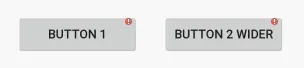安卓按钮等宽
5
- antanas_sepikas
5
你想要水平方向还是垂直方向的? - Harsh Patel
你尝试过获取按钮2的宽度并设置按钮1的宽度吗? - Vishal G. Gohel
我希望它们水平排列,如果可能的话,希望只使用XML来完成此操作。 - antanas_sepikas
如果两个等宽的按钮没有足够的空间,应该怎么办?是让“按钮1”变小以适应“按钮2”中的长文本,还是让“按钮2”的文本省略以保持按钮宽度的1:1比率? - Bartek Lipinski
只要在有足够的空间时它们保持相同的宽度,任何一种选项都可以。 - antanas_sepikas
5个回答
3
试试这个!!! 这可能会有所帮助...
<LinearLayout
android:layout_width="match_parent"
android:layout_height="wrap_content"
android:weightSum="2">
<Button
android:layout_width="0dp"
android:layout_height="wrap_content"
android:layout_weight="1"
android:text="Button 1"/>
<Button
android:layout_width="0dp"
android:layout_height="wrap_content"
android:layout_weight="1"
android:text="Button 2"/>
</LinearLayout>
这将会输出如下结果:
- Arnold Brown
1
在我看来,这应该是接受的答案。顺便说一下,在父LinearLayout中你不需要weightSum。 - Jorn Rigter
3
使用线性布局权重属性 首先将两个按钮包含在线性布局中,并使它们具有水平方向。 然后给它们相等的权重。
android:layout_weight="1"
尝试这个结果
- Anuj Kumar
2
为了使两个按钮完全相同,您需要像这样计算两个按钮的宽度。
然后比较两个按钮的高度,并将较大的高度设置为两个按钮的高度。
ViewTreeObserver vto1 = button1.getViewTreeObserver();
vto1.addOnGlobalLayoutListener(new OnGlobalLayoutListener() {
@Override
public void onGlobalLayout() {
width = button1.getWidth();
height = button1.getHeight();
}
});
ViewTreeObserver vto2 = button2.getViewTreeObserver();
vto2 .addOnGlobalLayoutListener(new OnGlobalLayoutListener() {
@Override
public void onGlobalLayout() {
width = button2.getWidth();
height = button2.getHeight();
}
});
然后比较两个按钮的高度,并将较大的高度设置为两个按钮的高度。
- Aj 27
2
虽然Ajay的回答是正确的,但是在完成后需要删除监听器。
ViewTreeObserver vto2 = button2.getViewTreeObserver();
vto2 .addOnGlobalLayoutListener(new OnGlobalLayoutListener() {
@Override
public void onGlobalLayout() {
width = button2.getWidth();
height = button2.getHeight();
if (Build.VERSION.SDK_INT >= Build.VERSION_CODES.JELLY_BEAN) {
myView.getViewTreeObserver().removeOnGlobalLayoutListener(this);
}
else {
myView.getViewTreeObserver().removeGlobalOnLayoutListener(this);
}
}
});
- Palak Darji
1
如果您正在使用Dialog,您可以使用
dialog.setOnShowListener,并在其中获取/设置按钮的大小。 - MatJB0
我来回答一个老问题,但是有一个一行的解决方案。
在 XML 文件中,将 android:layout_width="0dip" 添加到所有按钮定义中。
另一个(替代)解决方案是在所有按钮定义中添加 android:layout_width="fill_parent"。
- Jantar88
网页内容由stack overflow 提供, 点击上面的可以查看英文原文,
原文链接
原文链接
- 相关问题
- 3 安卓切换按钮
- 5 安卓按钮拖放
- 18 安卓TextView中的等宽表格数字
- 6 安卓单选按钮
- 4 安卓2.3的等宽字体Monospace
- 37 安卓GridLayout等宽列宽
- 253 安卓 - 按钮边框
- 4 安卓等宽字体大小
- 43 安卓按钮字体大小
- 103 安卓图像按钮