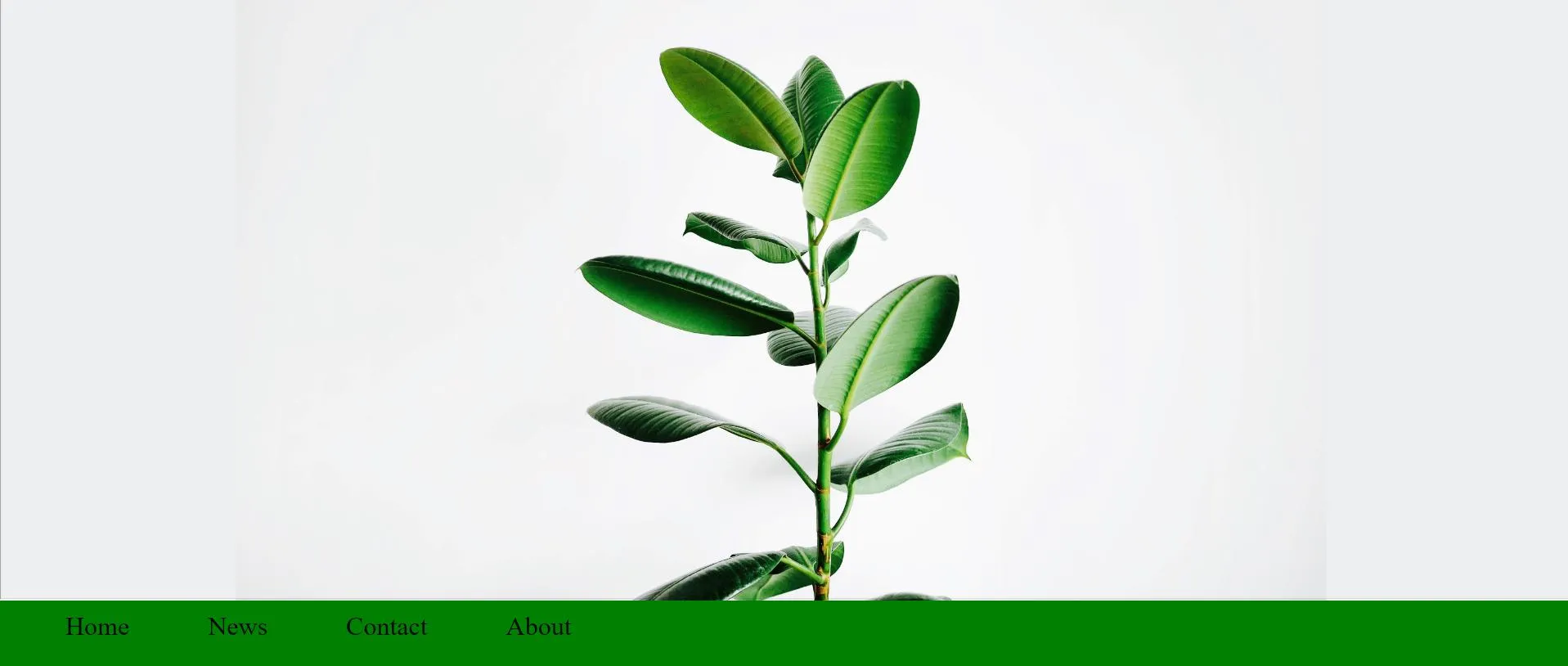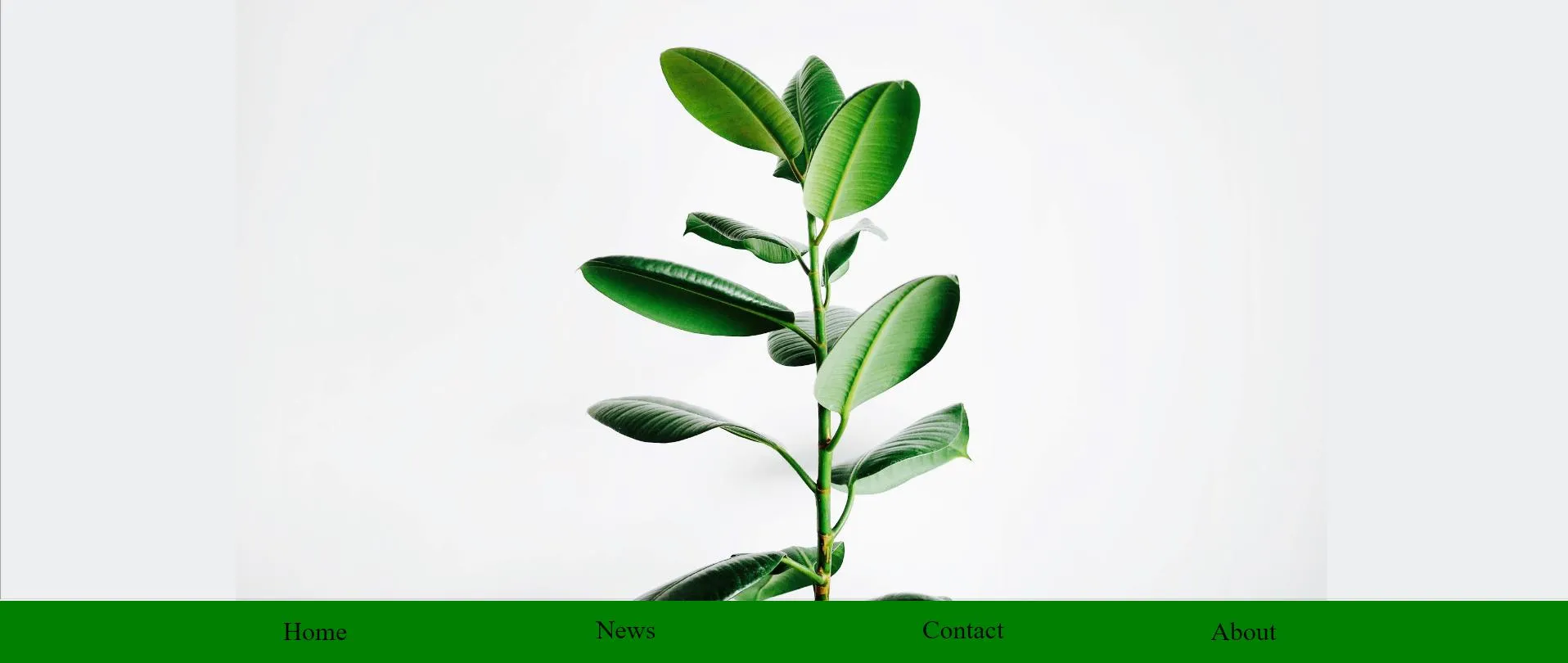我已经尝试了多次,但是我无法弄清如何将我的无序列表放在div的中间。
HTML:
<div id="wrapper">
<div class="container">
<img src="flower.jpg"/>
</div>
<div class="header">
<ul>
<li><a href="default.asp">Home</a></li>
<li><a href="news.asp">News</a></li>
<li><a href="contact.asp">Contact</a></li>
<li><a href="about.asp">About</a></li>
</ul>
</div>
CSS:
#wrapper {
position:absolute;
background-color: white;
width:100%;
height:100%;
top:0px;
left:0px;
}
img {
width: 100%;
height: 100%;
display: block;
}
.header {
width: 100%;
height: 100px;
background-color: green;
}
.header a {
color: black;
text-decoration: none;
margin: 50px;
padding: 10px;
font-size: 40px;
text-align: center;
}
ul {
list-style-type: none;
position: absolute;
}
li {
float: left;
}
我做错了什么?我在多个元素中试过以下内容:
- position: relative/absolute (相对位置/绝对位置)
- text-align: center(文本居中)
- margin(外边距)
- padding(内边距)
- display: inline(行内显示)
感谢帮助 <3