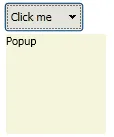我想修改WpfToolkit的DropDownButton样式,以便能够设置背景颜色。
以下是DropDownButton的默认样式:
<ResourceDictionary xmlns="http://schemas.microsoft.com/winfx/2006/xaml/presentation"
xmlns:x="http://schemas.microsoft.com/winfx/2006/xaml"
xmlns:chrome="clr-namespace:Xceed.Wpf.Toolkit.Chromes"
xmlns:conv="clr-namespace:Xceed.Wpf.Toolkit.Core.Converters"
xmlns:local="clr-namespace:Xceed.Wpf.Toolkit">
<conv:InverseBoolConverter x:Key="InverseBoolConverter" />
<LinearGradientBrush x:Key="PopupDarkBorderBrush" EndPoint="0.5,1" StartPoint="0.5,0">
<GradientStop Color="#FFA3AEB9" Offset="0" />
<GradientStop Color="#FF8399A9" Offset="0.375" />
<GradientStop Color="#FF718597" Offset="0.375" />
<GradientStop Color="#FF617584" Offset="1" />
</LinearGradientBrush>
<LinearGradientBrush x:Key="PopupBackgroundBrush" StartPoint="0,0" EndPoint="0,1">
<LinearGradientBrush.GradientStops>
<GradientStopCollection>
<GradientStop Offset="0" Color="#FFffffff" />
<GradientStop Offset="1" Color="#FFE8EBED" />
</GradientStopCollection>
</LinearGradientBrush.GradientStops>
</LinearGradientBrush>
<Style TargetType="{x:Type local:DropDownButton}">
<Setter Property="BorderThickness" Value="1" />
<Setter Property="IsTabStop" Value="False" />
<Setter Property="HorizontalContentAlignment" Value="Center" />
<Setter Property="VerticalContentAlignment" Value="Center" />
<Setter Property="Padding" Value="3" />
<Setter Property="Template">
<Setter.Value>
<ControlTemplate TargetType="{x:Type local:DropDownButton}">
<Grid x:Name="MainGrid" SnapsToDevicePixels="True">
<ToggleButton x:Name="PART_DropDownButton"
Grid.Column="1"
IsChecked="{Binding IsOpen, RelativeSource={RelativeSource TemplatedParent}, Mode=TwoWay}"
IsHitTestVisible="{Binding IsOpen, RelativeSource={RelativeSource TemplatedParent}, Converter={StaticResource InverseBoolConverter}}">
<ToggleButton.Template>
<ControlTemplate TargetType="ToggleButton">
<ContentPresenter />
</ControlTemplate>
</ToggleButton.Template>
<Grid>
<chrome:ButtonChrome x:Name="ToggleButtonChrome"
CornerRadius="2.75"
RenderChecked="{TemplateBinding IsOpen}"
RenderEnabled="{TemplateBinding IsEnabled}"
RenderMouseOver="{Binding IsMouseOver, ElementName=PART_DropDownButton}"
RenderPressed="{Binding IsPressed, ElementName=PART_DropDownButton}">
<Grid>
<Grid.ColumnDefinitions>
<ColumnDefinition Width="*" />
<ColumnDefinition Width="Auto" />
</Grid.ColumnDefinitions>
<ContentPresenter Margin="{TemplateBinding Padding}" Content="{TemplateBinding Content}" ContentTemplate="{TemplateBinding ContentTemplate}" VerticalAlignment="{TemplateBinding VerticalContentAlignment}" HorizontalAlignment="{TemplateBinding HorizontalContentAlignment}" RecognizesAccessKey="true" />
<Grid x:Name="arrowGlyph" IsHitTestVisible="False" Margin="4,3,4,3" Grid.Column="1">
<Path x:Name="Arrow" Width="7" Height="4" Data="M 0,1 C0,1 0,0 0,0 0,0 3,0 3,0 3,0 3,1 3,1 3,1 4,1 4,1 4,1 4,0 4,0 4,0 7,0 7,0 7,0 7,1 7,1 7,1 6,1 6,1 6,1 6,2 6,2 6,2 5,2 5,2 5,2 5,3 5,3 5,3 4,3 4,3 4,3 4,4 4,4 4,4 3,4 3,4 3,4 3,3 3,3 3,3 2,3 2,3 2,3 2,2 2,2 2,2 1,2 1,2 1,2 1,1 1,1 1,1 0,1 0,1 z" Fill="#FF000000" />
</Grid>
</Grid>
</chrome:ButtonChrome>
</Grid>
</ToggleButton>
<Popup x:Name="PART_Popup"
HorizontalOffset="1"
VerticalOffset="1"
AllowsTransparency="True"
StaysOpen="False"
Placement="Bottom"
Focusable="False"
IsOpen="{Binding IsChecked, ElementName=PART_DropDownButton}">
<Border BorderThickness="1" Background="{StaticResource PopupBackgroundBrush}" BorderBrush="{StaticResource PopupDarkBorderBrush}">
<ContentPresenter x:Name="PART_ContentPresenter" Content="{TemplateBinding DropDownContent}" />
</Border>
</Popup>
</Grid>
<ControlTemplate.Triggers>
<Trigger Property="IsEnabled" Value="False">
<Setter Property="Fill" TargetName="Arrow" Value="#AFAFAF" />
</Trigger>
</ControlTemplate.Triggers>
</ControlTemplate>
</Setter.Value>
</Setter>
</Style>
</ResourceDictionary>
我正在创建下拉按钮,代码如下:
<extToolkit:DropDownButton VerticalAlignment="Center" Background="Red">
<extToolkit:DropDownButton.Content>
<TextBlock>Click me</TextBlock>
</extToolkit:DropDownButton.Content>
<extToolkit:DropDownButton.DropDownContent>
<TextBlock>Popup</TextBlock>
</extToolkit:DropDownButton.DropDownContent>
</extToolkit:DropDownButton>
我将背景设置为红色,但没有任何影响。所以我尝试将DropDownButton的样式背景绑定到我设置的背景:
<Grid Background="{TemplateBinding Background}">
<Grid.ColumnDefinitions>
<ColumnDefinition Width="*" />
<ColumnDefinition Width="Auto" />
</Grid.ColumnDefinitions>
<ContentPresenter Margin="{TemplateBinding Padding}" Content="{TemplateBinding Content}" ContentTemplate="{TemplateBinding ContentTemplate}" VerticalAlignment="{TemplateBinding VerticalContentAlignment}" HorizontalAlignment="{TemplateBinding HorizontalContentAlignment}" RecognizesAccessKey="true" />
<Grid x:Name="arrowGlyph" IsHitTestVisible="False" Margin="4,3,4,3" Grid.Column="1">
<Path x:Name="Arrow" Width="7" Height="4" Data="M 0,1 C0,1 0,0 0,0 0,0 3,0 3,0 3,0 3,1 3,1 3,1 4,1 4,1 4,1 4,0 4,0 4,0 7,0 7,0 7,0 7,1 7,1 7,1 6,1 6,1 6,1 6,2 6,2 6,2 5,2 5,2 5,2 5,3 5,3 5,3 4,3 4,3 4,3 4,4 4,4 4,4 3,4 3,4 3,4 3,3 3,3 3,3 2,3 2,3 2,3 2,2 2,2 2,2 1,2 1,2 1,2 1,1 1,1 1,1 0,1 0,1 z" Fill="#FF000000" />
</Grid>
</Grid>
但是,无论我在控件中设置什么,都不能改变背景颜色。如果我直接在样式中设置背景颜色(没有绑定),那么颜色就会生效,但由于某种原因,在ButtonChrome上定义的CornerRadius消失了,按钮恢复为矩形。
有什么建议吗?我只想在定义控件时能够设置下拉按钮和PART_Popup的背景。