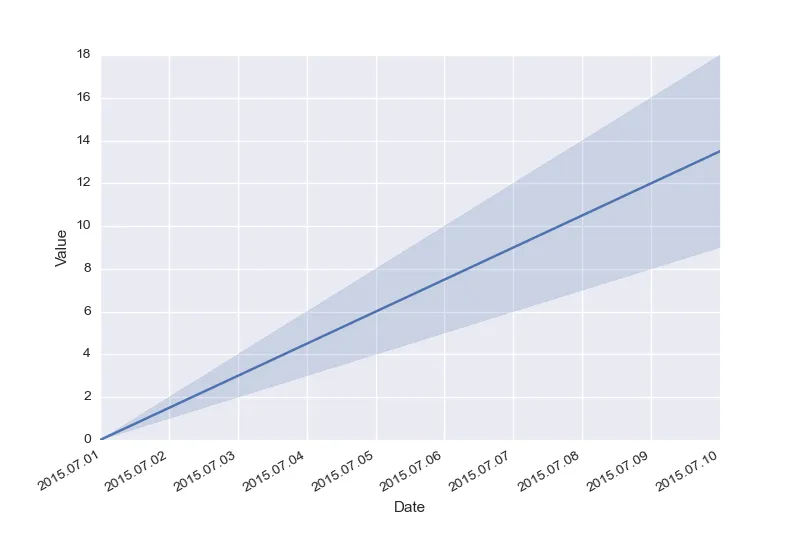下面是一个能创建简单时间序列图的脚本:
%matplotlib inline
import datetime
import pandas as pd
import seaborn as sns
import matplotlib.pyplot as plt
fig, ax = plt.subplots()
df = []
start_date = datetime.datetime(2015, 7, 1)
for i in range(10):
for j in [1,2]:
unit = 'Ones' if j == 1 else 'Twos'
date = start_date + datetime.timedelta(days=i)
df.append({
'Date': date.strftime('%Y%m%d'),
'Value': i * j,
'Unit': unit
})
df = pd.DataFrame(df)
sns.tsplot(df, time='Date', value='Value', unit='Unit', ax=ax)
fig.autofmt_xdate()
结果如下:
您可以看到,x轴上的日期时间使用了奇怪的数字表示,而不是像matplotlib和其他绘图工具一样的“好看”表示。我尝试了很多方法,重新格式化数据,但它从未清晰地显示出来。有人知道解决方法吗?