我目前正在开发一个简单的Android 2D游戏。屏幕中央有一个静止的物体,我想让这个物体旋转并指向用户触摸的区域。我有代表屏幕中心的常量坐标,可以获取用户点击的点的坐标。我正在使用这个论坛中概述的公式:如何获取两点之间的角度?
它说:“如果您想要定义由这两个点确定的线和水平轴之间的角度:
double angle = atan2(y2 - y1, x2 - x1) * 180 / PI;".
我已经实现了这个功能,但是我认为我在屏幕坐标系下工作会导致计算错误,因为Y坐标被反转了。我不确定这是否是正确的做法,如果有其他想法或建议,请告诉我。
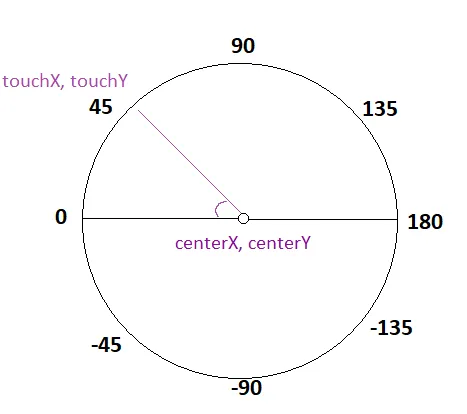 如果我们将返回值加上
如果我们将返回值加上