我觉得这应该很明显......我要做的就是将 x 轴从图底部移除并添加到顶部。
这里有一个可复制的示例。数据加上制作以下图形所需的代码:
library(reshape2)
library(ggplot2)
data(mtcars)
dat <- with(mtcars, data.frame(mpg, cyl, disp, hp, wt, gear))
cor.matrix <- round(cor(dat, use = "pairwise.complete.obs", method = "spearman"), digits = 2)
diag(cor.matrix)<-NA
cor.dat <- melt(cor.matrix)
cor.dat <- data.frame(cor.dat)
cor.dat <- cor.dat[complete.cases(cor.dat),]
ggplot(cor.dat, aes(Var2, Var1, fill = value)) +
geom_tile(colour="gray90", size=1.5, stat="identity") +
geom_text(data=cor.dat, aes(Var2, Var1, label = value), color="black", size=rel(4.5)) +
scale_fill_gradient(low = "white", high = "dodgerblue", space = "Lab", na.value = "gray90", guide = "colourbar") +
scale_x_discrete(expand = c(0, 0)) +
scale_y_discrete(expand = c(0, 0)) +
xlab("") +
ylab("") +
theme(panel.grid.major = element_blank(),
panel.grid.minor = element_blank(),
panel.border = element_rect(fill=NA,color="gray90", size=0.5, linetype="solid"),
axis.line = element_blank(),
axis.ticks = element_blank(),
panel.background = element_rect(fill="gray90"),
plot.background = element_rect(fill="gray90"),
legend.position = "none",
axis.text = element_text(color="black", size=14) )
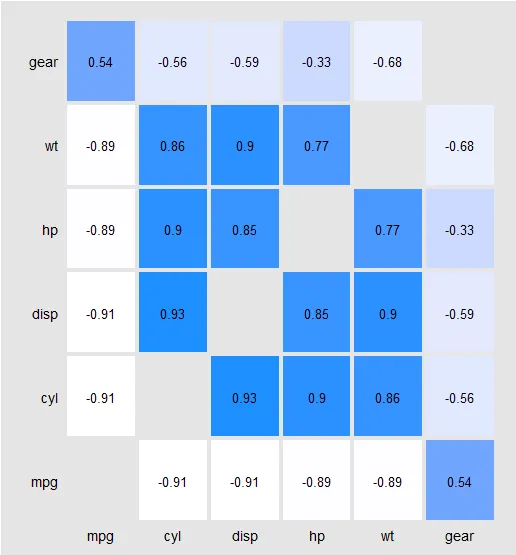
但我想要生成的是- 这似乎很显然(例如,在基本R中非常容易实现),但我在ggplot2中没有找到我要寻找的内容。
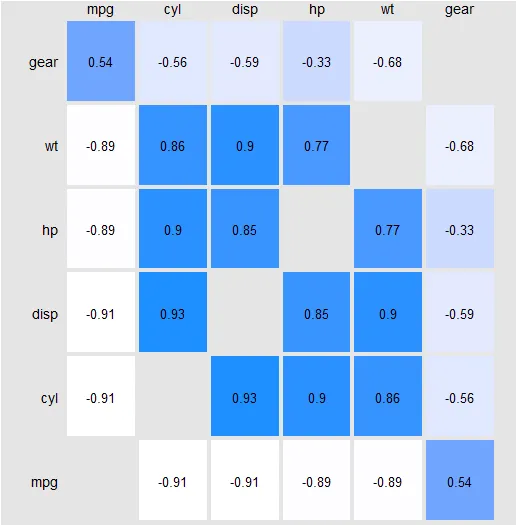
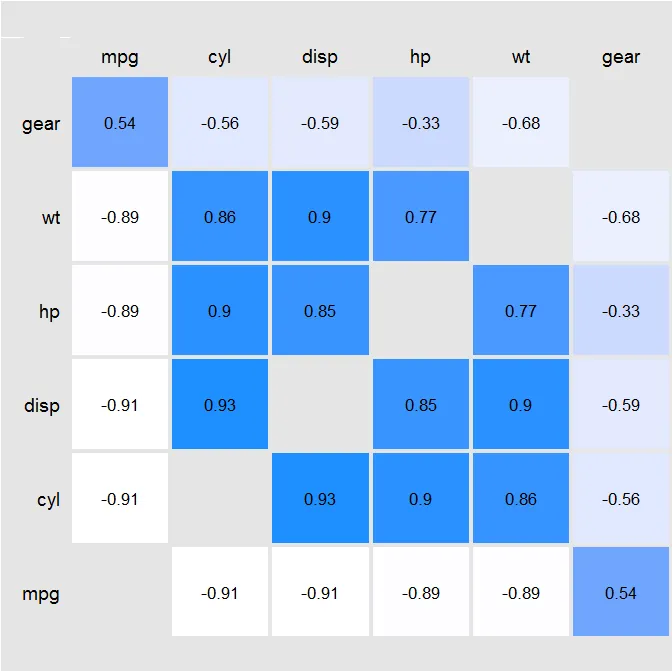
geom_text将标签放在所需位置即可。 - Gregor Thomas