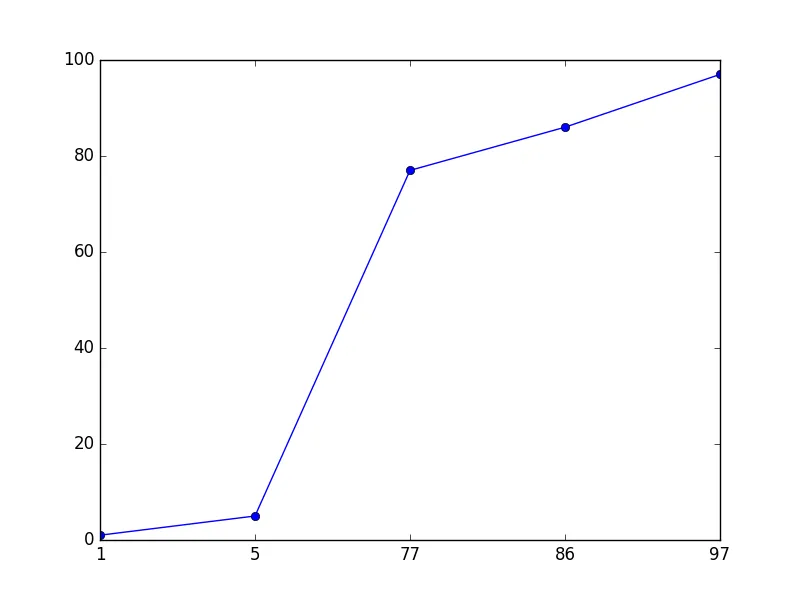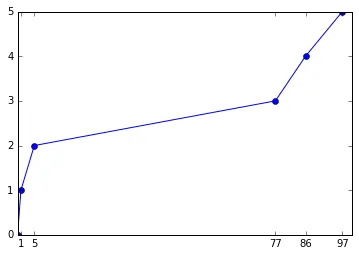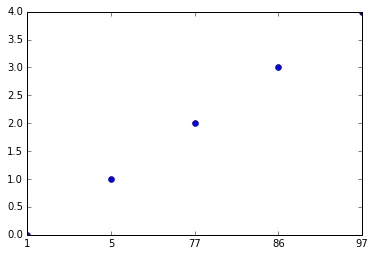我的问题与使用matplotlib库生成的图形格式有关。
在x轴上,我有从1到100的整数,但在我的代码中,我只绘制与一些数字相关的数据(例如1,5,77,86,97)。
最后,我的代码显示了一个x轴从1到100的图形。
我该如何仅显示所需的数字(1,5,77,86,97)?
下面是我的代码:
在x轴上,我有从1到100的整数,但在我的代码中,我只绘制与一些数字相关的数据(例如1,5,77,86,97)。
最后,我的代码显示了一个x轴从1到100的图形。
我该如何仅显示所需的数字(1,5,77,86,97)?
下面是我的代码:
def Plot(self,x,y, steps, nb,bool):
if(bool == False):
labelfont = {
'family' : 'sans-serif', # (cursive, fantasy, monospace, serif)
'color' : 'black', # html hex or colour name
'weight' : 'normal', # (normal, bold, bolder, lighter)
'size' : 20, # default value:12
}
titlefont = {
'family' : 'serif',
'color' : 'black',
'weight' : 'bold',
'size' : 20,
}
x = np.array(x)
y = np.array(y)
pylab.plot(x, y,
'darkmagenta', # colour
linestyle='', # line style
linewidth=10, # line width
marker = '+',
mew=6, ms=12)
axes = plt.gca()
axes.grid(True)
axes.set_xlim([1, x_max) # x-axis bounds
axes.set_ylim([1, nb]) # y-axis bounds
pylab.title('Title' , fontdict=titlefont)
pylab.xlabel('x', fontdict=labelfont)
pylab.ylabel('y', fontdict=labelfont)
pylab.subplots_adjust(left=0.15) # prevents overlapping of the y label
else:
test_steps.insert(0,"")
pylab.yticks(nb, steps,rotation=0, size=10)
pylab.margins(0.2)
pylab.xticks(np.arange(0, x_max, 1.0),rotation=90, size=10)
# Tweak spacing to prevent clipping of tick-labels
pylab.subplots_adjust(bottom=0.15)
F = pylab.gcf()
DefaultSize = F.get_size_inches()
if x_max < 100 and len(steps) < 100:
Xx = 2.5
Yy = 2.5
elif x_max < 200 and len(steps) < 200:
Xx = 5
Yy = 5
elif ix_max < 300 and len(steps) < 300:
Xx = 8
Yy = 8
elif x_max < 400 and steps < 400:
Xx = 10
Yy = 10
elif x_max < 500 and steps < 500:
Xx = 12
Yy = 12
else:
Xx = 15
Yy = 15
F.set_size_inches((DefaultSize[0]*Xx , DefaultSize[1]*Yy))
F.savefig('Out.png', bbox_inches='tight')
pylab.close(F)