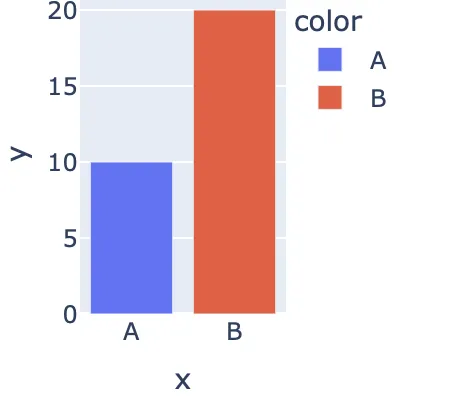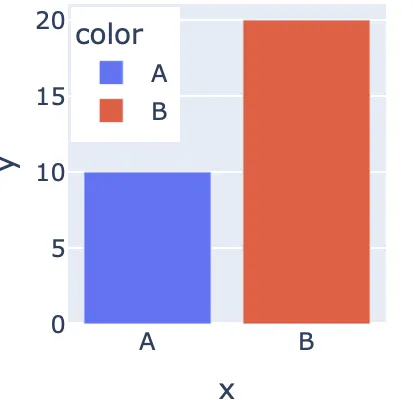让我们来看一个简单的例子:
import plotly.express as px
x = ['A', 'B']
y = [10, 20]
fig = px.bar(x=x, y=y, color=x)
fig.update_layout(autosize=False, width=300, height=300, showlegend=True)
fig.show()
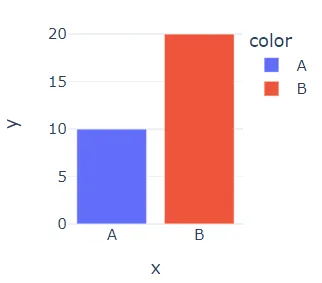 我将宽度和高度设置成同样的值,但结果却不同。我理解这是因为坐标轴刻度、标签和图例所占用的空间。那么如何设置绘图区域的大小呢?比如我想要一个正方形图形,我该怎么做?
我将宽度和高度设置成同样的值,但结果却不同。我理解这是因为坐标轴刻度、标签和图例所占用的空间。那么如何设置绘图区域的大小呢?比如我想要一个正方形图形,我该怎么做?
我尝试添加:
fig.update_yaxes(
scaleanchor = "x",
scaleratio = 1,
)
但这并没有改变结果。有什么想法吗?