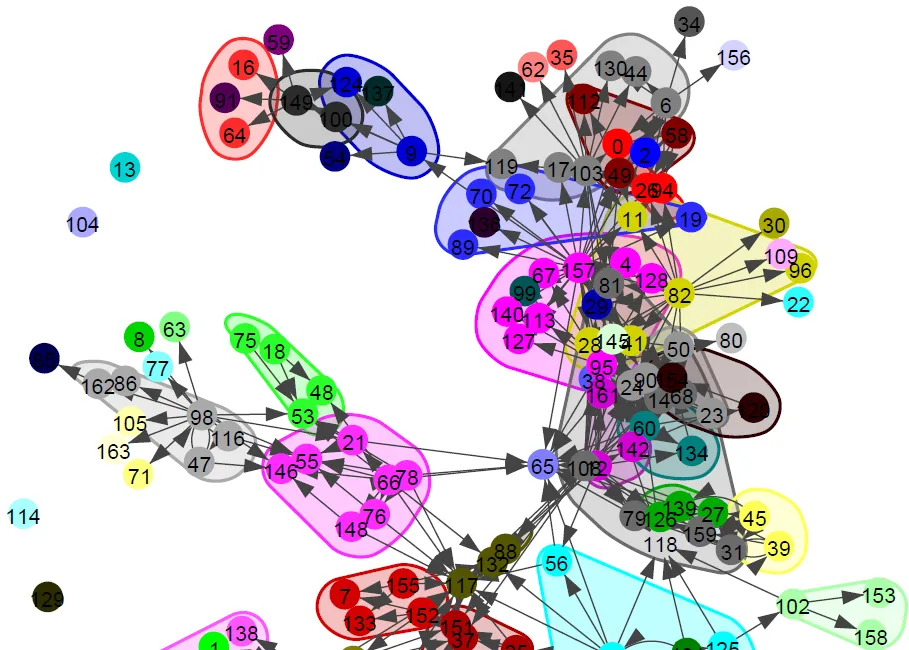我目前正在按照以下方式绘制我的图表:
ig.plot(graph, target=file, vertex_color=membership,
vertex_label=[index for index, value in enumerate(graph.vs)],
vertex_frame_width=0,
palette=ig.ClusterColoringPalette(len(set(membership)) + 3))
结果:
将图绘制到单页PDF文件中。虽然外观不错,但节点太拥挤了。有没有办法将节点拉开,以便我实际上可以看到所有的边缘? 我正在考虑增加图的大小,但我不知道如何做。
这是当前的样子: