我可以帮您翻译成中文。这是一个 Pandas 中的 DataFrame,当它被 unstacked 时它看起来像这样。
我该如何使用Pandas从这个DataFrame绘制堆叠条形图,使得x轴是名称,y轴是日期中的数字并且堆叠?
Unique Sessions
Date 2016-06-21 2016-06-29
Name
ABCD 995 4,088
EFGH 8 25
OPEF 1 1
我该如何使用Pandas从这个DataFrame绘制堆叠条形图,使得x轴是名称,y轴是日期中的数字并且堆叠?
# df is the stacked DataFrame
plot = df.unstack().plot(kind='bar', stacked=True, title="Test")
plot.set_xlabel("Name")
plot.set_ylabel("Num")
plt.savefig('testplot.png', dpi=1000)
这段代码将创建一个条形图,但只考虑2016-06-21的数据,并不会将2016-06-29的数字堆叠在第21天的数据之上。
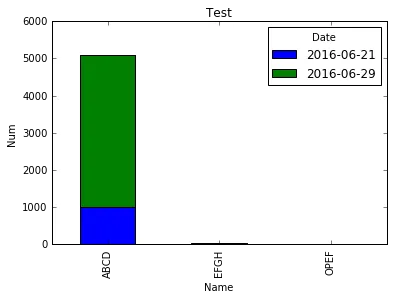
thousands=',',它就可以工作了。谢谢! - DeadCake