在我的之前的问题上继续,我想在图的另一侧添加第二个轴标签。
数据框如下:
test <- structure(list(characteristic = structure(c(1L, 2L, 3L, 1L, 2L
), .Label = c("Factor1", "Factor2", "Factor3"), class = "factor"),
es = c(1.2, 1.4, 1.6, 1.3, 1.5), ci_low = c(1.1, 1.3, 1.5,
1.2, 1.4), ci_upp = c(1.3, 1.5, 1.7, 1.4, 1.6), label = structure(c(1L,
3L, 5L, 2L, 4L), .Label = c("1.2 (1.1, 1.3)", "1.3 (1.2, 1.4)",
"1.4 (1.3, 1.5)", "1.5 (1.4, 1.6)", "1.6 (1.5, 1.7)"), class = "factor"),
set = structure(c(1L, 1L, 1L, 2L, 2L), .Label = c("H", "S"
), class = "factor")), .Names = c("characteristic", "es",
"ci_low", "ci_upp", "label", "set"), class = "data.frame", row.names = c(NA,
-5L))
使用Tyler的解决方案,目前的图形如下所示:
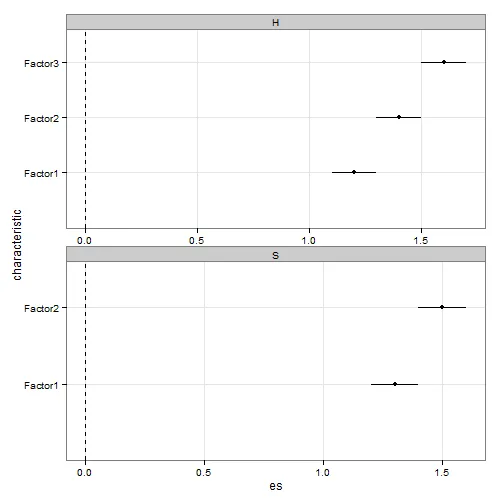
类似于森林图,我想在面板右侧添加第二组标签(我的数据框中的label变量)来表示绘制的值。所有这些都与下面的示例类似,以模仿森林图:
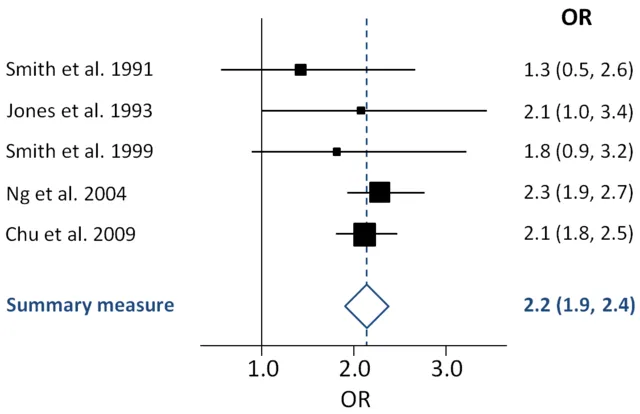
我知道第二轴似乎不太受欢迎。 然而,这只是另一组标签..它似乎是森林图中的一种自定义。
我该如何在ggplot中实现呢?
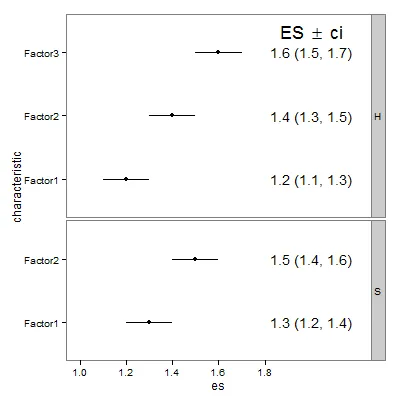
plot更容易被黑客攻击。不过我还在想能否在ggplot2中做到这一点? - radek