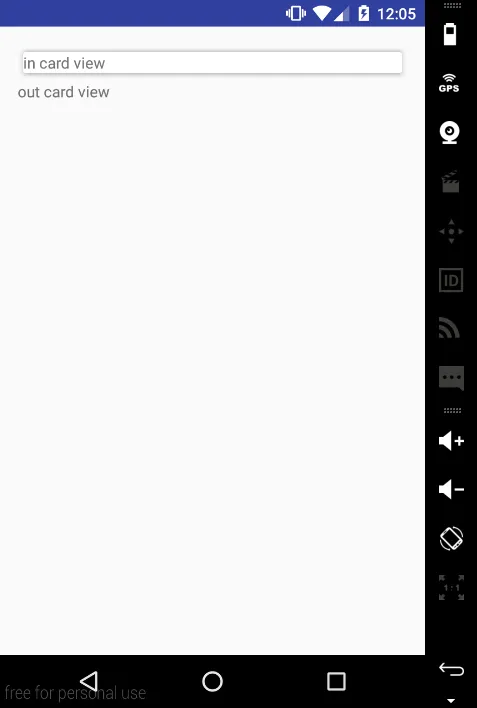我使用以下代码:
<android.support.v7.widget.CardView
xmlns:app="http://schemas.android.com/apk/res-auto"
android:layout_width="match_parent"
android:layout_height="wrap_content"
app:cardUseCompatPadding="true"
app:cardElevation="4dp">
<TextView android:text="in card view" android:layout_width="match_parent" android:layout_height="wrap_content"/>
</android.support.v7.widget.CardView>
截图如下:
如何只让底部显示阴影?