1个回答
0
你可以使用layer-list来创建形状。
例如:
<?xml version="1.0" encoding="utf-8"?>
<layer-list xmlns:android="http://schemas.android.com/apk/res/android">
<item
android:left="-150dp"
android:right="-150dp"
android:top="-200dp">
<shape xmlns:android="http://schemas.android.com/apk/res/android"
android:shape="oval">
<solid android:color="#C72C2F" />
</shape>
</item>
</layer-list>
它显示为这样。
然后在后台使用这个。
<?xml version="1.0" encoding="utf-8"?>
<androidx.constraintlayout.widget.ConstraintLayout xmlns:android="http://schemas.android.com/apk/res/android"
xmlns:app="http://schemas.android.com/apk/res-auto"
xmlns:tools="http://schemas.android.com/tools"
android:layout_width="match_parent"
android:layout_height="match_parent"
tools:context=".MainActivity">
<LinearLayout
app:layout_constraintTop_toTopOf="parent"
android:background="@drawable/round"
android:elevation="30dp"
android:layout_width="match_parent"
android:layout_height="700dp"/>
</androidx.constraintlayout.widget.ConstraintLayout>
它就像这样。
另外,为了制作阴影效果,我使用了android:elevation,它可以产生阴影效果,如果你增加值,它可以产生更多的深度。
显然,添加图像视图以显示图像。我相信你可以做到这一点。
- S T
4
网页内容由stack overflow 提供, 点击上面的可以查看英文原文,
原文链接
原文链接
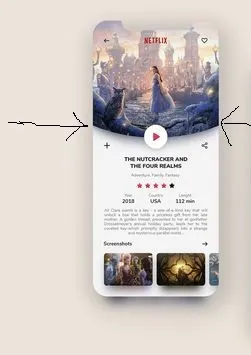

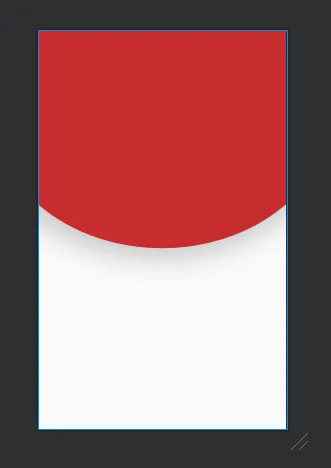
Glide? - S T