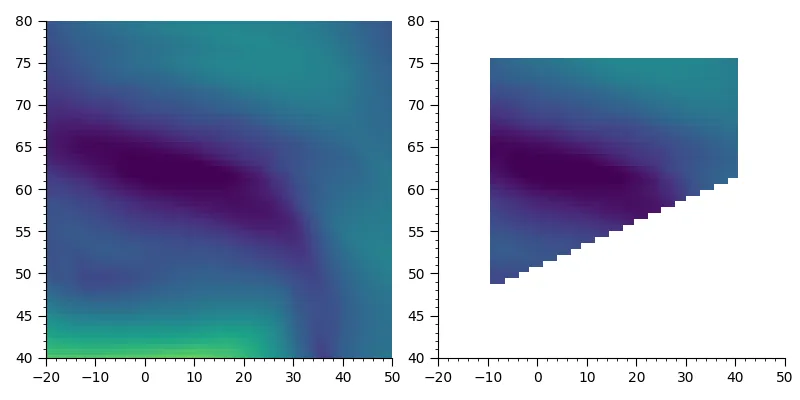我重新利用一些旧的脚本/代码,很快就为Python解决方案想出了这个。它基本上只是循环遍历所有网格点,并检查每个网格点是否在形状文件的多边形内或外。结果是变量mask(具有True/False的数组),可以用来遮掩您的NetCDF变量。
注意:这使用Numba(所有@jit行)加速代码,尽管在这种情况下并不真正需要。如果您没有Numba,可以将它们注释掉。
import matplotlib.pyplot as pl
import netCDF4 as nc4
import numpy as np
import fiona
from numba import jit
@jit(nopython=True, nogil=True)
def distance(x1, y1, x2, y2):
"""
Calculate distance from (x1,y1) to (x2,y2)
"""
return ((x1-x2)**2 + (y1-y2)**2)**0.5
@jit(nopython=True, nogil=True)
def point_is_on_line(x, y, x1, y1, x2, y2):
"""
Check whether point (x,y) is on line (x1,y1) to (x2,y2)
"""
d1 = distance(x, y, x1, y1)
d2 = distance(x, y, x2, y2)
d3 = distance(x1, y1, x2, y2)
eps = 1e-12
return np.abs((d1+d2)-d3) < eps
@jit(nopython=True, nogil=True)
def is_left(xp, yp, x0, y0, x1, y1):
"""
Check whether point (xp,yp) is left of line segment ((x0,y0) to (x1,y1))
returns: >0 if left of line, 0 if on line, <0 if right of line
"""
return (x1-x0) * (yp-y0) - (xp-x0) * (y1-y0)
@jit(nopython=True, nogil=True)
def is_inside(xp, yp, x_set, y_set, size):
"""
Given location (xp,yp) and set of line segments (x_set, y_set), determine
whether (xp,yp) is inside polygon.
"""
if (xp < x_set.min() or xp > x_set.max() or yp < y_set.min() or yp > y_set.max()):
return False
wn = 0
for i in range(size-1):
if point_is_on_line(xp, yp, x_set[i], y_set[i], x_set[i+1], y_set[i+1]):
return False
if (y_set[i] <= yp):
if (y_set[i+1] > yp):
if (is_left(xp, yp, x_set[i], y_set[i], x_set[i+1], y_set[i+1]) > 0):
wn += 1
else:
if (y_set[i+1] <= yp):
if (is_left(xp, yp, x_set[i], y_set[i], x_set[i+1], y_set[i+1]) < 0):
wn -= 1
if wn == 0:
return False
else:
return True
@jit(nopython=True, nogil=True)
def calc_mask(mask, lon, lat, shp_lon, shp_lat):
"""
Calculate mask of grid points which are inside `shp_lon, shp_lat`
"""
for j in range(lat.size):
for i in range(lon.size):
if is_inside(lon[i], lat[j], shp_lon, shp_lat, shp_lon.size):
mask[j,i] = True
if __name__ == '__main__':
time = 0
plev = 0
nc = nc4.Dataset('nc_file.nc')
nc_lon = nc.variables['lon'][:]-180.
nc_lat = nc.variables['lat'][:]
nc_ua = nc.variables['ua'][time,plev,:,:]
fc = fiona.open("shape1.shp")
feature = next(iter(fc))
coords = feature['geometry']['coordinates'][0]
shp_lon = np.array(coords)[:,0]
shp_lat = np.array(coords)[:,1]
mask = np.zeros_like(nc_ua, dtype=bool)
calc_mask(mask, nc_lon, nc_lat, shp_lon, shp_lat)
nc_ua_masked = np.ma.masked_where(~mask, nc_ua)
pl.figure(figsize=(8,4))
pl.subplot(121)
pl.pcolormesh(nc_lon, nc_lat, nc_ua, vmin=-40, vmax=105)
pl.xlim(-20, 50)
pl.ylim(40, 80)
pl.subplot(122)
pl.pcolormesh(nc_lon, nc_lat, nc_ua_masked, vmin=-40, vmax=105)
pl.xlim(-20, 50)
pl.ylim(40, 80)
pl.tight_layout()
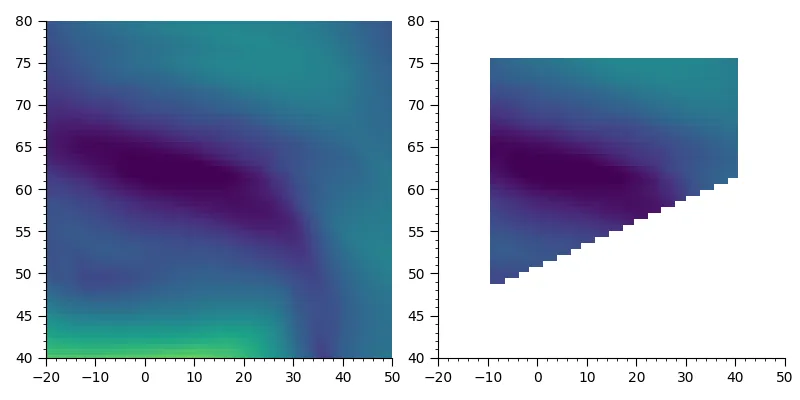
编辑
可以使用以下代码将掩码写入NetCDF:
nc_out = nc4.Dataset('mask.nc', 'w')
nc_out.createDimension('lon', nc_lon.size)
nc_out.createDimension('lat', nc_lat.size)
nc_mask_out = nc_out.createVariable('mask', 'i2', ('lat','lon'))
nc_lon_out = nc_out.createVariable('lon', 'f8', ('lon'))
nc_lat_out = nc_out.createVariable('lat', 'f8', ('lat'))
nc_mask_out[:,:] = mask[:,:]
nc_lon_out[:] = nc_lon[:]
nc_lat_out[:] = nc_lat[:]
nc_out.close()