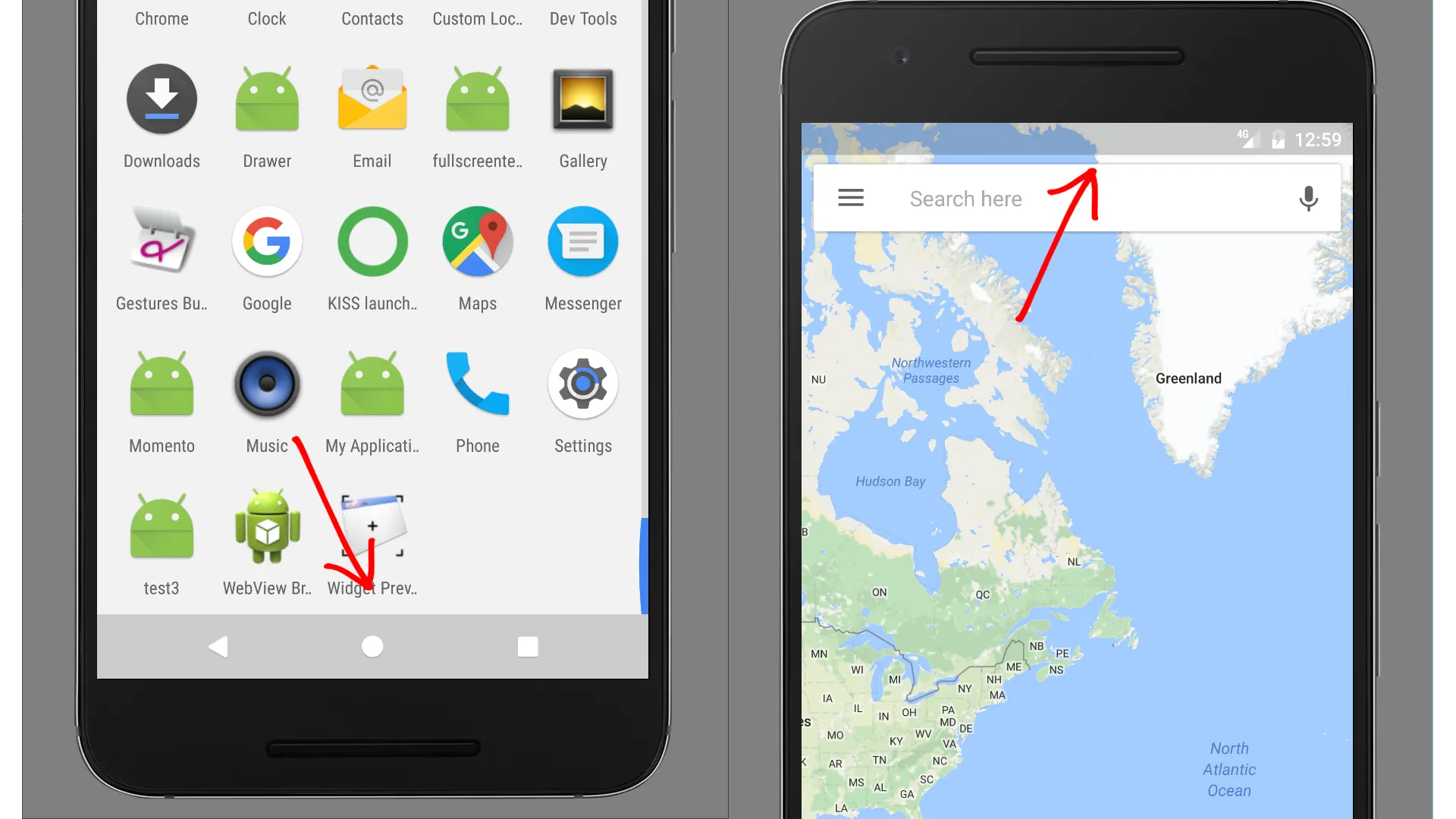安卓:如何将状态栏和导航栏设置为半透明
4
- Lord Goderick
3个回答
11
你可以使用这两种方法:
getWindow().setStatusBarColor(Color.parseColor("#20111111"));
getWindow().setNavigationBarColor(Color.parseColor("#20111111"));
- ak sacha
5
谢谢,你知道 Google 使用的确切颜色吗? - Lord Goderick
1我不知道确切的颜色,但Color.parseColor("#20111111")可以帮助你。 - ak sacha
谢谢,这非常接近。 - Lord Goderick
1愉快编码 :) - ak sacha
7我正在变得越来越不透明的颜色。 - Choletski
6
只设置导航栏颜色和状态栏颜色还不够,您需要确保内容实际上出现在它们的下方。
我在我的工具类中使用以下方法,在setContentView之前在活动中进行设置。
public static void setWindowStatusNav(android.view.Window window, int statusbarColor, int navbarColor) {
int flags = WindowManager.LayoutParams.FLAG_TRANSLUCENT_STATUS | WindowManager.LayoutParams.FLAG_TRANSLUCENT_NAVIGATION;
if (Build.VERSION.SDK_INT == Build.VERSION_CODES.KITKAT || Build.VERSION.SDK_INT == Build.VERSION_CODES.KITKAT_WATCH) {
window.getAttributes().flags |= flags;
}
if (Build.VERSION.SDK_INT >= Build.VERSION_CODES.KITKAT) {
int uiVisibility = View.SYSTEM_UI_FLAG_LAYOUT_STABLE | View.SYSTEM_UI_FLAG_LAYOUT_FULLSCREEN | View.SYSTEM_UI_FLAG_LAYOUT_HIDE_NAVIGATION;
window.getDecorView().setSystemUiVisibility(uiVisibility);
}
if (Build.VERSION.SDK_INT >= Build.VERSION_CODES.LOLLIPOP) {
window.getAttributes().flags &= ~flags;
window.setStatusBarColor(statusbarColor);
window.setNavigationBarColor(navbarColor);
}
}
在你的活动中使用它:
public class MyActivity extends AppCompatActivity {
@Override
protected void onCreate(Bundle savedInstanceState) {
super.onCreate(savedInstanceState);
int statusBarColor = android.graphics.Color.parseColor("#40FF0000");
int navBarColor = android.graphics.Color.parseColor("#6E00FF00");
MyUtils.setWindowStatusNav(getWindow(), statusBarColor, navBarColor);
setContentView(R.layout.my_activity);
}
}
隐藏导航栏和状态栏,请调用此方法:
public static void setWindowStatusNavHidden(android.view.Window window) {
if (Build.VERSION.SDK_INT >= Build.VERSION_CODES.KITKAT) {
int uiVisibility = window.getDecorView().getSystemUiVisibility();
uiVisibility |= View.SYSTEM_UI_FLAG_FULLSCREEN | View.SYSTEM_UI_FLAG_HIDE_NAVIGATION | View.SYSTEM_UI_FLAG_IMMERSIVE_STICKY;
window.getDecorView().setSystemUiVisibility(uiVisibility);
}
}
使用完成:
public class MyActivity extends AppCompatActivity {
static boolean statusNavVisible = true;
@Override
protected void onCreate(Bundle savedInstanceState) {
super.onCreate(savedInstanceState);
int statusBarColor = android.graphics.Color.parseColor("#40FF0000");
int navBarColor = android.graphics.Color.parseColor("#6E00FF00");
MyUtils.setWindowStatusNav(getWindow(), statusBarColor, navBarColor);
setContentView(R.layout.my_activity);
Button btnShowHide = findViewById(R.id.my_button);
btnShowHide.setOnClickListener(new View.OnClickListener() {
@Override
public void onClick(View v) {
if (statusNavVisible) {
statusNavVisible = false;
MyUtils.setWindowStatusNavHidden(getWindow());
} else {
statusNavVisible = true;
MyUtils.setWindowStatusNav(getWindow(), statusBarColor, navBarColor);
}
}
});
}
}
- Pierre
1
如果你只想让它半透明,可以在你的主题中添加这个代码。
<item name="android:windowTranslucentStatus">true</item>
<item name="android:windowTranslucentNavigation">true</item>
如果你也想将其隐藏并使你的活动全屏。
<item name="android:windowActionBarOverlay">true</item>
<item name="windowActionBar">false</item>
<item name="android:windowFullscreen">true</item>
并在您的 Activity 的 onCreate 方法中添加。
requestWindowFeature(Window.FEATURE_NO_TITLE);
window.setFlags(
WindowManager.LayoutParams.FLAG_FULLSCREEN,
WindowManager.LayoutParams.FLAG_FULLSCREEN
);
if (Build.VERSION.SDK_INT >= 30) {
findViewById<ConstraintLayout>(R.id.main_activity_parent).windowInsetsController?.hide(WindowInsets.Type.statusBars() or WindowInsets.Type.navigationBars())
} else {
findViewById<ConstraintLayout>(R.id.main_activity_parent).systemUiVisibility =
View.SYSTEM_UI_FLAG_LOW_PROFILE or
View.SYSTEM_UI_FLAG_FULLSCREEN or
View.SYSTEM_UI_FLAG_LAYOUT_STABLE or
View.SYSTEM_UI_FLAG_IMMERSIVE_STICKY or
View.SYSTEM_UI_FLAG_LAYOUT_HIDE_NAVIGATION or
View.SYSTEM_UI_FLAG_HIDE_NAVIGATION
}
- Saad Ali Shujaat
1
1是的,至少它在API 31上有效,谢谢! - sarkiroka
网页内容由stack overflow 提供, 点击上面的可以查看英文原文,
原文链接
原文链接