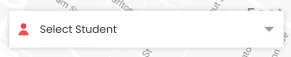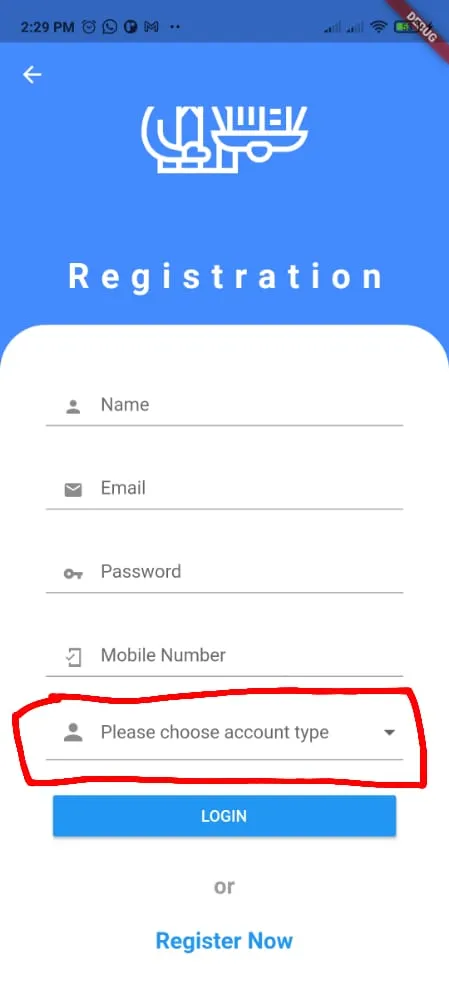我想在DropDownButton左侧添加图标,但找不到方法来实现。
我想要的效果是这样的:
我尝试了以下代码,但它将图标放在了右侧,而且也覆盖了箭头图标:
`@override
Widget build(BuildContext context) {
return Scaffold(
body: Container(
margin: EdgeInsets.only(top: 64.0, left: 16.0, right: 16.0),
color: Colors.white,
child: DropdownButton(
icon: Icon(
Icons.person,
color: Colors.redAccent,
size: 20.09,
),
isExpanded: true,
items: _studentList.map((val) {
return DropdownMenuItem(
value: val,
child: Text(val),
);
}).toList(),
value: _currentSelectedItem,
onChanged: (value) {
setState(() {
_currentSelectedItem = value;
});
},
),
),
);
}`
上面代码的输出如下:
我还尝试将 Icon() 和 DropDownButton() 放在 Row() 小部件中,但这不允许 DropDownButton() 扩展到全宽。
任何帮助将不胜感激。
谢谢