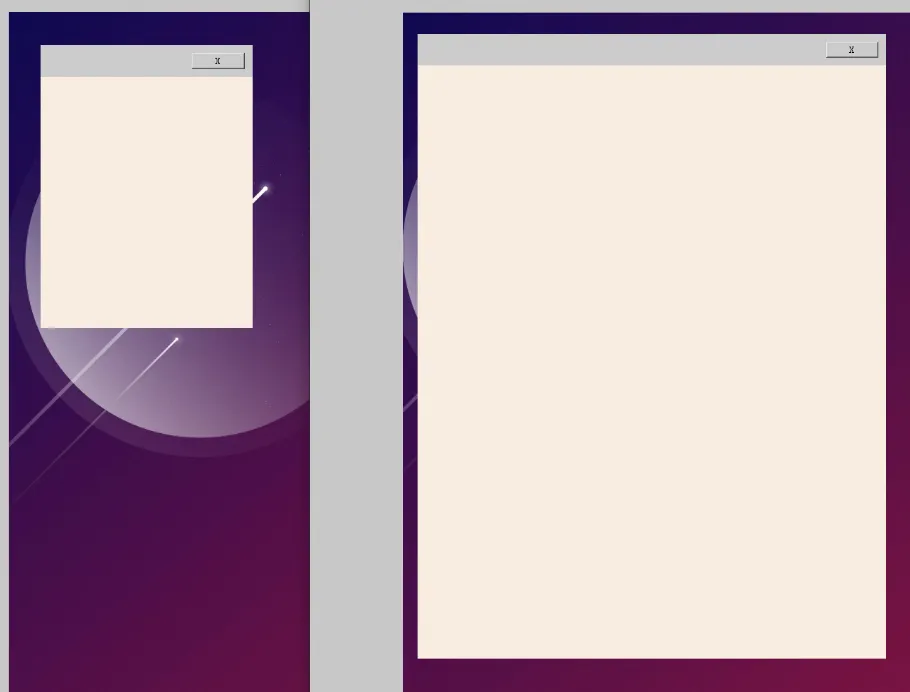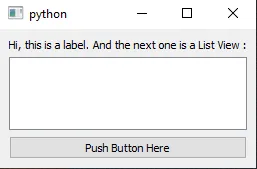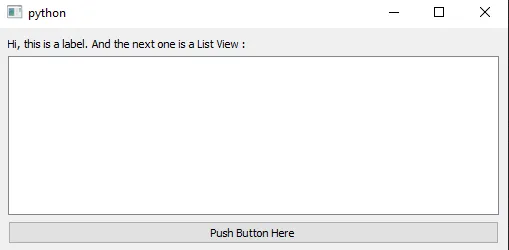首先,Marc和codeling在
这个问题中回答说,
heightForWidth仅支持
QGraphicsLayout的子类。
其次,在qt(或pyqt)中如何制作一个固定纵横比的窗口(或顶层小部件)
是多年来一直被问到的问题。然而,据我所知,没有标准的方法来实现这一点,这是一件令人惊讶的难事。简而言之,我做到这一点的方法是使用
Qt.FramelessWindowHint创建一个无系统移动和调整大小功能的无边框窗口,并实现自定义移动和调整大小。
重要机制的解释:
移动:
- 在
mousePressEvent 中,保留我们上次单击小部件的位置(可拖动区域)。
- 在
mouseMoveEvent 中,计算上次单击点与当前鼠标位置之间的距离。根据此距离移动窗口。
调整大小:
- 通过将窗口的最小宽度和高度除以它们的最大公因数来找到宽度和高度的增加或减少步长。
- 使用步长来增加或减少窗口大小以保持纵横比。
屏幕截图显示可以根据纵横比调整大小。
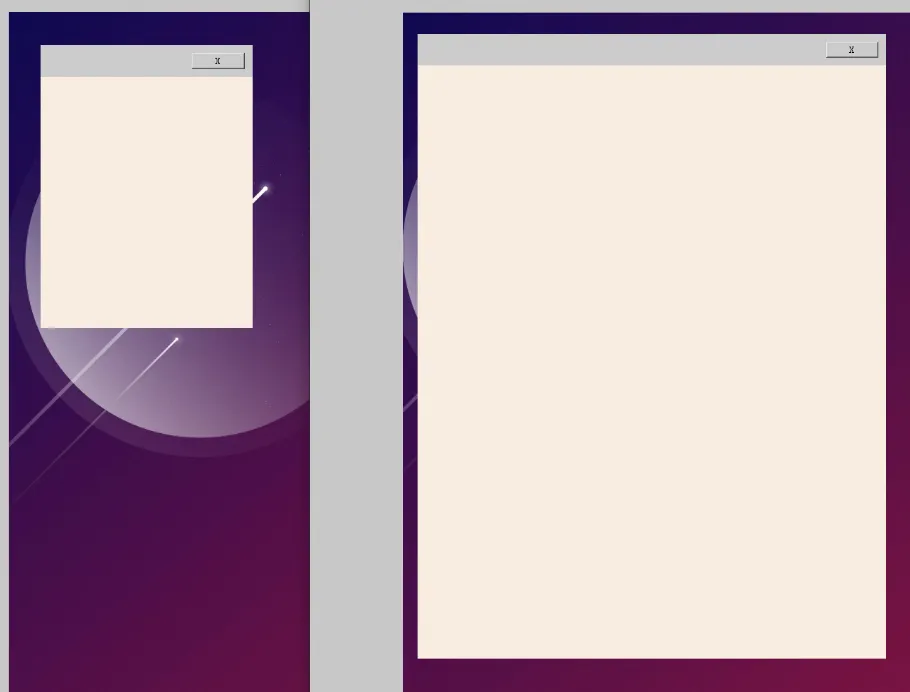
以下代码应适用于 PyQt5 和 Pyside2。
from PyQt5.QtCore import Qt, QRect, QPoint, QEvent
from PyQt5.QtWidgets import (QLabel, QMainWindow, QApplication, QSizePolicy,
QVBoxLayout, QWidget, QHBoxLayout, QPushButton)
from enum import Enum
class MainWindow(QMainWindow):
def __init__(self, parent=None):
super(MainWindow, self).__init__(parent)
self.setWindowFlags(Qt.FramelessWindowHint)
self.createCostumTitleBar()
self.setContentsMargins(0, 0, 0, 0)
self.central = QWidget()
self.central.setStyleSheet("background-color: #f8ecdf")
self.centralLayout = QVBoxLayout()
self.central.setLayout(self.centralLayout)
self.centralLayout.addWidget(
self.costumsystemmenu, alignment=Qt.AlignTop)
self.centralLayout.setContentsMargins(0, 0, 0, 0)
self.setCentralWidget(self.central)
self.setMinimumSize(300, 400)
self.minheight = self.minimumHeight()
self.minwidth = self.minimumWidth()
self.resize(300, 400)
self.stepY = 4
self.stepX = 3
self.installEventFilter(self)
self.grabarea.installEventFilter(self)
self.cursorpos = CursorPos.DEFAULT
self.iswindowpress = False
def createCostumTitleBar(self):
self.costumsystemmenu = QWidget()
self.costumsystemmenu.setStyleSheet("background-color: #ccc")
self.costumsystemmenu.setContentsMargins(0, 0, 0, 0)
self.costumsystemmenu.setMinimumHeight(30)
self.grabarea = QLabel("")
self.grabarea.setStyleSheet("background-color: #ccc")
self.grabarea.setSizePolicy(
QSizePolicy.Expanding, QSizePolicy.Preferred)
titlebarlayout = QHBoxLayout()
titlebarlayout.setContentsMargins(11, 11, 11, 11)
titlebarlayout.setSpacing(0)
self.closeButton = QPushButton("X")
self.closeButton.setSizePolicy(
QSizePolicy.Minimum, QSizePolicy.Preferred)
self.closeButton.clicked.connect(self.close)
self.costumsystemmenu.setLayout(titlebarlayout)
titlebarlayout.addWidget(self.grabarea)
titlebarlayout.addWidget(self.closeButton, alignment=Qt.AlignRight)
self.istitlebarpress = False
def eventFilter(self, object, event):
if object == self:
if event.type() == QEvent.HoverMove:
if not self.iswindowpress:
self.setCursorShape(event)
return True
elif event.type() == QEvent.MouseButtonPress:
self.iswindowpress = True
self.globalpos = self.mapToGlobal(event.pos())
self.origingeometry = self.geometry()
return True
elif event.type() == QEvent.MouseButtonRelease:
self.iswindowpress = False
return True
elif event.type() == QEvent.MouseMove:
if self.cursorpos != CursorPos.DEFAULT and self.iswindowpress:
self.resizing(self.globalpos, event,
self.origingeometry, self.cursorpos)
return True
else:
return False
elif object == self.grabarea:
if event.type() == QEvent.MouseButtonPress:
if event.button() == Qt.LeftButton and self.iswindowpress == False:
self.oldpos = event.globalPos()
self.oldwindowpos = self.pos()
self.istitlebarpress = True
return True
elif event.type() == QEvent.MouseButtonRelease:
self.istitlebarpress = False
return True
elif event.type() == QEvent.MouseMove:
if (self.istitlebarpress):
distance = event.globalPos()-self.oldpos
newwindowpos = self.oldwindowpos + distance
self.move(newwindowpos)
return True
else:
return False
else:
return False
def setCursorShape(self, event, handlersize=11):
rect = self.rect()
topLeft = rect.topLeft()
topRight = rect.topRight()
bottomLeft = rect.bottomLeft()
bottomRight = rect.bottomRight()
pos = event.pos()
if pos in QRect(QPoint(topLeft.x()+handlersize, topLeft.y()-2*handlersize),
QPoint(topRight.x()-handlersize, topRight.y()+handlersize)):
self.setCursor(Qt.SizeVerCursor)
self.cursorpos = CursorPos.TOP
elif pos in QRect(QPoint(bottomLeft.x()+handlersize, bottomLeft.y()-handlersize),
QPoint(bottomRight.x()-handlersize, bottomRight.y()+2*handlersize)):
self.setCursor(Qt.SizeVerCursor)
self.cursorpos = CursorPos.BOTTOM
elif pos in QRect(QPoint(topRight.x()-handlersize, topRight.y()+handlersize),
QPoint(bottomRight.x()+2*handlersize, bottomRight.y()-handlersize)):
self.setCursor(Qt.SizeHorCursor)
self.cursorpos = CursorPos.RIGHT
elif pos in QRect(QPoint(topLeft.x()-2*handlersize, topLeft.y()+handlersize),
QPoint(bottomLeft.x()+handlersize, bottomLeft.y()-handlersize)):
self.setCursor(Qt.SizeHorCursor)
self.cursorpos = CursorPos.LEFT
elif pos in QRect(QPoint(topRight.x()-handlersize, topRight.y()-2*handlersize),
QPoint(topRight.x()+2*handlersize, topRight.y()+handlersize)):
self.setCursor(Qt.SizeBDiagCursor)
self.cursorpos = CursorPos.TOPRIGHT
elif pos in QRect(QPoint(topLeft.x()-2*handlersize, topLeft.y()-2*handlersize),
QPoint(topLeft.x()+handlersize, topLeft.y()+handlersize)):
self.setCursor(Qt.SizeFDiagCursor)
self.cursorpos = CursorPos.TOPLEFT
elif pos in QRect(QPoint(bottomRight.x()-handlersize, bottomRight.y()-handlersize),
QPoint(bottomRight.x()+2*handlersize, bottomRight.y()+2*handlersize)):
self.setCursor(Qt.SizeFDiagCursor)
self.cursorpos = CursorPos.BOTTOMRIGHT
elif pos in QRect(QPoint(bottomLeft.x()-2*handlersize, bottomLeft.y()-handlersize),
QPoint(bottomLeft.x()+handlersize, bottomLeft.y()+2*handlersize)):
self.setCursor(Qt.SizeBDiagCursor)
self.cursorpos = CursorPos.BOTTOMLEFT
else:
self.setCursor(Qt.ArrowCursor)
self.cursorpos = CursorPos.DEFAULT
def resizing(self, originpos, event, geo, cursorpos):
newpos = self.mapToGlobal(event.pos())
dist = newpos - originpos
if cursorpos in [CursorPos.TOP, CursorPos.BOTTOM,
CursorPos.TOPRIGHT,
CursorPos.BOTTOMLEFT, CursorPos.BOTTOMRIGHT]:
steps = dist.y()//self.stepY
elif cursorpos in [CursorPos.LEFT, CursorPos.TOPLEFT, CursorPos.RIGHT]:
steps = dist.x()//self.stepX
if steps == 0:
steps = -1 if dist.y() < 0 or dist.x() < 0 else 1
oldwidth = geo.width()
oldheight = geo.height()
oldX = geo.x()
oldY = geo.y()
if cursorpos in [CursorPos.TOP, CursorPos.TOPRIGHT]:
width = oldwidth - steps * self.stepX
height = oldheight - steps * self.stepY
newX = oldX
newY = oldY + (steps * self.stepY)
if height >= self.minheight and width >= self.minwidth:
self.setGeometry(newX, newY, width, height)
elif cursorpos in [CursorPos.BOTTOM, CursorPos.RIGHT, CursorPos.BOTTOMRIGHT]:
width = oldwidth + steps * self.stepX
height = oldheight + steps * self.stepY
self.resize(width, height)
elif cursorpos in [CursorPos.LEFT, CursorPos.BOTTOMLEFT]:
width = oldwidth - steps * self.stepX
height = oldheight - steps * self.stepY
newX = oldX + steps * self.stepX
newY = oldY
if height >= self.minheight and width >= self.minwidth:
self.setGeometry(newX, newY, width, height)
elif cursorpos == CursorPos.TOPLEFT:
width = oldwidth - steps * self.stepX
height = oldheight - steps * self.stepY
newX = oldX + steps * self.stepX
newY = oldY + steps * self.stepY
if height >= self.minheight and width >= self.minwidth:
self.setGeometry(newX, newY, width, height)
else:
pass
class CursorPos(Enum):
TOP = 1
BOTTOM = 2
RIGHT = 3
LEFT = 4
TOPRIGHT = 5
TOPLEFT = 6
BOTTOMRIGHT = 7
BOTTOMLEFT = 8
DEFAULT = 9
if __name__ == "__main__":
import sys
app = QApplication(sys.argv)
w = MainWindow()
w.show()
sys.exit(app.exec_())
最后,我想特别感谢
this question的作者和编辑,GLHF、DRPK、Elad Joseph和SimoN SavioR。没有他们对社区的贡献,就不可能得出这个答案。