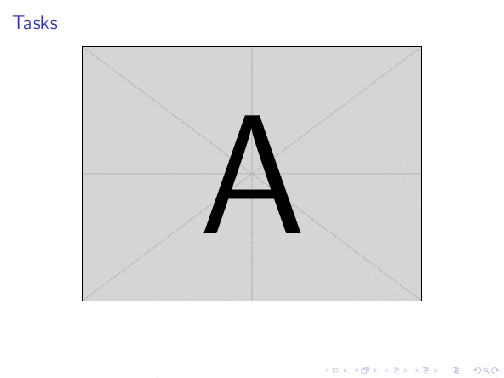当我尝试在beamer中使用\only和overlayarea来交替显示图片时,代码如下:
\begin{frame}
\frametitle{Tasks}
\begin{overlayarea}{\textwidth}{\textheight}
\begin{figure}
\centering
\only<1>
{
\includegraphics[width=0.3\textwidth]{img/noise_detail_2.png}
}
\only<2>
{
\includegraphics[width=0.3\textwidth]{img/noise_detail_2.png}
}
\only<3>
{
\includegraphics[width=0.3\textwidth]{img/noise_detail_2.png}
}
\only<4>
{
\includegraphics[width=0.3\textwidth]{img/noise_detail_2.png}
}
\end{figure}
\end{overlayarea}
\end{frame}
每张幻灯片中图像向右移动越来越多。假设第一张幻灯片上的位置为x,第二张幻灯片上的位置为x+5,第三张幻灯片上的位置为x+10。
为什么会这样?我该如何解决?