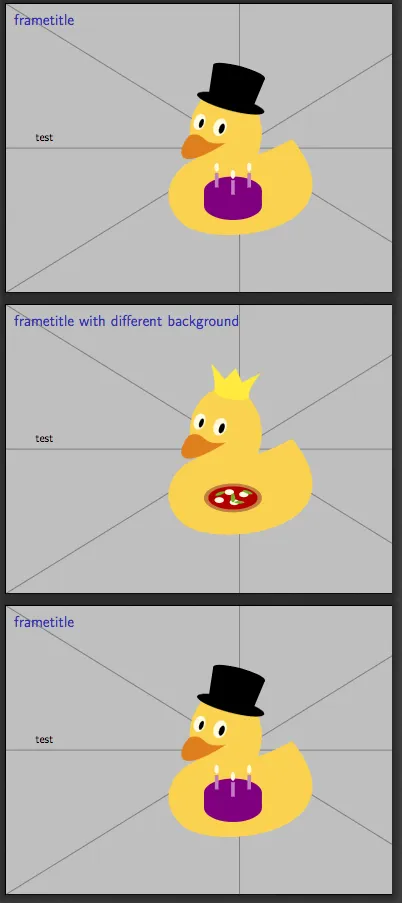我正在尝试将LaTeX / LyX演示文稿转换为Beamer markdown文档。在某些幻灯片上,我暂停背景图像(其中包含资助机构的徽标),以腾出更多空间来显示代码输出。我之前使用以下命令实现了这一点:
我尝试了以下类似的方法(但并不起作用):
任何想法?
\bgroup
\usebackgroundtemplate{\includegraphics[width=\paperwidth]{background.png}}
\begin{frame}[plain]
Some text here!}
\end{frame}
\egroup
我尝试了以下类似的方法(但并不起作用):
\bgroup
\pgfdeclareimage[width=\paperwidth]{empty}{Template_blank.png}
\usebackgroundtemplate{\pgfuseimage{empty}}
## New Slide
some text
\egroup
任何想法?