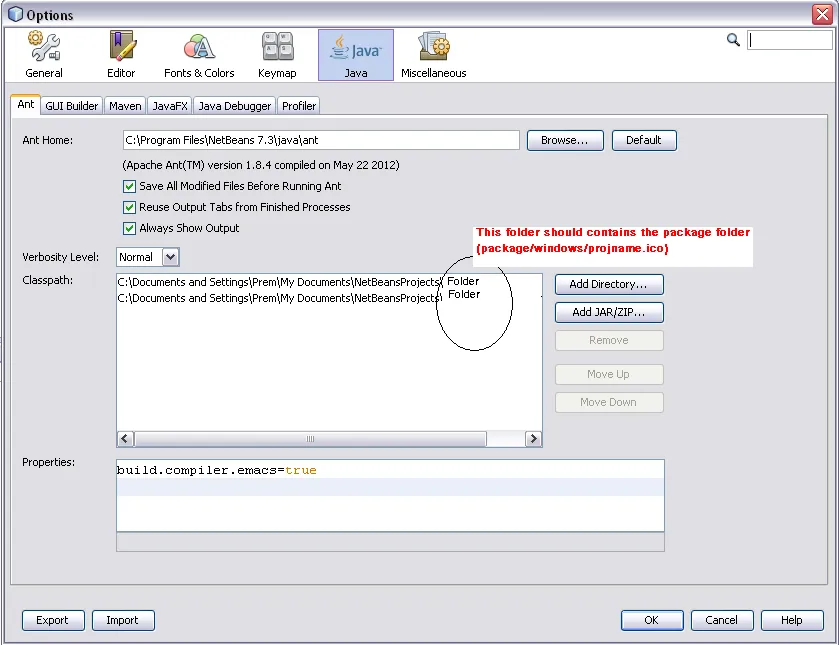我希望部署JavaFX应用程序:
它生成了可执行文件,但存在以下问题:
I am not able to set the application icon
I am not able to set the custom .iss file or .wix file for the executable
Resulting app is installed as Unknown in startup .
Resulting app is installed on AppData folder of current user not in program files as other applications
It does not create desktop shortcut.
With verbose output I get following on console:
add package/windows/sample4deploy.ico to the class path to customize) add package/windows/sample4deploy.wxs to the class path to customize) Using default package resource [Inno Setup project file] (add package/windows/sample4deploy.iss to the class path to customize) Using default package resource [setup dialog icon] (add package/windows/sample4deploy-setup-icon.bmp to the class path to customize)
接下来是这些消息:
我在应用程序的根目录和那个Windows文件夹中创建了一个名为 package 的文件夹。
因此,我的路径是package/windows。我在那个文件夹中添加了资源,例如应用程序图标、.wix文件、.iss文件等。
仍然使用默认值
我不知道哪里有问题...
问候,萨迪克