我的问题与JavaFX 3D中的Z-Buffer有关,在我的机器上似乎无法按预期工作。
然而,我已启用Z-Buffer,并且节点仍按添加到场景图的顺序渲染。
也许我缺少一些依赖项或其他东西吗?
我将发布代码,希望有人能帮助我。我正在创建一个将节点沿椭圆路径围绕另一个节点移动的过渡。
提前感谢您!
public class OrbitExp extends Application {
Group root = new Group();
Scene scene = new Scene(root, 800, 600, true, SceneAntialiasing.BALANCED);
PerspectiveCamera camera = new PerspectiveCamera();
@Override
public void start(Stage primaryStage) {
root.setDepthTest(DepthTest.ENABLE);
//Tried to set Depthtest explicitly. Assumed maybe it did not inherit:S
System.out.println(
"3D supported? " +
Platform.isSupported(ConditionalFeature.SCENE3D)
); // returns true
System.out.println("root z-buffer: " + root.getDepthTest());
initCamera();
Box
box1 = new Box(50,50,50),
box2 = new Box(10,10,10);
root.setTranslateX(scene.getWidth()/2);
root.setTranslateY(scene.getHeight()/2);
PhongMaterial
pmat = new PhongMaterial(Color.BLUE),
pmat2 = new PhongMaterial(Color.RED);
box1.setMaterial(pmat);
box2.setMaterial(pmat2);
scene.setFill(Color.LIGHTGREEN);
root.getChildren().addAll(box1,box2);
SequentialTransition sqt = orbit(box1, box2, 40, 40, Duration.seconds(3), 360);
sqt.play();
scene.setOnMouseClicked(click->{
Node node = (Node)(click.getPickResult().getIntersectedNode());
System.out.println("Tx: "+node.getTranslateX());
System.out.println("Ty: "+node.getTranslateY());
System.out.println("Tz: "+node.getTranslateZ());
});
// just for debugging, but coords does seem to be alright
primaryStage.setScene(scene);
primaryStage.show();
}
public static void main(String[] args) {
launch(args);
}
private void initCamera() {
camera.setTranslateZ(-50);
camera.setTranslateY(20);
camera.setFarClip(5000);
camera.setNearClip(0);
scene.setCamera(camera);
}
SequentialTransition orbit(Node node1, Node node2,double a, double b, Duration totalDuration, int N) {
SequentialTransition sqt = new SequentialTransition();
Duration dur = new Duration(totalDuration.toMillis()*(1.0d/N));
node2.setTranslateX(a+node1.getTranslateX());
node2.setTranslateZ(node1.getTranslateZ());
for (int i = 1; i < N; i++) {
TranslateTransition tt = new TranslateTransition(dur, node2);
double
angle = i*(360.0d/N),
toX = (Math.cos(Math.toRadians(angle))*a)+node1.getTranslateX(),
toZ = (Math.sin(Math.toRadians(angle))*b)+node1.getTranslateZ();
tt.setToX(toX);
tt.setToZ(toZ);
tt.setInterpolator(Interpolator.LINEAR);
sqt.getChildren().add(tt);
System.out.println("angle = " + angle + "\nangle in rads: " + Math.toRadians(angle) + "\ntoX = " + toX + "\ntoZ = " + toZ);
}
sqt.setCycleCount(Timeline.INDEFINITE);
return sqt;
}
这是我发表的第一篇帖子:)
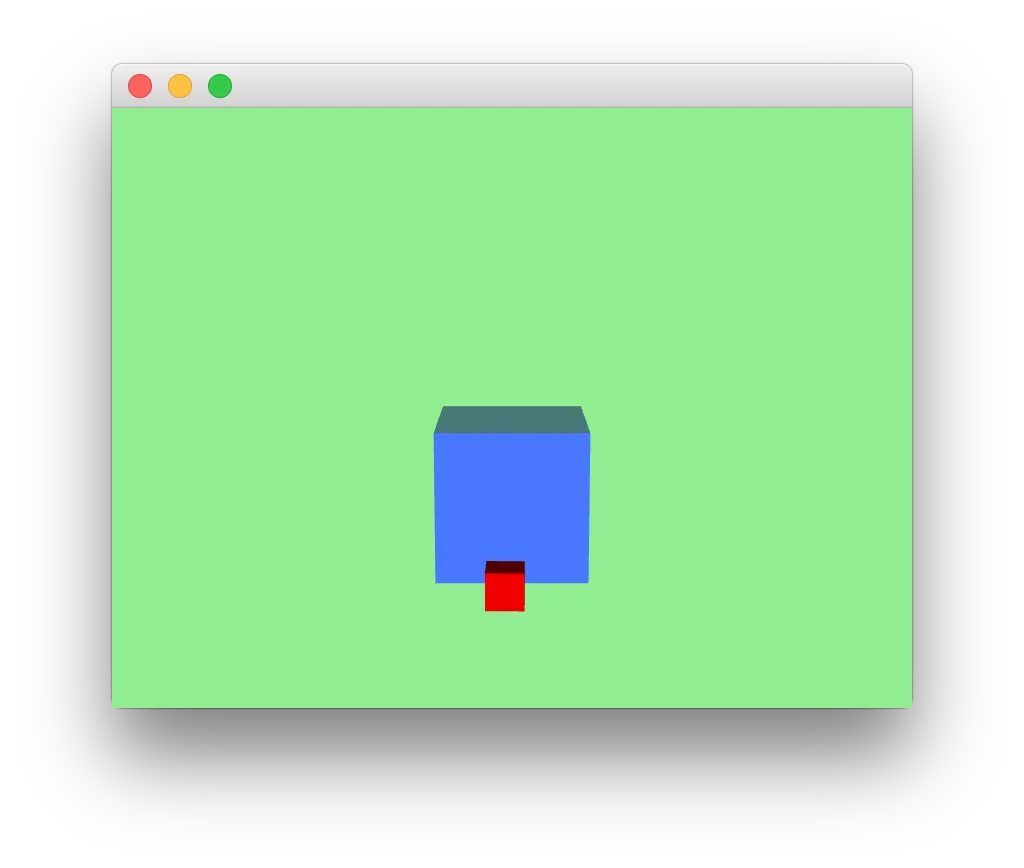
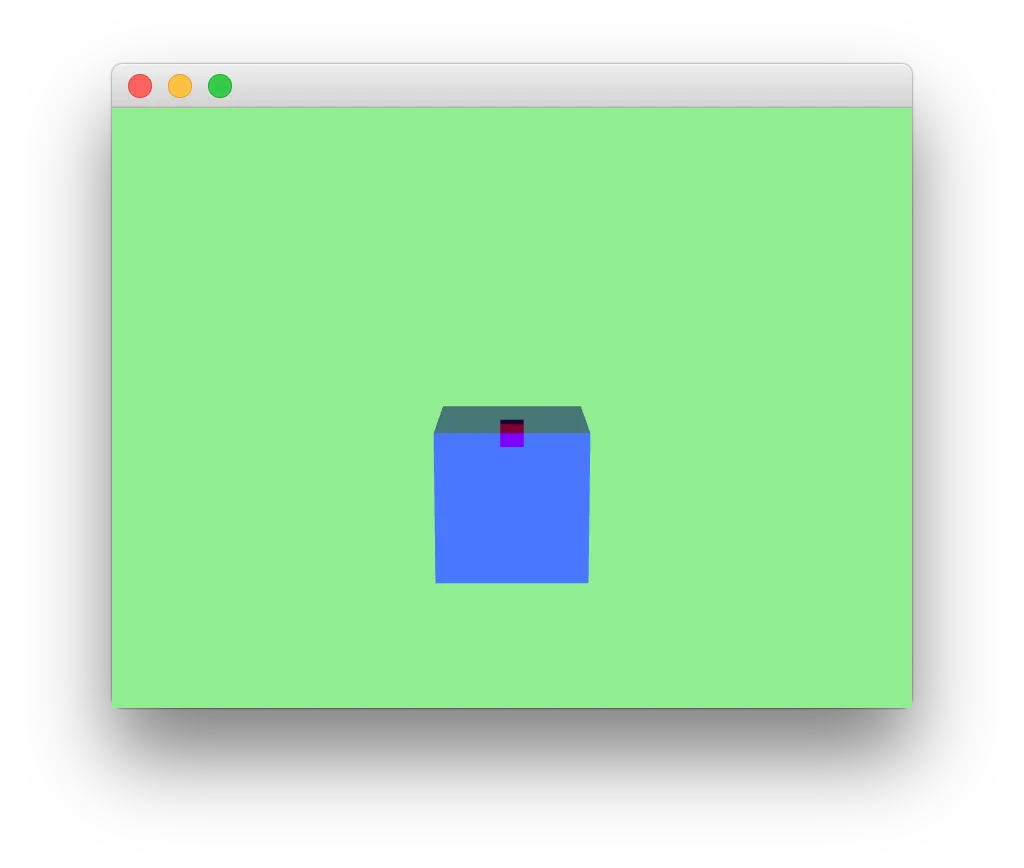
camera.setNearClip(0.01);。现在您的代码将正常工作。我已经编辑了我的答案,加入了这个建议。 - José Pereda