如何生成一个随机整数,其正态分布围绕着0,类似于np.random.randint()的作用。
np.random.randint(-10, 10)会返回具有离散均匀分布的整数
np.random.normal(0, 0.1, 1)会返回具有正态分布的浮点数
我需要的是两个函数的结合体。
得到一个类似于正态分布的离散分布的另一种方法是从多项式分布中随机抽取样本,其中概率是从正态分布计算出来的。
import scipy.stats as ss
import numpy as np
import matplotlib.pyplot as plt
x = np.arange(-10, 11)
xU, xL = x + 0.5, x - 0.5
prob = ss.norm.cdf(xU, scale = 3) - ss.norm.cdf(xL, scale = 3)
prob = prob / prob.sum() # normalize the probabilities so their sum is 1
nums = np.random.choice(x, size = 10000, p = prob)
plt.hist(nums, bins = len(x))
在这里,np.random.choice从[-10, 10]中选择一个整数。选择某个元素(比如0)的概率由p(-0.5 < x < 0.5)计算得出,其中x是一个均值为零、标准差为3的正态随机变量。我选择了标准差为3,因为这样p(-10 < x < 10)几乎等于1。
结果看起来像这样:
xL 和 xU 中加减 0.5? - Kenenbek Arzymatovss.norm.pdf(x, scale=3)? - Kenenbek Arzymatov可能可以通过生成一个四舍五入到整数的截断正态分布来得到类似的分布。以下是使用scipy的truncnorm()的示例。
import numpy as np
from scipy.stats import truncnorm
import matplotlib.pyplot as plt
scale = 3.
range = 10
size = 100000
X = truncnorm(a=-range/scale, b=+range/scale, scale=scale).rvs(size=size)
X = X.round().astype(int)
让我们看看它的样子
bins = 2 * range + 1
plt.hist(X, bins)
X.round() 会使用 0.5 作为截止点进行自然舍入,而所有生成的实数值都在 [a,b) 范围内。要解决这个问题,请改用 np.floor(X).astype(int),它将产生 [a,b) 范围内等概率的整数值。 - bricklore.0结尾的实数),不如使用randomInts = np.random.normal(loc=10, scale=3, size=10000).astype(int)-10来生成真正的整数。注意,然而,必须使用非0的loc值来生成值(并通过减去loc将其返回到0),否则您将得到太多恰好等于0的结果。 - Dave Land旧问题新答案:
对于整数集合{-10,-9,...,9,10}的钟形分布,您可以使用n = 20和p = 0.5的二项分布,并从样本中减去10。
例如,
In [167]: import numpy as np
In [168]: import matplotlib.pyplot as plt
In [169]: rng = np.random.default_rng()
In [170]: N = 5000000 # Number of samples to generate
In [171]: samples = rng.binomial(n=20, p=0.5, size=N) - 10
In [172]: samples.min(), samples.max()
Out[172]: (-10, 10)
In [173]: counts = np.bincount(samples + 10, minlength=20)
In [174]: counts
Out[174]:
array([ 4, 104, 889, 5517, 22861, 73805, 184473, 369441,
599945, 800265, 881140, 801904, 600813, 370368, 185082, 73635,
23325, 5399, 931, 95, 4])
In [175]: plt.bar(np.arange(-10, 11), counts)
Out[175]: <BarContainer object of 21 artists>
rng,但它应该是这个:rng = np.random.default_rng(),这可能代表“默认随机数生成器”。https://devdocs.io/numpy~1.20/reference/random/index#random-quick-start - Stefan_EOXrng的创建。 - Warren Weckesser我不确定在scipy生成器中是否有选择var-type的选项可以生成,但通常的生成可以使用scipy.stats。
# Generate pseudodata from a single normal distribution
import scipy
from scipy import stats
import numpy as np
import matplotlib.pyplot as plt
dist_mean = 0.0
dist_std = 0.5
n_events = 500
toy_data = scipy.stats.norm.rvs(dist_mean, dist_std, size=n_events)
toy_data2 = [[i, j] for i, j in enumerate(toy_data )]
arr = np.array(toy_data2)
print("sample:\n", arr[1:500, 0])
print("bin:\n",arr[1:500, 1])
plt.scatter(arr[1:501, 1], arr[1:501, 0])
plt.xlabel("bin")
plt.ylabel("sample")
plt.show()
或者以这种方式(也没有dtype选择的选项):
import matplotlib.pyplot as plt
mu, sigma = 0, 0.1 # mean and standard deviation
s = np.random.normal(mu, sigma, 500)
count, bins, ignored = plt.hist(s, 30, density=True)
plt.show()
print(bins) # <<<<<<<<<<
plt.plot(bins, 1/(sigma * np.sqrt(2 * np.pi)) * np.exp( - (bins - mu)**2 / (2 * sigma**2) ),
linewidth=2, color='r')
plt.show()
没有可视化的情况下,最常见的方式是(也没有指出变量类型的可能性)
bins = np.random.normal(3, 2.5, size=(10, 1))
这个版本在数学上不正确(因为你切掉了钟形曲线),但如果不需要那么精确,它可以快速而容易地完成工作并且易于理解:
def draw_random_normal_int(low:int, high:int):
# generate a random normal number (float)
normal = np.random.normal(loc=0, scale=1, size=1)
# clip to -3, 3 (where the bell with mean 0 and std 1 is very close to zero
normal = -3 if normal < -3 else normal
normal = 3 if normal > 3 else normal
# scale range of 6 (-3..3) to range of low-high
scaling_factor = (high-low) / 6
normal_scaled = normal * scaling_factor
# center around mean of range of low high
normal_scaled += low + (high-low)/2
# then round and return
return np.round(normal_scaled)
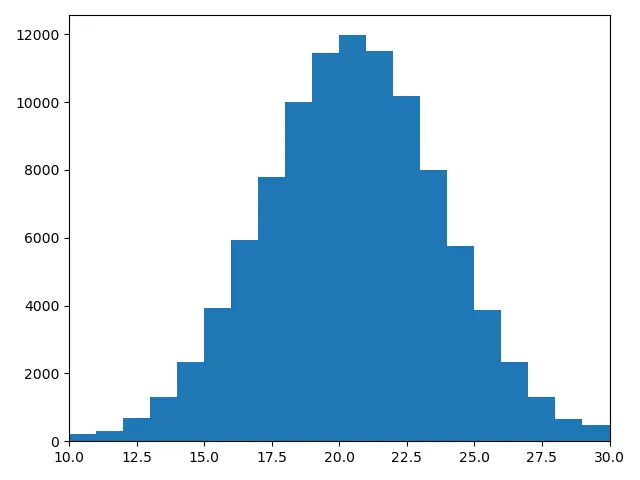
在这里,我们从钟形曲线中获取值。
代码:
#--------*---------*---------*---------*---------*---------*---------*---------*
# Desc: Discretize a normal distribution centered at 0
#--------*---------*---------*---------*---------*---------*---------*---------*
import sys
import random
from math import sqrt, pi
import numpy as np
import matplotlib.pyplot as plt
def gaussian(x, var):
k1 = np.power(x, 2)
k2 = -k1/(2*var)
return (1./(sqrt(2. * pi * var))) * np.exp(k2)
#--------*---------*---------*---------*---------*---------*---------*---------#
while 1:# M A I N L I N E #
#--------*---------*---------*---------*---------*---------*---------*---------#
# # probability density function
# # for discrete normal RV
pdf_DGV = []
pdf_DGW = []
var = 9
tot = 0
# # create 'rough' gaussian
for i in range(-var - 1, var + 2):
if i == -var - 1:
r_pdf = + gaussian(i, 9) + gaussian(i - 1, 9) + gaussian(i - 2, 9)
elif i == var + 1:
r_pdf = + gaussian(i, 9) + gaussian(i + 1, 9) + gaussian(i + 2, 9)
else:
r_pdf = gaussian(i, 9)
tot = tot + r_pdf
pdf_DGV.append(i)
pdf_DGW.append(r_pdf)
print(i, r_pdf)
# # amusing how close tot is to 1!
print('\nRough total = ', tot)
# # no need to normalize with Python 3.6,
# # but can't help ourselves
for i in range(0,len(pdf_DGW)):
pdf_DGW[i] = pdf_DGW[i]/tot
# # print out pdf weights
# # for out discrte gaussian
print('\npdf:\n')
print(pdf_DGW)
# # plot random variable action
rv_samples = random.choices(pdf_DGV, pdf_DGW, k=10000)
plt.hist(rv_samples, bins = 100)
plt.show()
sys.exit()
输出:
-10 0.0007187932912256041
-9 0.001477282803979336
-8 0.003798662007932481
-7 0.008740629697903166
-6 0.017996988837729353
-5 0.03315904626424957
-4 0.05467002489199788
-3 0.0806569081730478
-2 0.10648266850745075
-1 0.12579440923099774
0 0.1329807601338109
1 0.12579440923099774
2 0.10648266850745075
3 0.0806569081730478
4 0.05467002489199788
5 0.03315904626424957
6 0.017996988837729353
7 0.008740629697903166
8 0.003798662007932481
9 0.001477282803979336
10 0.0007187932912256041
Rough total = 0.9999715875468381
pdf:
[0.000718813714486599, 0.0014773247784004072, 0.003798769940305483, 0.008740878047691289, 0.017997500190860556, 0.033159988420867426, 0.05467157824565407, 0.08065919989878699, 0.10648569402724471, 0.12579798346031068, 0.13298453855078374, 0.12579798346031068, 0.10648569402724471, 0.08065919989878699, 0.05467157824565407, 0.033159988420867426, 0.017997500190860556, 0.008740878047691289, 0.003798769940305483, 0.0014773247784004072, 0.000718813714486599]
np.random.normal中进行采样,然后将结果四舍五入为整数。 - Will Vousden