在给定的fieldset中,您不能有两个图例,但是否有一种方法可以在不使用<legend>标签的情况下实现图例效果?
<!-- left legend -->
<fieldset>
<legend>
Some Text
</legend>
</fieldset>
我可以在图例标签上添加
align=right 使其位于右侧,但是我不能有两个图例。我想要一个图例在左侧,以及类似于右侧图例的东西。像下面的图片一样。
如何使用 HTML 和 CSS 实现这一点? 这里是一个Fiddle,我基本上想要将这两个结合起来。在左侧是常规图例文本,在右侧可能是一个下拉菜单,如果需要的话。
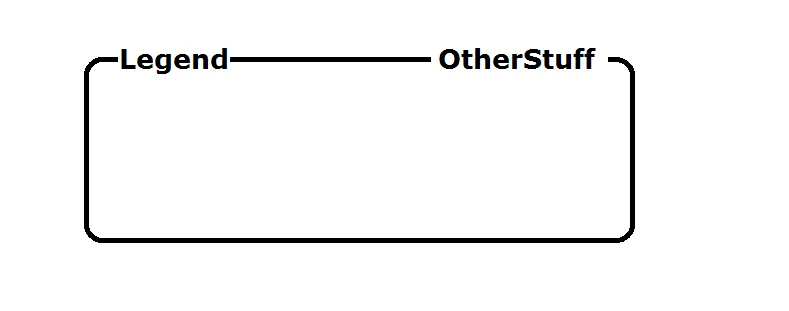
更新
以下是我正在使用的一些代码:
#shifter {
position: relative;
}
#cataright {
position: absolute;
top: -25px;
right: 20px;
font-weight: bold;
}
.grey {
padding: 15px;
padding-left: 30px;
padding-right: 30px;
border: solid black 3px;
border-radius: 7px;
background-color: #DDDDDD;
}<fieldset class="grey" id="shifter">
<legend>
Title
</legend>
<div id="cataright">
Sort by
<select id="sort" onchange="sort();">
<option value="original">Release Date</option>
<option value="popularity">Popularity</option>
<option value="rating">Highest Rated</option>
</select>
</div>
</fieldset>