我正在尝试制作一个分割菜单(使用sherlock或不使用),但我仍未成功。
public class MainActivity extends SherlockFragmentActivity {
ActionBarSherlock mSherlock = ActionBarSherlock.wrap(this);
...............
mSherlock.setUiOptions(ActivityInfo.UIOPTION_SPLIT_ACTION_BAR_WHEN_NARROW);
mSherlock.setContentView(R.layout.activity_main);
...............
@Override
public boolean onCreateOptionsMenu(Menu menu) {
//Used to put dark icons on light action bar
boolean isLight = false;
menu.add("You")
.setTitle("You")
.setIcon(isLight ? R.drawable.icon_you : R.drawable.icon_you)
.setShowAsAction(MenuItem.SHOW_AS_ACTION_ALWAYS | MenuItem.SHOW_AS_ACTION_WITH_TEXT);
menu.add("Pet Open")
.setIcon(isLight ? R.drawable.icon_pet_open : R.drawable.icon_pet_open)
.setShowAsAction(MenuItem.SHOW_AS_ACTION_ALWAYS | MenuItem.SHOW_AS_ACTION_WITH_TEXT);
menu.add("Around")
.setIcon(isLight ? R.drawable.icon_around : R.drawable.icon_around)
.setShowAsAction(MenuItem.SHOW_AS_ACTION_ALWAYS | MenuItem.SHOW_AS_ACTION_WITH_TEXT);
return true;
}
作为结果,我得到了3个没有标题且具有默认背景的小图标,我不知道如何更改。这是我想要获得的内容:

以下是我找到的内容: 从清单中实现拆分菜单(我认为这不会给我改变任何想要的机会) 使用布局参数 - 看起来它不能正常工作。
如何最好地实现这个菜单?
更新
这里是我发现的另一种方法: 好处是我可以看到如何更改它,但坏处是它在顶部和底部使用相同的背景,我不确定是否可以更改。
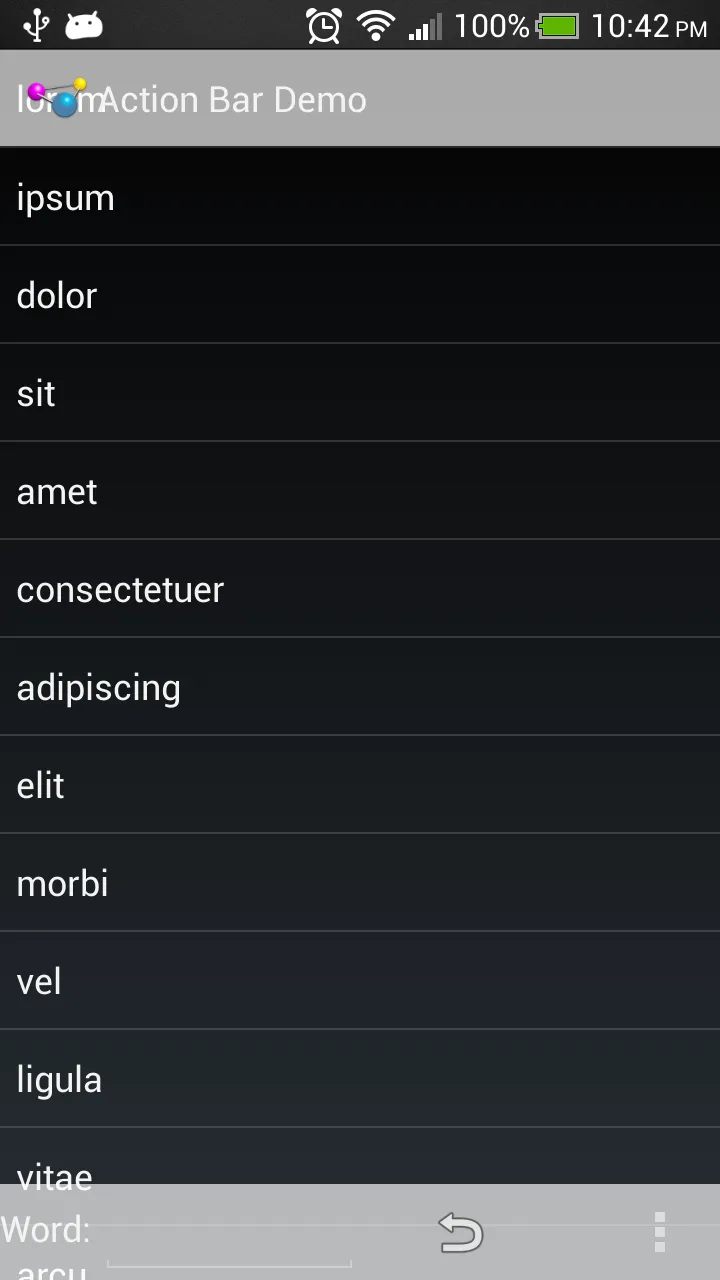
ActionItem就像通常一样,只是将ActionBar设置为覆盖屏幕,使其半透明。我在代码中没有看到任何更容易让你样式化菜单的东西。 - Jon