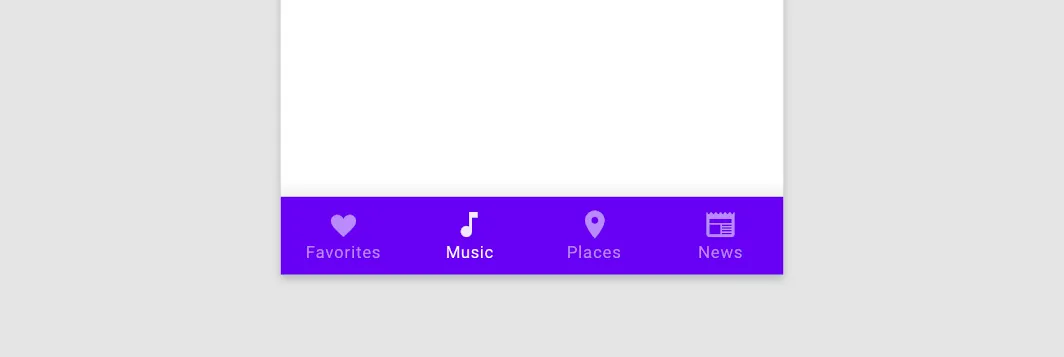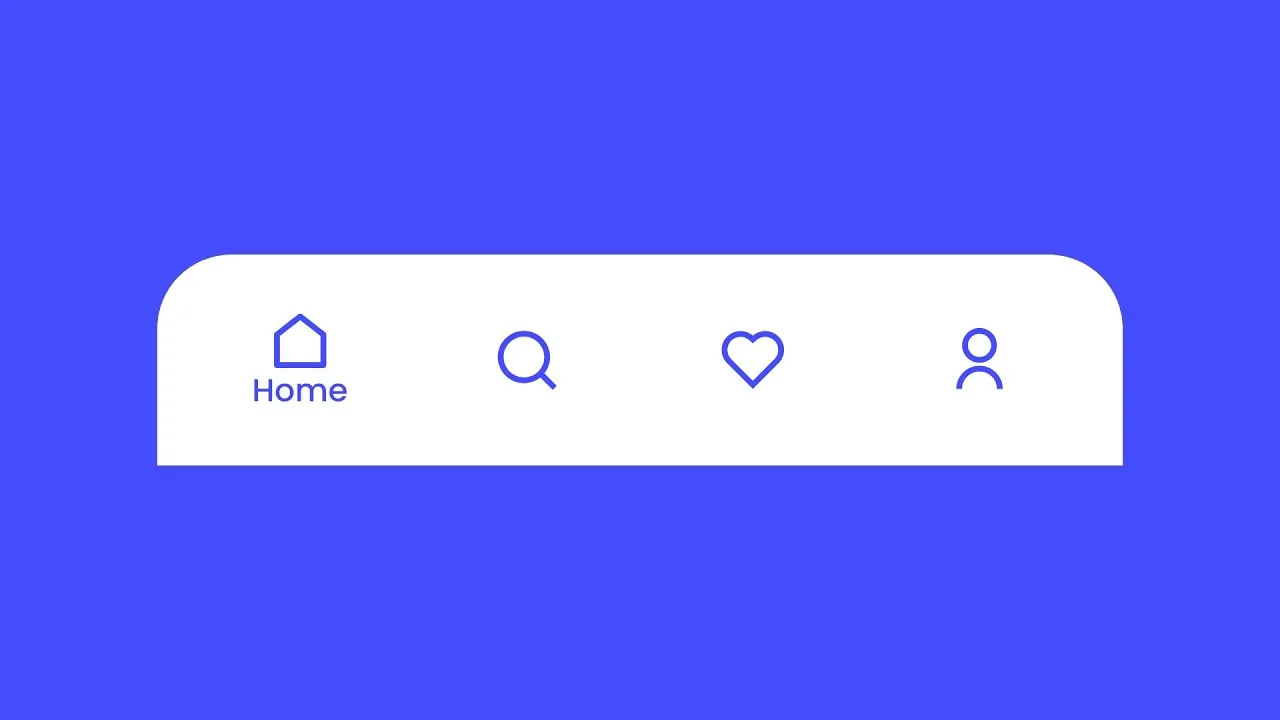如何在Android Jetpack Compose中制作圆形底部导航
4
- Oğuzhan Aslan
2个回答
16
只需使用clip修饰符并在顶部角落添加RoundedCornerShape即可,以下是示例代码
BottomNavigation(
backgroundColor = colorResource(id = R.color.black),
modifier = Modifier.fillMaxWidth().clip(RoundedCornerShape(15.dp, 15.dp, 0.dp, 0.dp))
)
- Manohar
5
尝试了一下,但仍然一样 :( - Oğuzhan Aslan
1我验证了 Monohars 的解决方案。对我来说也很有效。您使用最新的 Jetpack Compose 库及其 Material 组件吗? @OğuzhanAslan - Daniel Weidensdörfer
我真傻,我更新了我的库,现在这个解决方案可以用了。 - Oğuzhan Aslan
不兼容Compose 1.2.0。 - alfietap
这个解决方案是有效的,但是底部导航栏剪切区域的颜色与内容的背景颜色不一样。 - mrzbn
1
使用clip和RoundedCornerShape:
var selectedItem by remember { mutableStateOf(0) }
val items = listOf("Songs", "Artists", "Playlists")
Box(modifier = Modifier.fillMaxSize(), contentAlignment = Alignment.BottomStart) {
BottomNavigation(modifier = Modifier.clip(shape = RoundedCornerShape(topStart = 20.dp, topEnd = 20.dp))) {
items.forEachIndexed { index, item ->
BottomNavigationItem(
icon = { Icon(Icons.Filled.Favorite, contentDescription = null) },
label = { Text(item) },
selected = selectedItem == index,
onClick = { selectedItem = index }
)
}
}
}
- Johann
网页内容由stack overflow 提供, 点击上面的可以查看英文原文,
原文链接
原文链接
- 相关问题
- 58 如何在Android Jetpack Compose中绘制圆形图像?
- 5 Jetpack Compose 底部导航栏中的导航问题
- 3 Jetpack Compose底部导航栏标签重叠图标
- 15 如何在Jetpack Compose中制作FlipCard动画
- 5 Jetpack Compose嵌套导航和底部应用栏
- 85 Jetpack Compose 中底部导航栏重叠屏幕内容
- 3 如何在Jetpack Compose中制作卡片渐变?
- 5 如何在Jetpack Compose中为底部导航栏创建自定义形状?
- 21 如何在Jetpack Compose中制作虚线/点线?
- 16 如何在Jetpack Compose中处理导航?