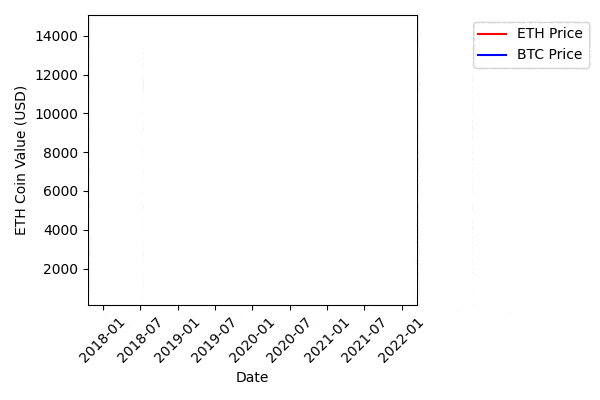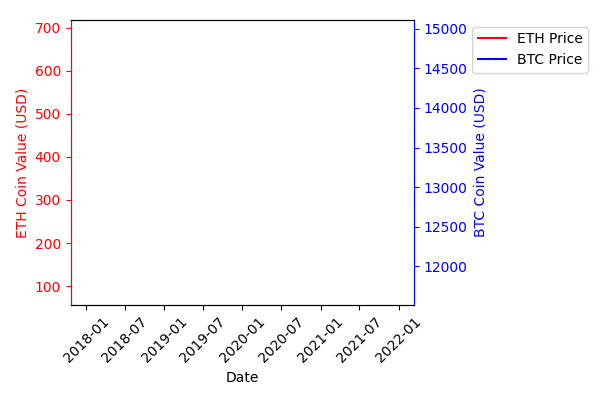我正在尝试重新制作一份我之前创建的动画折线图,其中每条线都有一个独特的纵坐标轴-左边一个,右边一个。该图比较了两种价值迥异的加密货币(eth/btc)的价值,这就是为什么我需要多个刻度来观察变化的原因。
我的数据已经按照pd df格式排列(这里的数字是随机的):
我的数据已经按照pd df格式排列(这里的数字是随机的):
Date ETH Price BTC Price
0 2020-10-30 00:00:00 0.155705 1331.878496
1 2020-10-31 00:00:00 0.260152 1337.174272
.. ... ... ...
290 2021-08-15 16:42:09 0.141994 2846.719819
[291 rows x 3 columns]
代码大致如下:
import pandas as pd
import numpy as np
import matplotlib.pyplot as plt
import matplotlib.animation as ani
color = ['cyan', 'orange', 'red']
fig = plt.figure()
plt.xticks(rotation=45, ha="right", rotation_mode="anchor")
plt.subplots_adjust(bottom = 0.2, top = 0.9)
plt.ylabel('Coin Value (USD)')
plt.xlabel('Date')
def buildChart(i=int):
df1 = df.set_index('Date', drop=True)
plt.legend(["ETH Price", "BTC Price"])
p = plt.plot(df1[:i].index, df1[:i].values)
for i in range(0,2):
p[i].set_color(color[i])
animator = ani.FuncAnimation(fig, buildChart, interval = 10)
plt.show()
我试图在第一个轴上创建一个双X轴来生成第二个轴。
color = ['cyan', 'orange', 'blue']
fig, ax1 = plt.subplots() #Changes over here
plt.xticks(rotation=45, ha="right", rotation_mode="anchor")
plt.subplots_adjust(bottom = 0.2, top = 0.9)
plt.ylabel('Coin Value (USD)')
plt.xlabel('Date')
def buildChart(i=int):
df1 = df.set_index('Date', drop=True)
plt.legend(["ETH Price", "Bitcoin Price"])
data1 = df1.iloc[:i, 0:1] # Changes over here
# ------------- More Changes Start
ax2 = ax1.twinx()
ax2.set_ylabel('Cost of Coin (USD)')
data2 = df1.iloc[:i, 1:2]
ax2.plot(df1[:i].index, data2)
ax2.tick_params(axis='y')
# -------------- More Changes End
p = plt.plot(df1[:i].index, data1)
for i in range(0,1):
p[i].set_color(color[i])
import matplotlib.animation as ani
animator = ani.FuncAnimation(fig, buildChart, interval = 10)
plt.show()
当前问题:
- X轴起始于约1999年而不是2020年末 ---- 导致y轴上的所有变化几乎成为垂直线
- 左侧Y轴标签在0-1的比例尺上?
- 右侧y轴标签重复、重叠、移动。
我认为我的制作第二个比例尺的方法可能有误,才会出现这么多错误,但这似乎是正确的方法。