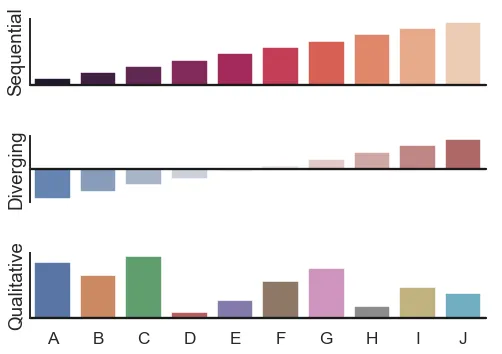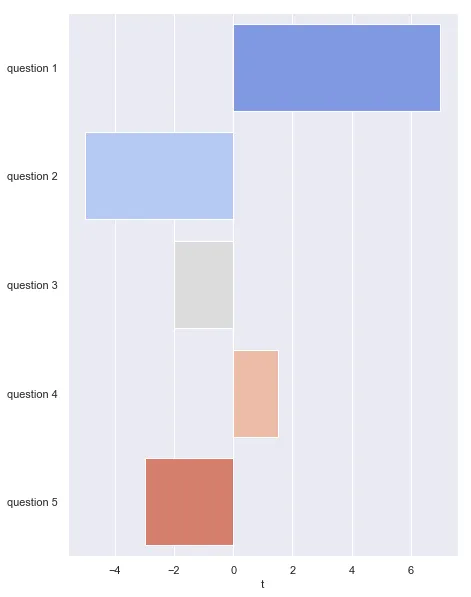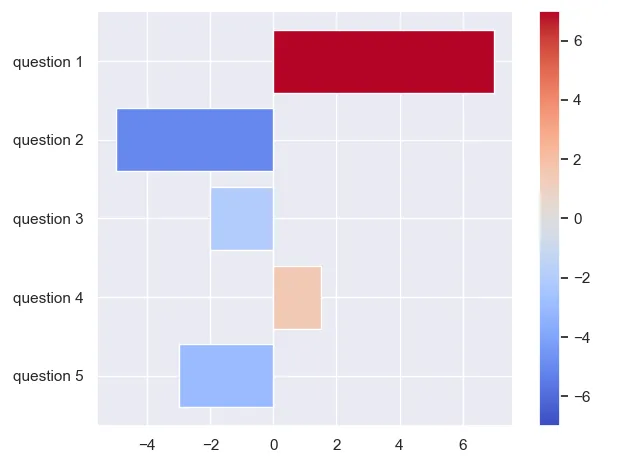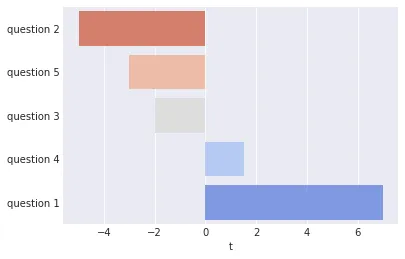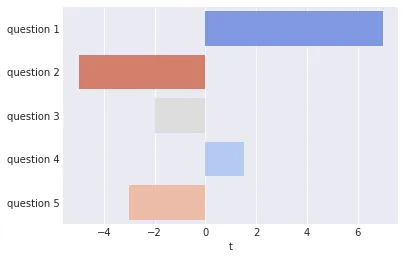我正在尝试使用Seaborn将一维数据框呈现为水平条形图。我希望使用coolwarm调色板来着色条形以反映它们的大小和方向。
换句话说,我希望生成类似于此处第二个示例(来自Seaborn网站)的内容,但我想将其定向为水平方向: 我已经成功将图表旋转,但是似乎无法使调色板沿着水平轴应用。我的代码如下:
输出:
换句话说,我希望生成类似于此处第二个示例(来自Seaborn网站)的内容,但我想将其定向为水平方向: 我已经成功将图表旋转,但是似乎无法使调色板沿着水平轴应用。我的代码如下:
import pandas as pd, seaborn as sns
sns.set()
df = pd.DataFrame([7,-5,-2,1.5,-3],
index=['question 1','question 2','question 3','question 4','question 5'],
columns=['t'])
sns.barplot(data= df,
x= 't',
y= df.index,
palette= 'coolwarm')
输出:
我希望随着从左到右的移动,背景颜色由蓝色变为红色(而不是从上到下)。