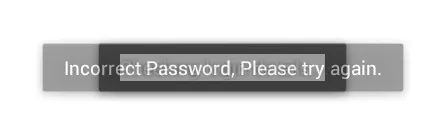我正在处理一个项目,通过以下步骤将应用程序的背景设置为白色:
<!-- Application theme. -->
<style name="AppTheme" parent="AppBaseTheme">
<!-- All customizations that are NOT specific to a particular API-level can go here. -->
<item name="android:actionBarStyle">@style/MyActionBar</item>
<item name="android:actionBarSize">140dp</item>
<item name="android:background">#ffffff</item>
</style>
这个方法很有效,但问题是现在 toast 消息的背景色变成白色了。奇怪的是,我在项目中集成了一个闪屏,在用户登录时 toast 消息会正常显示。
这真的很奇怪,希望能得到任何关于这个问题的帮助。
编辑:添加了展示问题的截图。截图是在初始 toast(有不必要的效果)淡出并新的 toast(默认的)淡入时拍摄的。