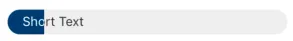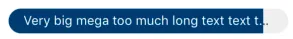3个回答
4
嗨,非常感谢你的回答,
我需要使用省略号来处理文本溢出,按照您提供的方法实现比较复杂,因此我使用了maskView。
具体的实现方式如下:
// container
<View style={{flex:1, borderRadius: 200, height: 25, overflow:hidden}}>
// Progress bar support
<View style={{flex:1, backgroundColor: 'gray'}} />
// Progress bar, I play with "width" to indicate percentage
<View style={[StyleSheet.absoluteFill, {width: "50%", backgroundColor: 'green'}]} />
<MaskedView
style={[StyleSheet.absoluteFill, {justifyContent: 'center'}]}
maskElement={
// I define text which will be masked
<View style={[StyleSheet.absoluteFill, {justifyContent: 'center'}]}>
<Text
style={{marginHorizontal: 15, fontSize: 13}}
numberOfLines={1}>
Text color change
</Text>
</View>
}>
// I define a default mask that I apply to the text so that it is 'black' when it is not ON the progress bar.
<View style={[StyleSheet.absoluteFill,{backgroundColor: 'black'}]} />
// I define the mask that takes the size of the progress bar and that I apply over the default mask (to overwrite it) so that the text under the mask becomes white.
<View style={[StyleSheet.absoluteFill,{width:"50%", backgroundColor: '#fff'}]} />
</MaskedView>
</View>
所以我有一个默认的进度条表示“最大进度”,然后我定义我的进度条(根据百分比增长或缩小)。然后,我使用文本作为MaskedElement定义了一个MaskedView。默认情况下,在文本上应用黑色掩码,使其始终是黑色的,无论发生什么。然后,我用与我的进度条完全相同大小的白色掩码覆盖了这个掩码。因此,进度条掩码下方的所有内容都变成了白色,以适应我的“暗色”进度条,而其余部分则为黑色!这样,我就可以很容易地通过ellpsizeMode="tail"来管理文本溢出。这就是结果:
- Viktor Jovanovic
2
与之前的答案相同的样式,但是通过添加另一个视图来改变实现方式,该视图包含不同背景颜色和文本颜色的相同文本,位于灰色视图内,位置为'absolute'!
import * as React from 'react';
import { Text, View, StyleSheet } from 'react-native';
export default class Example extends React.Component {
state = {
text: 'Text color changes',
};
render() {
console.log(this.state.textArray);
return (
<View style={styles.container}>
<View
style={{
flex: 1,
backgroundColor: '#d0d3d6',
borderTopRightRadius: 20,
borderBottomRightRadius: 20,
borderTopLeftRadius: 20,
borderBottomLeftRadius: 20,
overflow: 'hidden',
}}>
<Text style={styles.leftLabelStyle}>{this.state.text}</Text>
<View
style={{
width: '30%',
height: '100%',
position: 'absolute',
backgroundColor: '#5483b3',
}}>
<Text numberOfLines={1} ellipsizeMode='clip'
{styles.RightLabelStyle}>
{this.state.text}
</Text>
</View>
</View>
</View>
);
}
}
const styles = StyleSheet.create({
container: {
flex: 1,
flexDirection: 'row',
alignItems: 'center',
justifyContent: 'center',
marginHorizontal: 20,
},
leftLabelStyle: {
fontSize: 16,
paddingVertical: 5,
color: '#000',
},
RightLabelStyle: {
fontSize: 16,
paddingVertical: 5,
color: '#fff',
},
});
在“Snack”上的示例:https://snack.expo.io/@hassan190011/loading
编辑:在numberOfLines之后添加ellipsizeMode='clip'以删除省略号。
- Hassan Kandil
0
这个实现有一点不同,主要是我有两个不同的视图,分别具有不同的样式,最后使用主视图来包装这两个视图。
import * as React from "react";
import { Text, View, StyleSheet } from "react-native";
export default class Example extends React.Component {
render() {
return (
<View style={styles.container}>
<View style={styles.leftViewStyle}>
<Text style={styles.leftLabelStyle}>Text color ch</Text>
</View>
<View style={styles.rightViewStyle}>
<Text style={styles.rigthLabelStyle}>ange</Text>
</View>
</View>
);
}
}
const styles = StyleSheet.create({
container: {
flex: 1,
flexDirection: "row",
alignItems: "center",
justifyContent: "center",
marginHorizontal: 20
},
leftViewStyle: {
flex: 1,
backgroundColor: "#5483b3",
alignItems: "flex-end",
borderTopLeftRadius: 20,
borderBottomLeftRadius: 20
},
rightViewStyle: {
flex: 1,
backgroundColor: "#d0d3d6",
borderTopRightRadius: 20,
borderBottomRightRadius: 20
},
leftLabelStyle: {
fontSize: 16,
paddingVertical: 5,
color: "#fff"
},
rigthLabelStyle: {
fontSize: 16,
paddingVertical: 5,
color: "#000"
}
});
这可能不是最优解决方案。如果您有任何疑问,请随时提出。 希望这能帮到您。
- SDushan
网页内容由stack overflow 提供, 点击上面的可以查看英文原文,
原文链接
原文链接