我在 ListTile 的 leading 属性中加入了一个按钮。一切正常工作,但是如果按下按钮,Tile 的 onTap 手势也会被触发。只有动画不会触发 Tile 的 onTap。
以下是代码:
ListTile(
contentPadding: EdgeInsets.zero,
leading: IconButton(
icon: Icon(Icons.check_circle),
onPressed: () => print('select'),
),
title: Text('TEST'),
trailing: Icon(
Icons.arrow_forward_ios,
),
onTap: () => print('on tap'),
)
有没有想法如何消除Tile在前导区域的onTap效果。我能想到的唯一方法是在Tile中使用Row封装GestureDetector并消除onTap,但我希望如果有更好的解决方案的话。
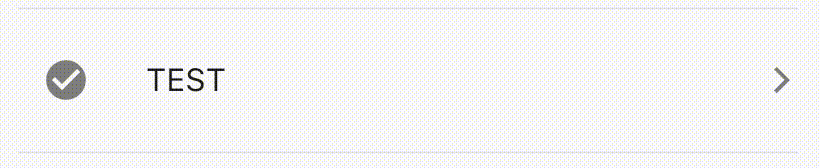

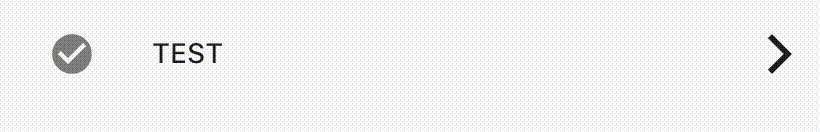
ListTile中没有属性可以消除onTap效果。使用GestureDetector进行包装是解决问题的方法。 - Aldy Yuan