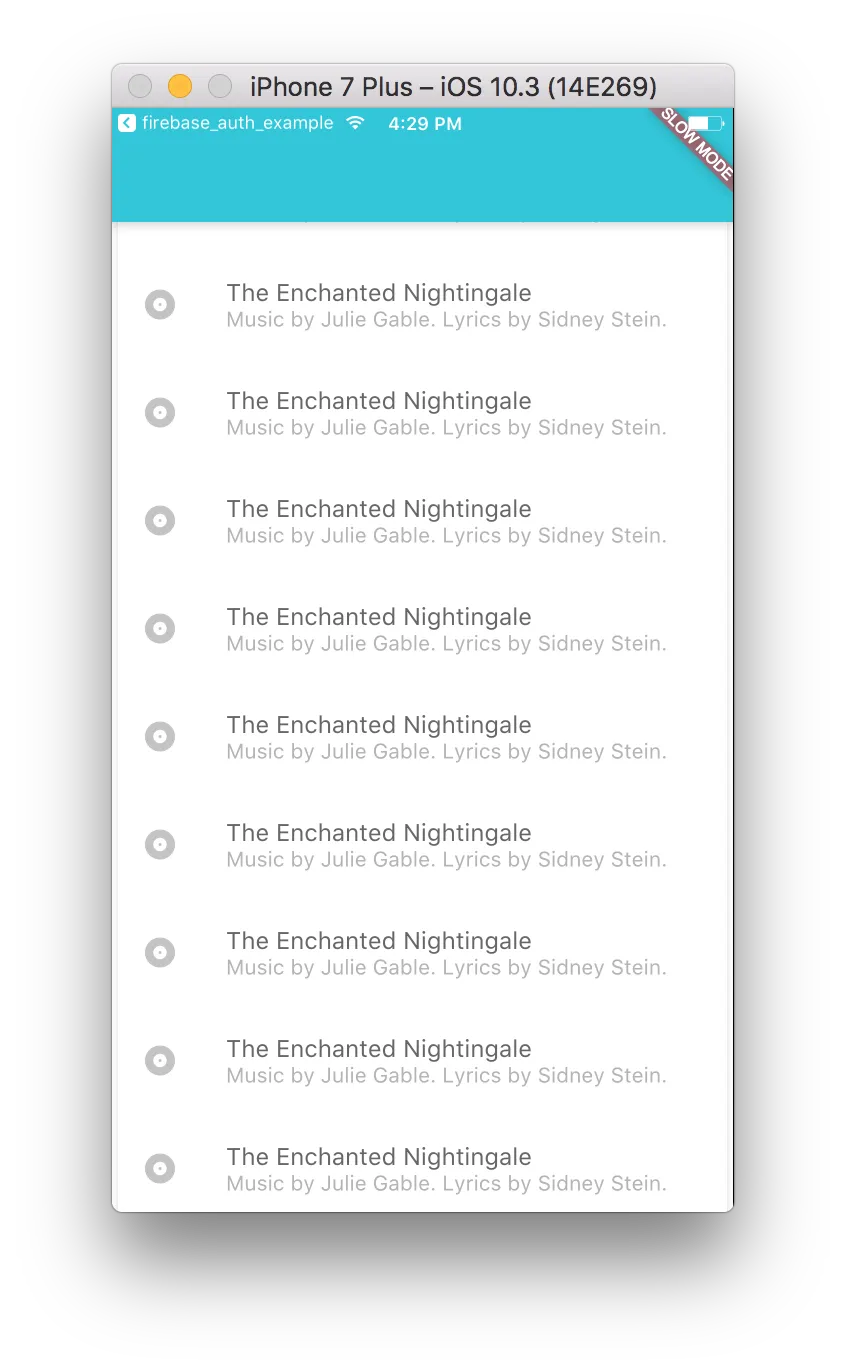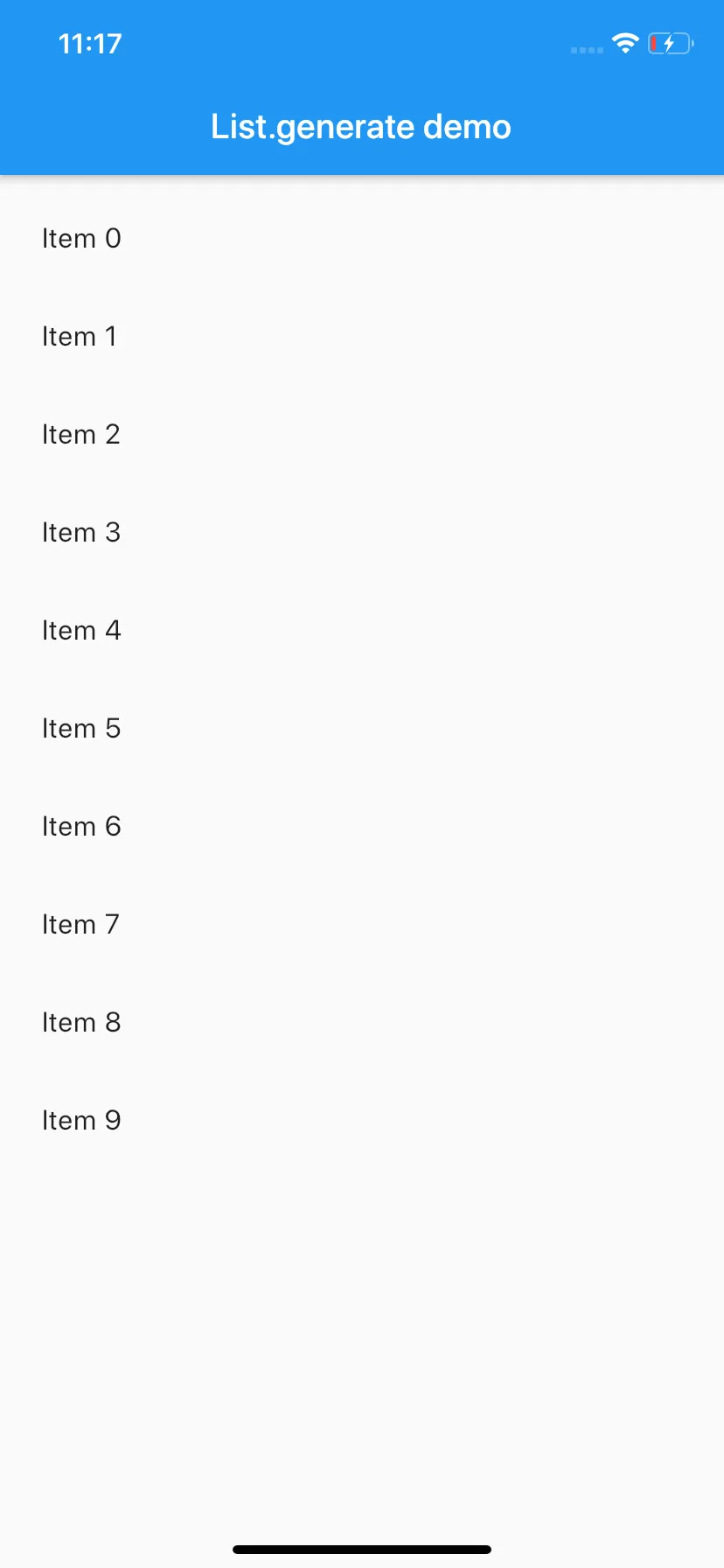我不确定如何通过循环(例如for())生成多个ListTiles。
我不知道Flutter如何渲染小部件,因为在Angular 2中只需在布局(html)中插入*ngFor指令即可。
我在Flutter文档中找不到这样的主题。
main.dart
import 'package:flutter/material.dart';
void main() {
runApp(new MyApp());
}
class MyApp extends StatelessWidget {
@override
Widget build(BuildContext context) {
return new MaterialApp(
title: "Myapp",
home: new HomePage(),
);
}
}
class HomePage extends StatelessWidget {
@override
Widget build(BuildContext context) => new Scaffold(
appBar: new AppBar(
backgroundColor: new Color(0xFF26C6DA),
),
body: new ListView (
children: <Widget>[
new Card(
child: new Column(
mainAxisSize: MainAxisSize.min,
children: <Widget>[
const ListTile(
leading: const Icon(Icons.album),
title: const Text('The Enchanted Nightingale'),
subtitle: const Text('Music by Julie Gable. Lyrics by Sidney Stein.'),
),
],
),
),
],
)
);
}