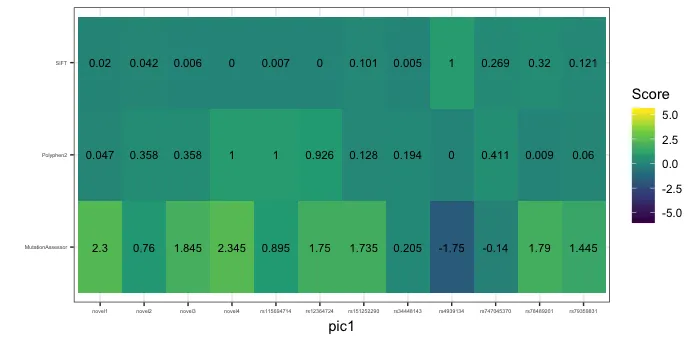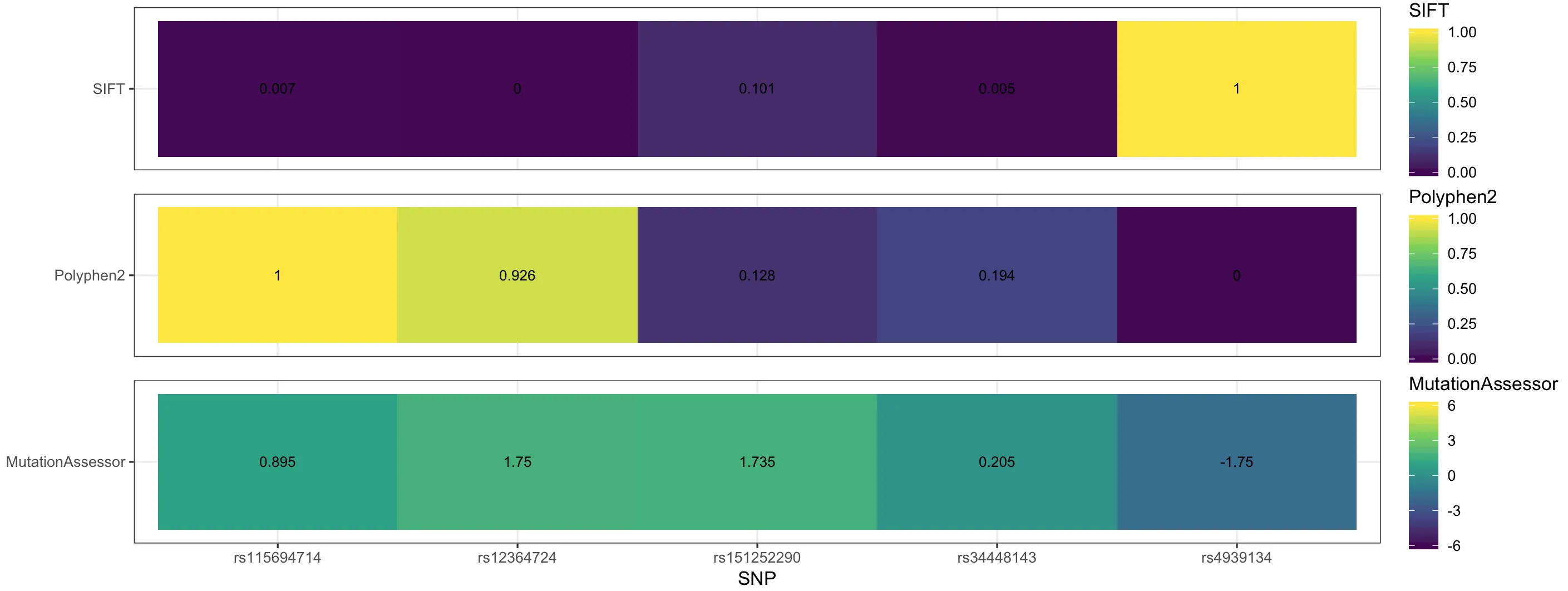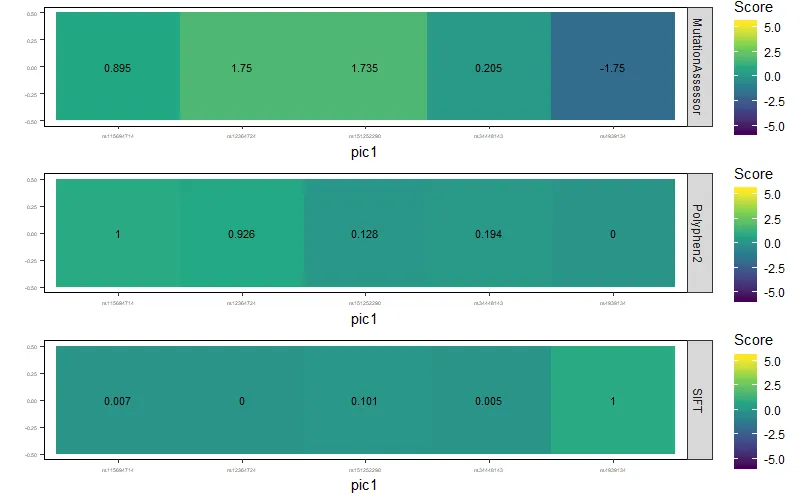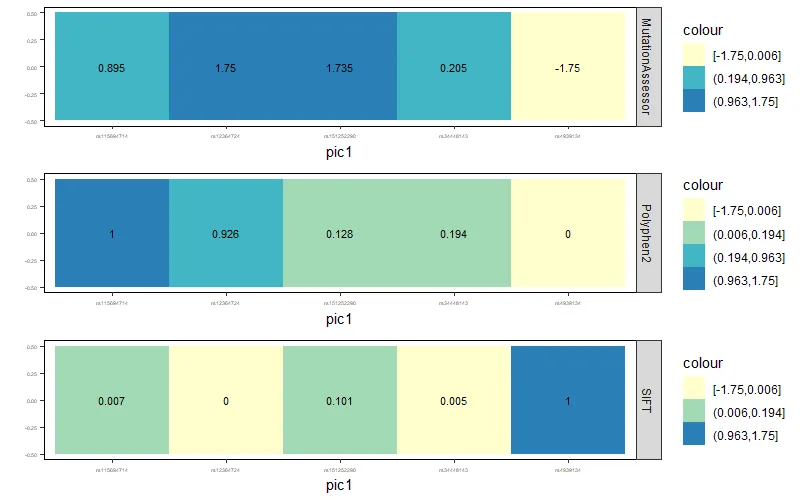我有一个输入文件file1.txt:
V1 V2 Score
rs4939134 SIFT 1
rs4939134 Polyphen2 0
rs4939134 MutationAssessor -1.75
rs151252290 SIFT 0.101
rs151252290 Polyphen2 0.128
rs151252290 MutationAssessor 1.735
rs12364724 SIFT 0
rs12364724 Polyphen2 0.926
rs12364724 MutationAssessor 1.75
rs34448143 SIFT 0.005
rs34448143 Polyphen2 0.194
rs34448143 MutationAssessor 0.205
rs115694714 SIFT 0.007
rs115694714 Polyphen2 1
rs115694714 MutationAssessor 0.895
这是我用R语言绘制热图的代码:
library(ggplot2)
mydata <- read.table("file7.txt", header = FALSE, sep = "\t")
names(mydata) <- c("V1", "V2", "Score")
ggplot(data = mydata, aes(x = V1, y = V2, fill = Score)) +
geom_tile() +
geom_text(aes(V1, V2, label = Score), color = "black", size = 3) +
scale_fill_continuous(type = "viridis", limits = c(-5.76, 5.37)) +
labs(x = "pic1", y = "") +
theme_bw()
theme(panel.border = element_rect(colour = "black"),
panel.grid.major = element_blank(),
panel.grid.minor = element_blank(),
axis.line = element_line(colour = "black"),
axis.text = element_text(size = 4))
这是我得到的图:
我需要为每一行(V2 中的每个类型)放置一个代表的图例,因此最终将会有3个图例,分别代表SIFT、Polyphen和MutationAssessor,并且它们具有不同的范围,我可以指定。
例如:SIFT 范围为 (0,1), Polyphen 范围为 (0,1), MutationAssessor 范围为 (-6,6)。
我尝试了之前提出的问题的不同方法,但都没有成功。
感谢任何帮助。