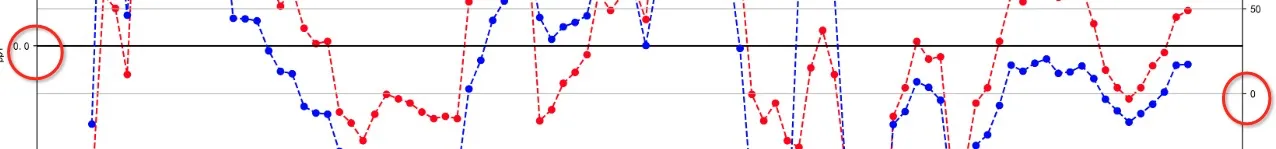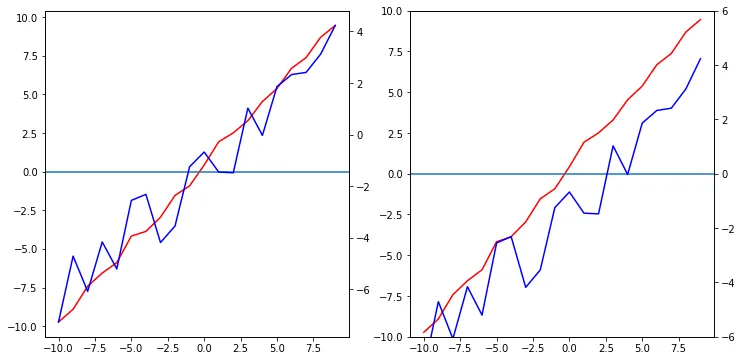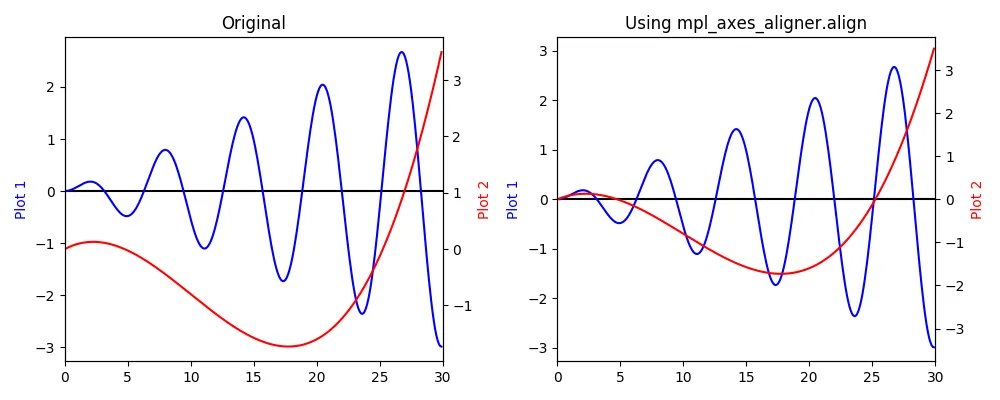4个回答
9
假设您使用共享轴创建了这些图表,只需修改 y 轴的范围以使其居中于零点或在两个图表中具有相似的偏移倍增器(即为两个图表设置 ax.set_ylim(-6,6))。以下代码为示例。
from matplotlib import pyplot as plt
import numpy as np
#Create some Fake Data
x =np.arange(-10,10)
y = x+np.random.rand(20)
y2 = 0.5*x-3.*np.random.rand(20)
#Figure
fig = plt.figure(figsize=(12,6))
#First subplot with zero line not even
ax1 = plt.subplot(121)
ax2 = ax1.twinx()
ax1.plot(x,y,c='r')
ax2.plot(x,y2,c='b')
ax1.axhline(0)
#Second Subplot with zero line the same on both axes
ax3 = plt.subplot(122)
ax4 = ax3.twinx()
ax3.plot(x,y,c='r')
ax4.plot(x,y2,c='b')
ax3.axhline(0)
#If you set your limits on both sides to have the same interval you will get the same zero line
ax3.set_ylim(-10,10)
ax4.set_ylim(-6,6)
plt.show()
- BenT
2
所以我们需要手动定义轴范围,以确保它们成比例。没有可能保持自动比例尺,但将零点链接起来吗? - mins
肯定有自动化的方法,但是当你在matplotlib中创建子图轴时,边界是根据值的范围设置的。因此,自动化将在数据上完成,并找到保持零线相同的最佳边缘。 - BenT
7
我曾经遇到过同样的问题,我所做的就是根据最小和最大限制之间的比率来改变y轴的范围。如果你设置y轴的比率相同,那么零点应该也会相同。
fig, ax1 = plt.subplots()
ax1.plot(...) # Plot first data set
ax2 = ax1.twinx()
ax2.plot(...) # Plot second data set
ax1_ylims = ax1.axes.get_ylim() # Find y-axis limits set by the plotter
ax1_yratio = ax1_ylims[0] / ax1_ylims[1] # Calculate ratio of lowest limit to highest limit
ax2_ylims = ax2.axes.get_ylim() # Find y-axis limits set by the plotter
ax2_yratio = ax2_ylims[0] / ax2_ylims[1] # Calculate ratio of lowest limit to highest limit
# If the plot limits ratio of plot 1 is smaller than plot 2, the first data set has
# a wider range range than the second data set. Calculate a new low limit for the
# second data set to obtain a similar ratio to the first data set.
# Else, do it the other way around
if ax1_yratio < ax2_yratio:
ax2.set_ylim(bottom = ax2_ylims[1]*ax1_yratio)
else:
ax1.set_ylim(bottom = ax1_ylims[1]*ax2_yratio)
plt.tight_layout()
plt.show()
这是我的第一个回答,希望它足够并且没问题。
- KobusNell
3
这只适用于正y轴值,对吗? - KobeJohn
1我认为需要一些逻辑,是的。我需要测试和审查。有机会时,我会尝试更新。我认为以上内容仍应该给出相同的零点,但我认为可能存在数据显示不正确的情况,是的。 - KobusNell
谢谢。我在传统搜索中找不到这个答案,但是phind指向了它作为答案的来源。你的代码现在成为了人类知识的广阔体系的一部分 :) - IanS
5
我发现了这个优秀的库,可以对齐轴并保持自动缩放:https://github.com/ryutok/mpl_axes_aligner
安装
pip install mpl-axes-aligner
用法
import numpy as np
import matplotlib.pyplot as plt
import mpl_axes_aligner
x = np.arange(0.0, 30, 0.1)
y1 = 0.1 * x * np.sin(x)
y2 = 0.001*x**3 - 0.03*x**2 + 0.12*x
fig = plt.figure()
ax1 = fig.add_subplot(111)
ax2 = ax1.twinx()
ax1.plot(x, y1, color='blue', label='Plot 1')
ax2.plot(x, y2, color='red', label='Plot 2')
# Align y = 0 of ax1 and ax2 with the center of figure.
mpl_axes_aligner.align.yaxes(ax1, 0, ax2, 0, 0.5)
plt.show()
输出
制作者
该软件包由ryotuk开发,上面的使用示例来自他软件包的文档。
- abrac
3
我尝试使用这个,但出现了错误
AttributeError: module 'mpl_axes_aligner' has no attribute 'align'。 - Dean1谢谢@abrac,现在可以工作了。 - Dean
1
这里有另一种方式,我认为更加灵活。
import numpy as np
%matplotlib inline
import matplotlib.pyplot as plt
def align_zeros(axes):
ylims_current = {} # Current ylims
ylims_mod = {} # Modified ylims
deltas = {} # ymax - ymin for ylims_current
ratios = {} # ratio of the zero point within deltas
for ax in axes:
ylims_current[ax] = list(ax.get_ylim())
# Need to convert a tuple to a list to manipulate elements.
deltas[ax] = ylims_current[ax][1] - ylims_current[ax][0]
ratios[ax] = -ylims_current[ax][0]/deltas[ax]
for ax in axes: # Loop through all axes to ensure each ax fits in others.
ylims_mod[ax] = [np.nan,np.nan] # Construct a blank list
ylims_mod[ax][1] = max(deltas[ax] * (1-np.array(list(ratios.values()))))
# Choose the max value among (delta for ax)*(1-ratios),
# and apply it to ymax for ax
ylims_mod[ax][0] = min(-deltas[ax] * np.array(list(ratios.values())))
# Do the same for ymin
ax.set_ylim(tuple(ylims_mod[ax]))
x = np.array(range(1,11))
y1 = 5*x-10
y2 = -10*x+5
fig = plt.figure()
ax1 = fig.add_subplot(111)
ax1.plot(x,y1,'r',label='y1')
ax1.set_ylabel('y1')
ax2 = ax1.twinx()
ax2.plot(x,y2,'g',label='y2')
ax2.set_ylabel('y2')
align_zeros([ax1,ax2])
ax1.legend(loc='upper left')
ax2.legend(loc='upper right')
plt.show()
- Hyde Fukui
1
是的,这很有道理,应该比我的更耐用。 - KobusNell
网页内容由stack overflow 提供, 点击上面的可以查看英文原文,
原文链接
原文链接