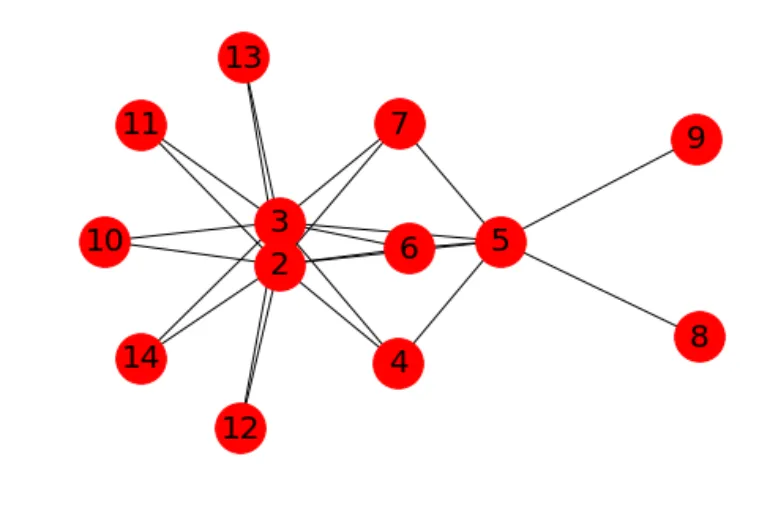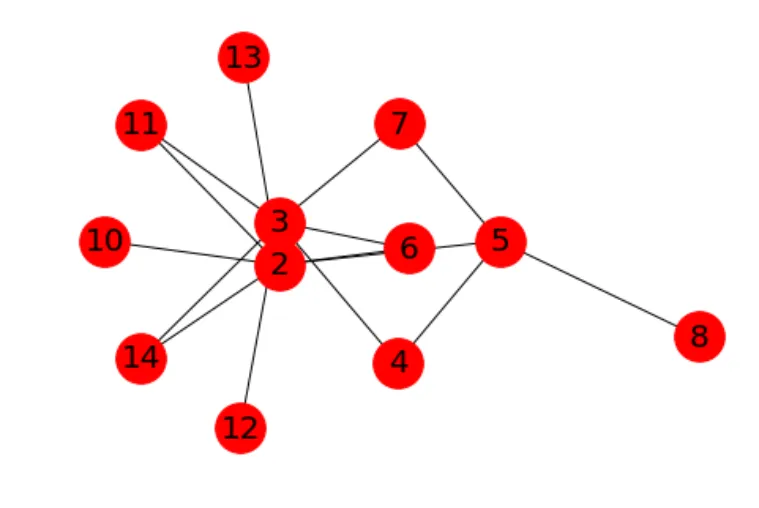图表1:
邻接表:
2:[2,3,4,5,6,7,10,11,12,13,14]
3:[2,3,4,5,6,7,10,11,12,13,14]
5:[2,3,4,5,6,7,8,9]
图形:
`import networkx as nx
G = nx.Graph()
G1 = nx.Graph()
import matplotlib.pyplot as plt
for i, j in adj_list.items():
for k in j:
G.add_edge(i, k)
pos = nx.spring_layout(G)
nx.draw(G, with_labels=True, node_size = 1000, font_size=20)
plt.draw()
plt.figure() # To plot the next graph in a new figure
plt.show() `
在图2中,我删除了一些边并重新绘制了图形,但节点的位置正在改变,如何存储节点的位置以供下一个图形使用?