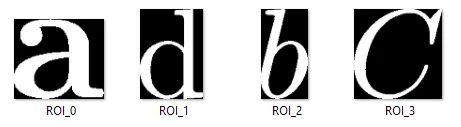假设您有以下图像:

现在我想将每个独立字母提取为单独的图像。目前,我已恢复了轮廓并绘制了边界框,例如该字符 a:

之后,我想要提取每个框(如此处的字母 a),并保存到一个图像文件中。
期望的结果如下:

这是我目前的代码:
import numpy as np
import cv2
im = cv2.imread('abcd.png')
im[im == 255] = 1
im[im == 0] = 255
im[im == 1] = 0
im2 = cv2.cvtColor(im,cv2.COLOR_BGR2GRAY)
ret,thresh = cv2.threshold(im2,127,255,0)
contours, hierarchy = cv2.findContours(thresh,cv2.RETR_TREE,cv2.CHAIN_APPROX_SIMPLE)
for i in range(0, len(contours)):
if (i % 2 == 0):
cnt = contours[i]
#mask = np.zeros(im2.shape,np.uint8)
#cv2.drawContours(mask,[cnt],0,255,-1)
x,y,w,h = cv2.boundingRect(cnt)
cv2.rectangle(im,(x,y),(x+w,y+h),(0,255,0),2)
cv2.imshow('Features', im)
cv2.imwrite(str(i)+'.png', im)
cv2.destroyAllWindows()
提前致谢。