这是我的代码
<div id="content_main2">
<div id="content_main2_left"><img src="../images/logo.png"></div>
</div>
css
#content_main2
{
width:800px;
height:200px;
}
#content_main2_left
{
float:left;
width:300px;
height:240px;
margin-top:-40px;
-webkit-border-radius:15px;
-moz-border-radius:15px;
border-radius:15px;
background:#817339;
}
我的结果
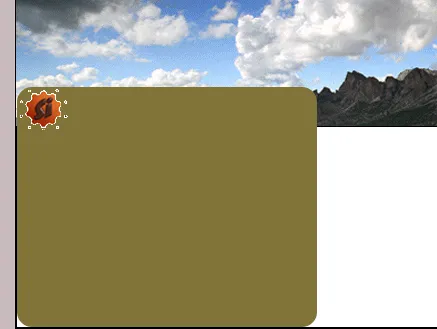
但我需要在div的顶部显示标志。我是说一半在#content_main2 div上,另一半在#content_main2_left上。我该怎么做?