当我试图使用
Coordinatorlayout实现工具栏时,发生了一件奇怪的事情。
- 当我向下滚动并向上滚动时,
toolbar正确显示,一切看起来都没问题。
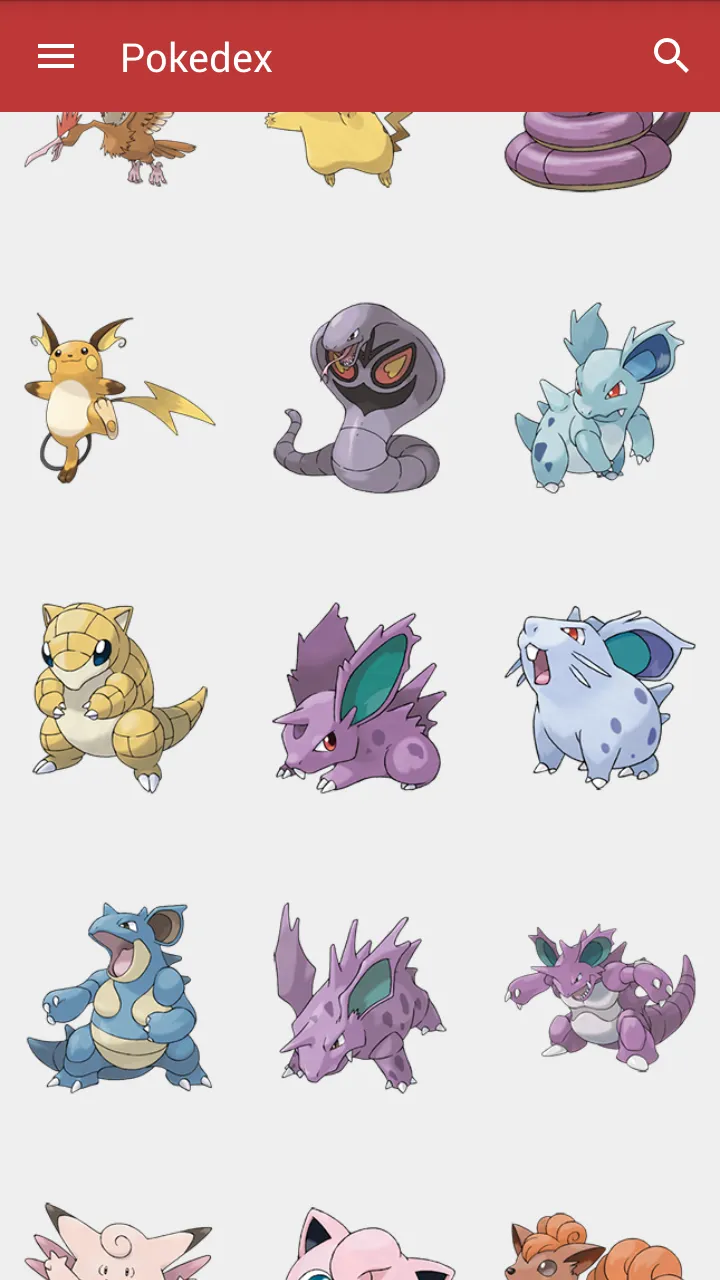
- 但是,当我向下滚动到一定程度后,屏幕变成了
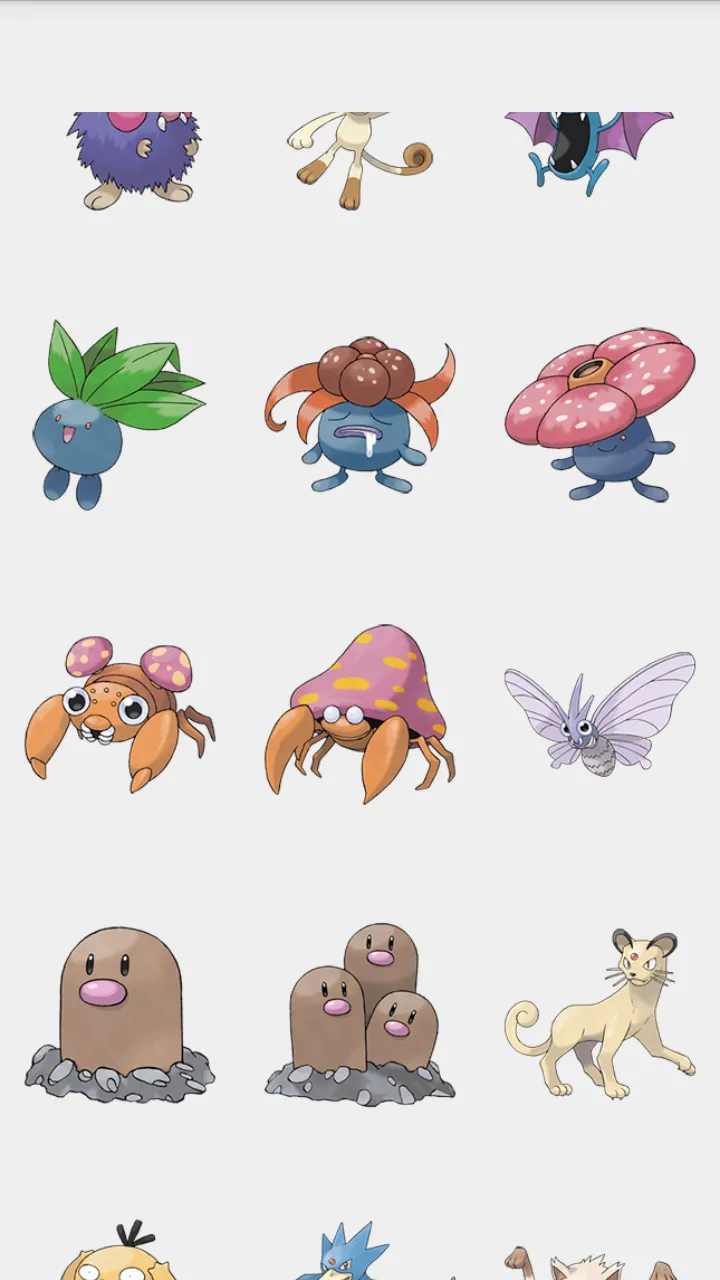
以下是XML代码,请问有什么想法,谢谢?
<android.support.design.widget.CoordinatorLayout xmlns:android="http://schemas.android.com/apk/res/android"
xmlns:app="http://schemas.android.com/apk/res-auto"
android:layout_width="match_parent" android:layout_height="match_parent">
<android.support.v7.widget.RecyclerView
android:id="@+id/list"
android:layout_width="match_parent"
android:layout_height="match_parent"
app:layout_behavior="@string/appbar_scrolling_view_behavior"
/>
<android.support.design.widget.AppBarLayout
android:id="@+id/appbar"
android:layout_width="match_parent"
android:layout_height="wrap_content">
<android.support.v7.widget.Toolbar
android:id="@+id/toolbar"
android:layout_width="match_parent"
android:layout_height="?attr/actionBarSize"
android:background="?attr/colorPrimary"
android:theme="@style/ThemeOverlay.AppCompat.Dark.ActionBar"
app:layout_scrollFlags="scroll|enterAlways"
/>
</android.support.design.widget.AppBarLayout>
NoActionBar主题了吗? - TheoK