我正在尝试修改我的ggplot主题,使其看起来像这里的图片:
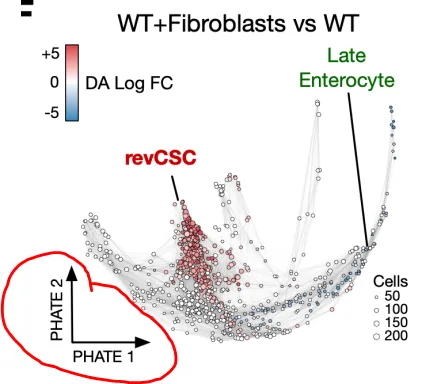
我已经做到了一切,除了轴部分要短得多。我无法在element_line中找到任何可以控制其长度的参数,但因为我认为这不是一个罕见的事情,我一定错过了什么......
到目前为止,这是主题:
library(ggplot2)
x<-runif(100)
y<-runif(100)
df <- data.frame(x=x,y=y)
ggplot(df, aes(x,y))+
geom_point()+
theme(panel.grid.major = element_blank(),
panel.grid.minor = element_blank(),
axis.title = element_text(face = "bold",size = 10),
plot.title = element_text(size=13),
axis.ticks = element_blank(),
axis.text = element_blank(),
panel.background = element_rect(colour = "white"),
plot.background = element_rect(colour = "white"),
axis.line = element_line(colour="black", arrow = grid::arrow(length = unit(0.3, "cm"))))
非常感谢您的帮助!

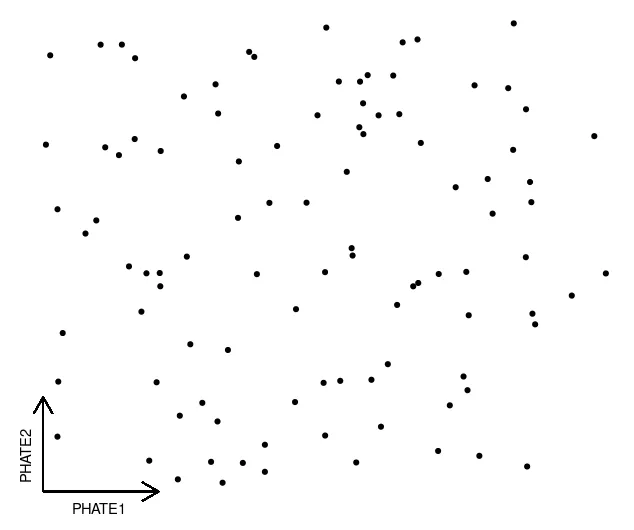
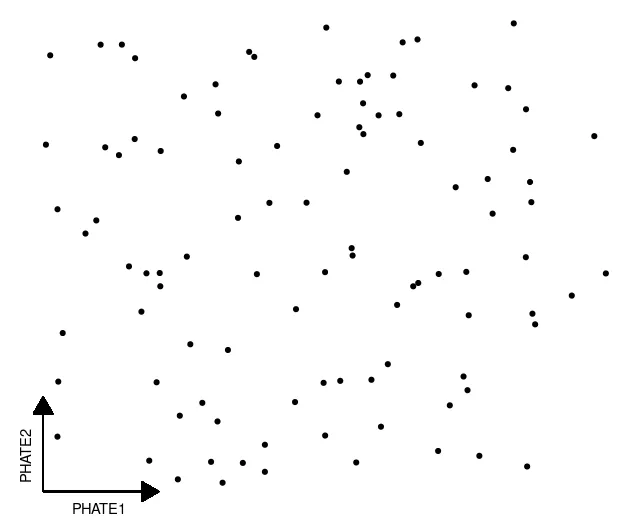
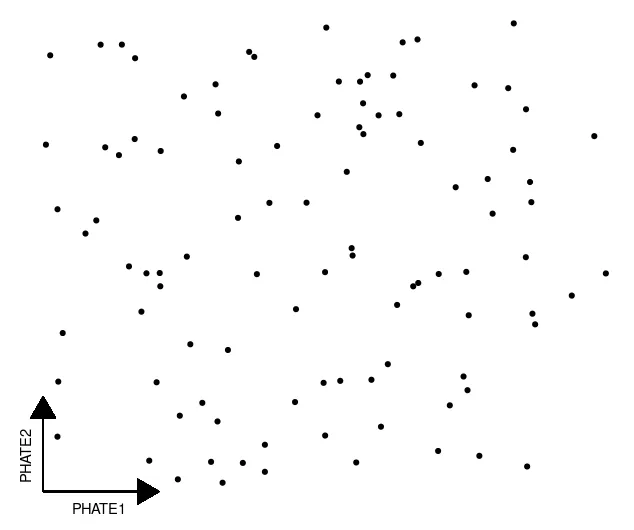
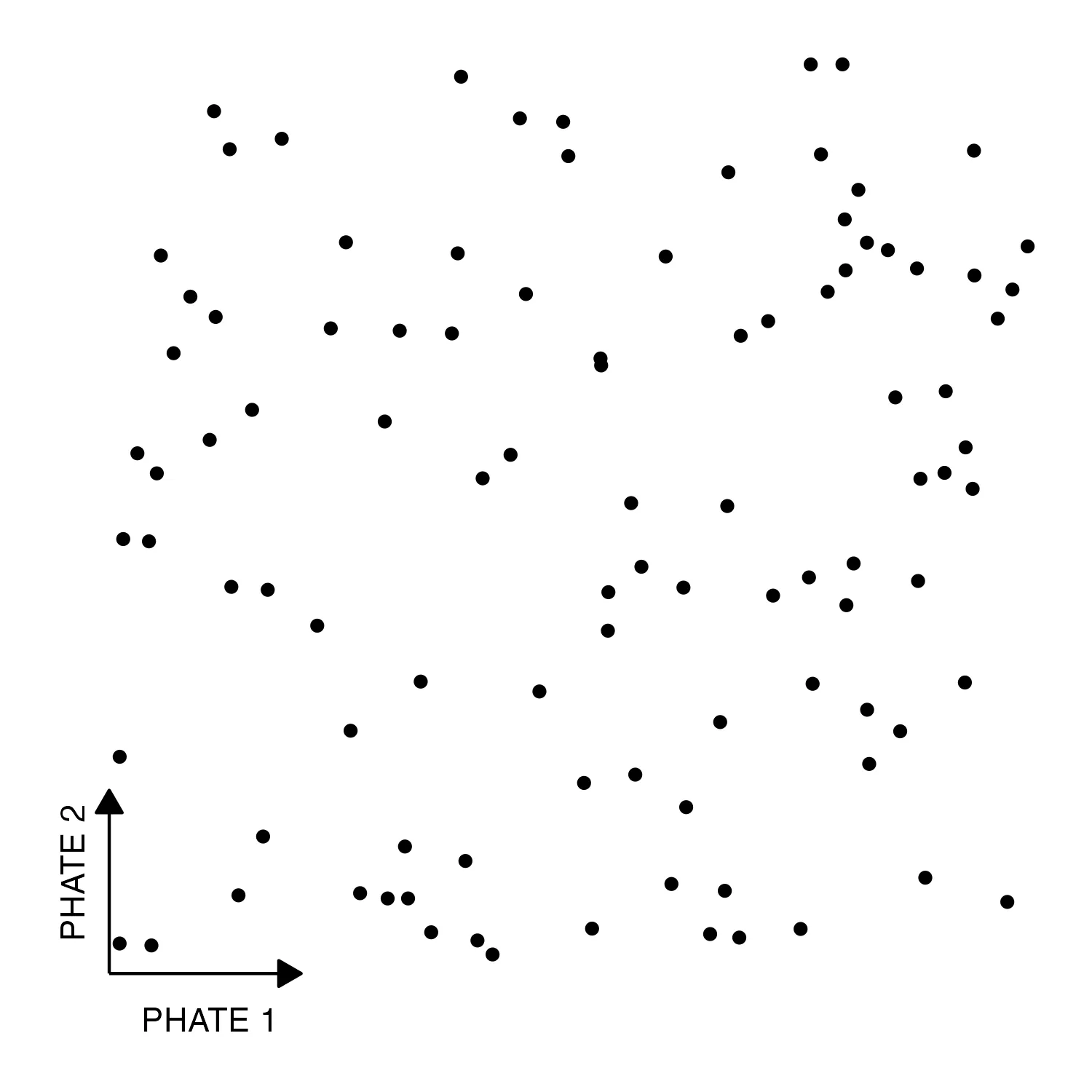
plot.margin吗?如果是这样,即使你设置了clip = "off",我们如何确保没有任何点被切断?非常感谢您在我的答案中的评论!+1! - benson23