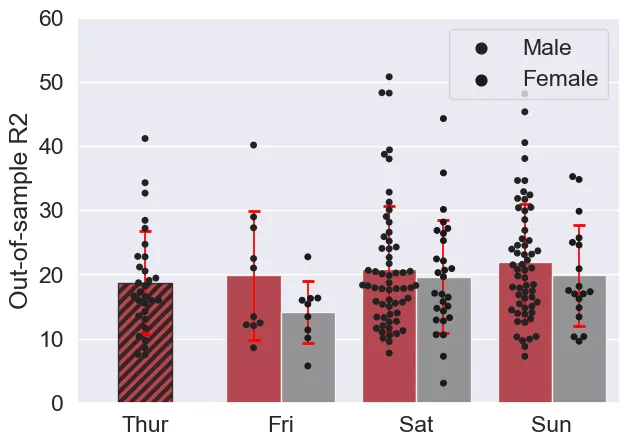感谢您帮助我正确绘制这张图表!
现在我又遇到了一个问题,希望将填充线的颜色改为灰色。
我使用的是matplotlib版本1.5.3。我尝试过mlp.rcParams['hatch.color'] = 'k',但好像没有起作用...
下面是我已经有的图表代码,再次感谢您的帮助:
import seaborn as sns
import matplotlib.pyplot as plt
mypallet = sns.color_palette([(190/256,7/256, 18/256),(127/256, 127/256, 127/256)])
import itertools
import numpy as np
plt.rcParams['figure.figsize'] = 7, 5
tips = sns.load_dataset("tips")
tips[(tips.day=='Thur') & (tips.sex=='Female') ] = np.nan
print(sns.__version__)
print(tips.head())
# Bigger than normal fonts
sns.set(font_scale=1.5)
ax = sns.swarmplot(x="day", y="total_bill", hue="sex",
data=tips, dodge=True, color='k')
#get first patchcollection
c0 = ax.get_children()[0]
x,y = np.array(c0.get_offsets()).T
#Add .2 to x values
xnew=x+.2
offsets = list(zip(xnew,y))
#set newoffsets
c0.set_offsets(offsets)
ax = sns.barplot(x="day", y="total_bill", hue="sex",
data=tips, capsize=0.1, alpha=0.8,
errwidth=1.25, ci=None, palette=mypallet)
xcentres = [0.2, 1, 2, 3]
delt = 0.2
xneg = [x-delt for x in xcentres]
xpos = [x+delt for x in xcentres]
xvals = xneg + xpos
xvals.sort()
yvals = tips.groupby(["day", "sex"]).mean().total_bill
yerr = tips.groupby(["day", "sex"]).std().total_bill
(_, caps, _)=ax.errorbar(x=xvals, y=yvals, yerr=yerr, capsize=4,
ecolor="red", elinewidth=1.25, fmt='none')
for cap in caps:
cap.set_markeredgewidth(2)
handles, labels = ax.get_legend_handles_labels()
l = ax.legend(handles[0:2], labels[0:2]) # changed based on https://dev59.com/f1gQ5IYBdhLWcg3wcTeH#42768387
#sns.ax.ylim([0,60]) #original
ax.set_ylim([0,60]) # adapted from https://stackoverflow.com/a/49049501/8508004 and change to legend
ax.set_ylabel("Out-of-sample R2") # based on https://dev59.com/D6Xja4cB1Zd3GeqPNTGU#46235777
ax.set_xlabel("") # based on https://dev59.com/D6Xja4cB1Zd3GeqPNTGU#46235777
for i, bar in enumerate(ax.patches):
hatch = '///'
bar.set_hatch(hatch)
bar.set_x(bar.get_x() + bar.get_width()/2)
break
我希望将图案填充的颜色从黑色改为灰色:(127/256, 127/256, 127/256)