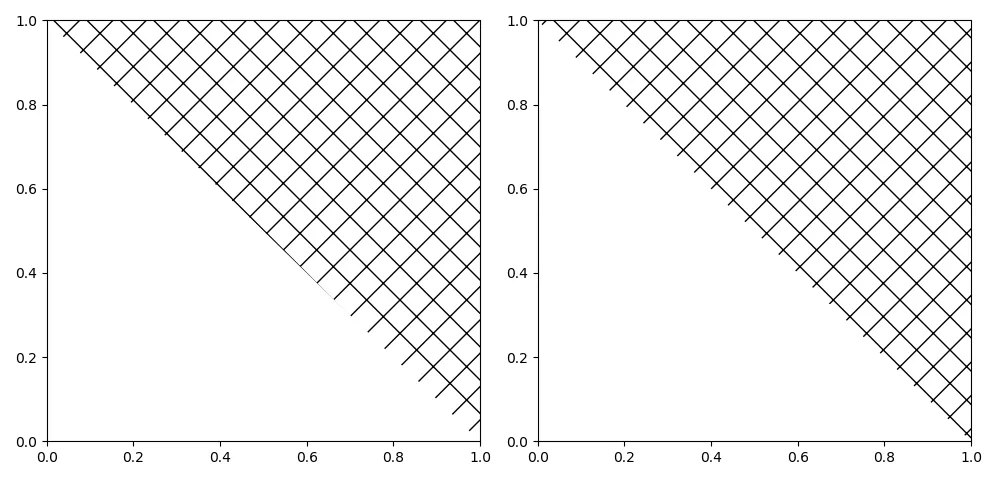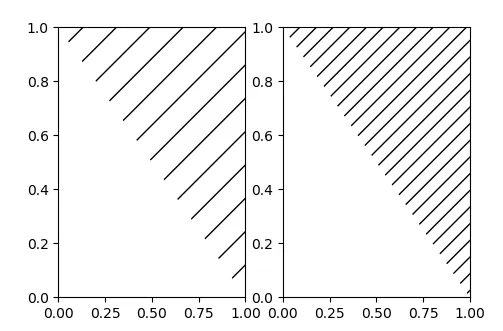我想使用Matplotlib v2.2.2和
contourf()函数更改图案线的密度(具体来说,我想增加密度)。我已经阅读到,通过增加图案图形的使用次数(例如,将x替换为xx),可以增加图案的密度。然而,这种改变对我没有任何影响。我的后端是Qt5Agg,我正在使用Python v3.6.4。import matplotlib.pyplot as plt
import numpy as np
def main():
x = np.arange( 0, 1.01, 0.01 )
X, Y = np.meshgrid( x, x )
Z = X + Y
fig, (ax1, ax2) = plt.subplots( 1, 2 )
ax1.contourf( X, Y, Z, [1,2], colors='none', hatches='x' )
ax2.contourf( X, Y, Z, [1,2], colors='none', hatches='xx' )
plt.show()
main()
这将产生输出结果:
可能的重复:
这个问题已经有7年历史了,需要定义一个自定义类。这仍然是最好的选择吗?
这个问题基本上就是我要问的,但是MWE有点复杂,并且没有吸引到任何答案。