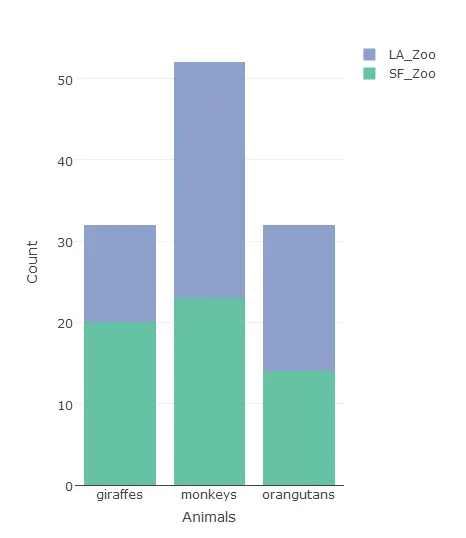我有一个包含100多个类别的数据集。如果我要绘制它,我就必须写100多行代码。这是来自Plotly官方网站的示例:
library(plotly)
Animals <- c("giraffes", "orangutans", "monkeys")
SF_Zoo <- c(20, 14, 23)
LA_Zoo <- c(12, 18, 29)
data <- data.frame(Animals, SF_Zoo, LA_Zoo)
p <- plot_ly(data, x = ~Animals, y = ~SF_Zoo, type = 'bar', name = 'SF Zoo') %>%
add_trace(y = ~LA_Zoo, name = 'LA Zoo') %>%
layout(yaxis = list(title = 'Count'), barmode = 'stack')
你可以看到,如果我有100多个动物园要绘制,我需要写100多次add_trace,这是低效的。有人知道简化它的方法吗?我尝试使用for循环,但失败了。
如果有人知道如何使用ggplotly将ggplot转换为交互式格式,也会解决我的问题。 ggplot生成的图是一个堆积分组条形图,x轴有10个facet_grid,每个网格中大约有100个类别。 我尝试直接使用ggplotly并将其保存为.html,但是图的比例非常奇怪。它应该看起来像宽度约为40,高度约为8的长方形,但在html中,它只显示为一个不可读的正方形。